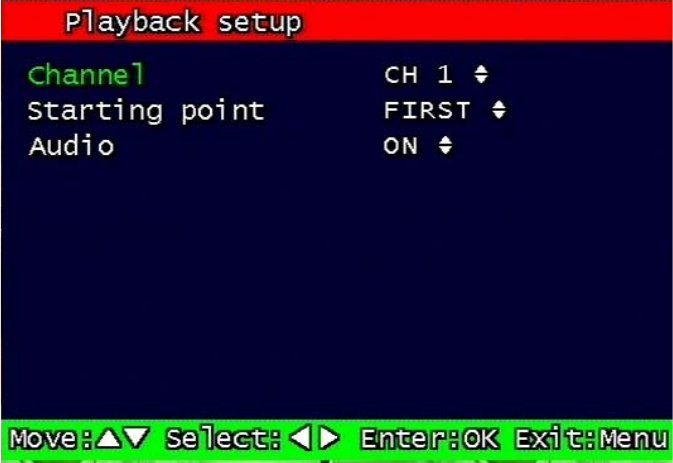
49
3.4 Playback Setup
Figure 3-23 Playback setup screen
3.4.1 Channel
Designate the channel to be viewed when the “Replay” button is pressed and Channel 1 ~
Channel 4 can be selectable.
This option is only available when the MUX mode has been selected. (Please refer to paragraph 3.2.1
for Record type)
3.4.2 Starting Point
This starting point configures the starting position when the “Replay” button is pressed.
FIRST: This can search for and replay the oldest recorded images from the selected
channel.
LAST: This can search for and replay the latest recorded images from the selected channel.
3.4.3 Audio
If the recorded files contain audio, choose whether to turn the sound ON/OFF when the
“Play” button is pressed.


















