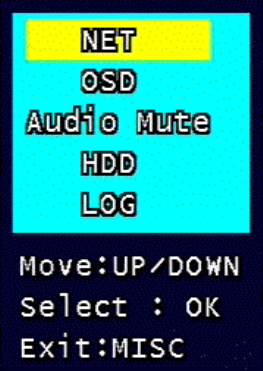
76
Playback stops and screen of search list appears.
3.11.2.3.2 Next screen
Press Button “RIGHT” and next screen is played back.
3.11.2.3.3 Previous screen
Press Button “LEFT” and previous screen is played back.
3.11.3 Playback the backed up-image
This function means that the images in the backup HDD that were backed up manually or
automatically from the recorded images in the system are played back.
The functions for Playback of backed up images, screen during playback, control during
playback are same as those of Playback of Recorded images, as the paragraph 3.11.1
3.12 Miscellaneous Menu
Figure 3-57 Miscellaneous Menu
This menu is to use the five functions that are placed only on the remote control but
on the keypad of the unit


















