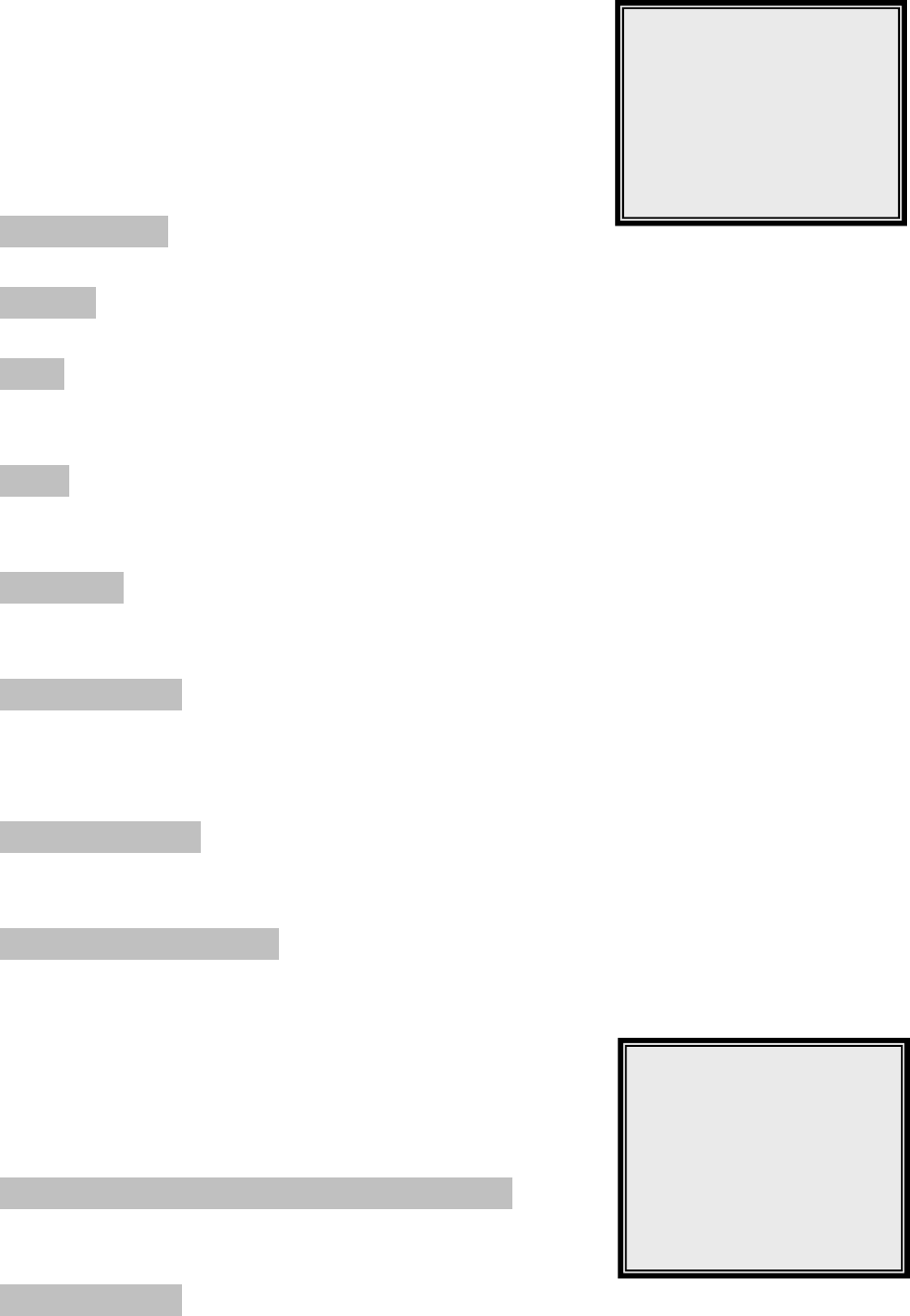
17
CHIPER CRT.V9KRP
1 ID Setup 1
2 Zoom
3 Focus
4 Brightness
5 Set Preset Point 1
6 Goto Preset Point
7 Set Group Dwell
8 Go Preset Group
9 Stop Preset Group
10 Exit
PELCO Speed Dome
1 Protocol Setup D_Type
2 ID Setup 1
3 Zoom
4 Focus
5 Bfightness
6 Set Preset Point
7 Goto Preset Point
8 Enter Speed Dome Menu
9 Exit
PELCO Speed Dome
DVR-16/IP is capable of connecting to PELCO Speed Dome;
the related settings can be adjusted here in this sub-menu.
You can pan/ tilt PELCO Speed Dome by pressing SET and
the direction buttons simultaneously after you are entering
this sub-menu.
Protocol Setup
There are two Protocol types to choose from: D_type and P_type.
ID Setup
Each PELCO dome camera should have a ID individually.
Zoom
Press the right direction to zoom in (tele) and the left direction button to zoom out
(wide). Press ESC to exit the zoom mode.
Focus
Press the right/ left direction to change focus back and forth between a near object
and a far object. Press ESC to exit the mode.
Brightness
Use the right and left direction buttons to adjust to appropriate brightness. Press
ESC to exit when you finish the setting.
Set Preset Point
This item allows you to set preset points through the front panel. Pan/ tilt the
connected receiver to a proper position, and then press the number buttons to
assign a number to the preset point. Press Enter to finish the setting.
Goto Preset Point
Press right/ left direction button to select the number of the wanted preset point;
then press Enter to go to the selected preset point.
Enter Speed Dome Menu
Press Enter on this item to enter connected PELCO dome camera’s OSD menu.
The function only supports a dome camera with DSCP protocol.
CHIPER CRT.V9KRP
This sub-menu allows you to set the receiver. In the
sub-menu, you can pan/ tile the receiver by pressing SET
and direction buttons simultaneously.
Item 1~4 (ID Setup, Zoom, Focus, Brightness)
Please refer to the receiver user’s manual for detailed
information.
Set Preset Point
This item allows you to set preset points through the front panel. Pan/ tilt the
connected receiver to a proper position, and then press the number buttons to
assign a number to the preset point. Press Enter to finish the setting.


















