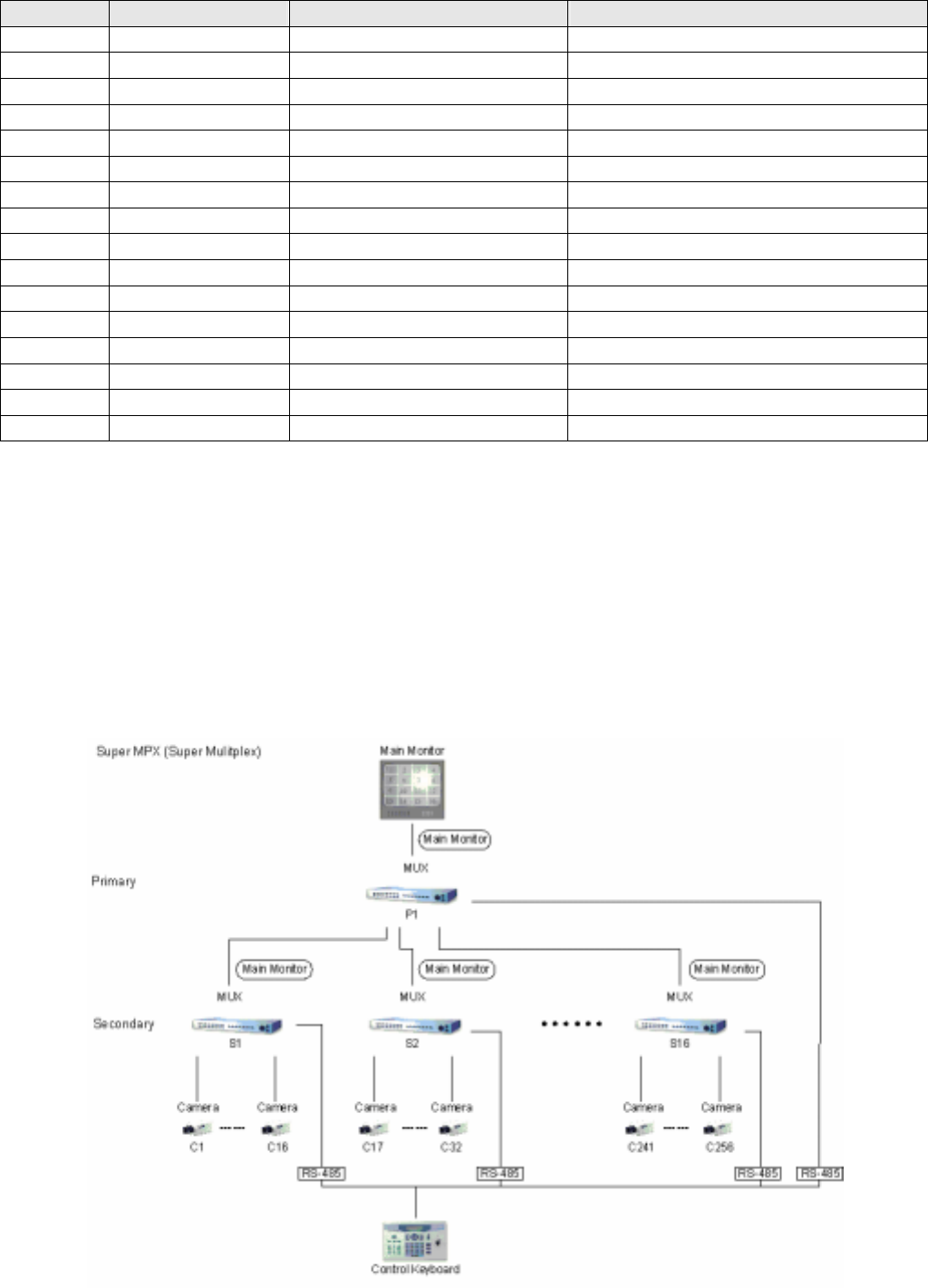
44
MPX NO MPX ID Camera ID Remark
1 E0H, 224 01H – 10H, 1~16 Channel 1~16 of MPX #1
2 E1H, 225 11H – 20H, 17~32
3 E2H, 226 21H – 30H, 33~48
4 E3H, 227 31H – 40H, 49~64
5 E4H, 228 41H – 50H, 65~80
6 E5H, 229 51H – 60H, 81~96
7 E6H, 230 61H – 70H, 97~112
8 E7H, 231 71H – 80H, 113~128
9 E8H, 232 81H – 90H, 129~144
10 E9H, 233 91H – A0H, 145~160
11 EAH, 234 A1H – B0H, 161~176
12 EBH, 235 B1H – C0H, 177~192
13 ECH, 236 C1H – D0H, 193~208
14 EDH, 237 D0H – DFH, 209~223 Only 15 Dome can be connect
15 EEH, 238 None Can connect to normal camera
16 EFH, 239 None Can connect to normal camera
2. Super MPX (Super Multiplexer Mode)
Purpose: use Main Monitor instead of Call Monitor, the feature of selecting particular camera to
the system monitor is the same as MMX mode. Besides of this, by setting the multiplexers
correctly, all of the cameras in this system can be displayed on the system monitor sequentially.
Ex: set the P1 multiplexer to Full Screen Sequence mode, dwell time = 3 seconds. Set S1 to
S16 multiplexer to 4x4 display mode. Then in 48 seconds, all 256 cameras will be displayed on
the system monitor sequentially.
System Diagram:


















