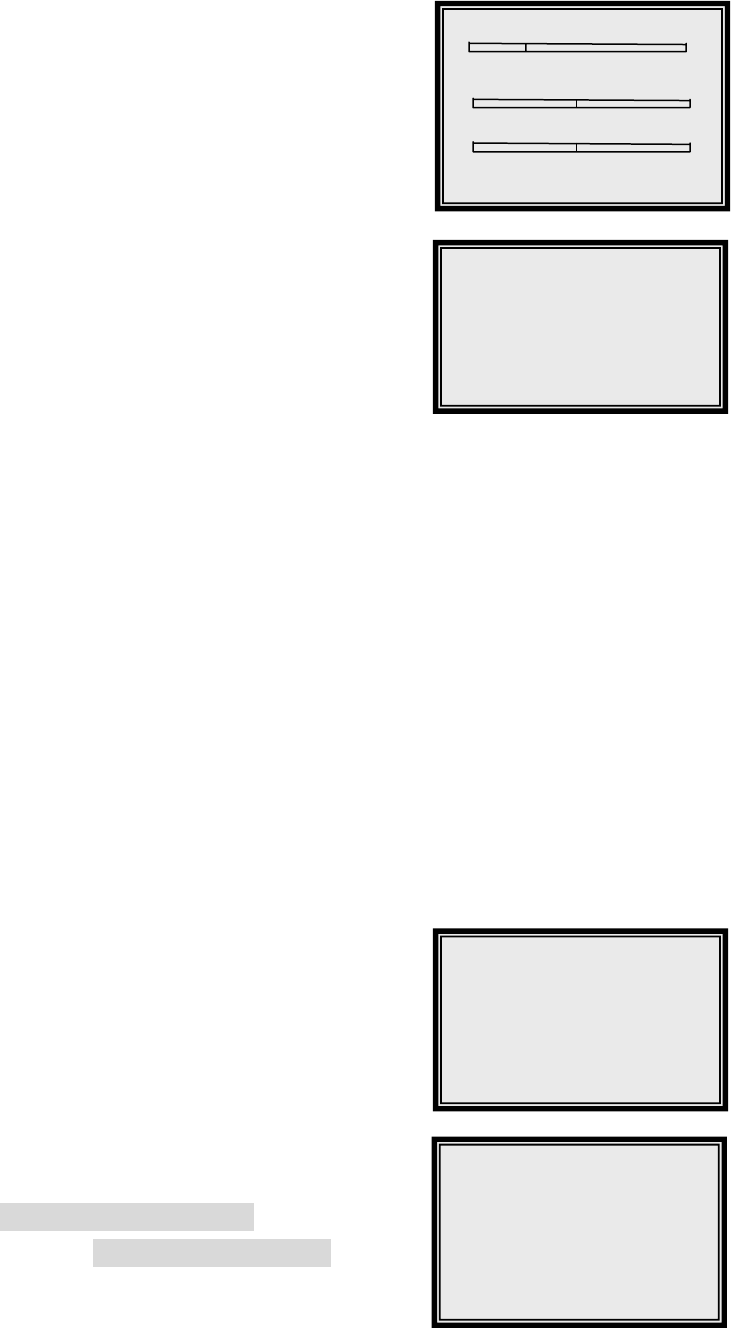
25
Alarm In
1 Alarm In Detect OFF
2 Configuration Table 2
3 Exit
Release Time
1 Motion RES Time 2
2 Video Loss RES Time 2
3 Alarm In RES Time
10
4 Exit
Clear Event List
1 Clear Event List: No
2 Clear Event List: Yes
3 Exit
Motion Detect
Threshold: Day
Threshold: Night
6.6.3.5 Sensetivity
This item allows you to setup the threshold of motion detection.
The first bar shows the current detected amount of motion of this
camera. The second and third bar allows you to setup the “day/ night
threshold” (or “trigger level”), once the detected motion amount
become larger than this level; the alarm will be triggered.
6.6.4 Alarm In
This menu allows you to enable/ disable the Alarm pins of external I/O
connector and to select N.O. (normal open) or N.C. (normal close)
type for each pin.
6.6.4.1 Alarm In Detect
This item allows you to enable (YES) or disable (NO) the Alarm In pins.
6.6.4.2 Configuration Table 2
This item allows you to select N.O. (normal open) or N.C. (normal close) type for each Alarm In
pins.
6.6.5 Video Loss Detect
This item allows you to enable/ disable the DVR-16/IP to detect Video Loss as an alarm event.
6.6.6 Alarm Set/ Reset SW
This item allows you to enable/ disable the Alarm Set/ Reset signal of the external connector. If
you select EN (enable), then you can force the alarm output to on/ off by using Alarm Set signal.
6.6.7 Release Time
This menu allows you to set the “release time” of alarm source: motion
detection, video loss and alarm in. The release time defines how long
time after the alarm trigger condition disappears; the same condition
should be ignored to avoid false alarm being re-triggered.
6.6.8 Clear Event List
This menu allows you to clear event list. If you want to delete the
event list, move your cursor to 2 Clear Event List: YES. If you want to
keep the event list, move your cursor to 1 Clear Event List: NO.
This arrangement is to avoid user clear the list by mistake.


















