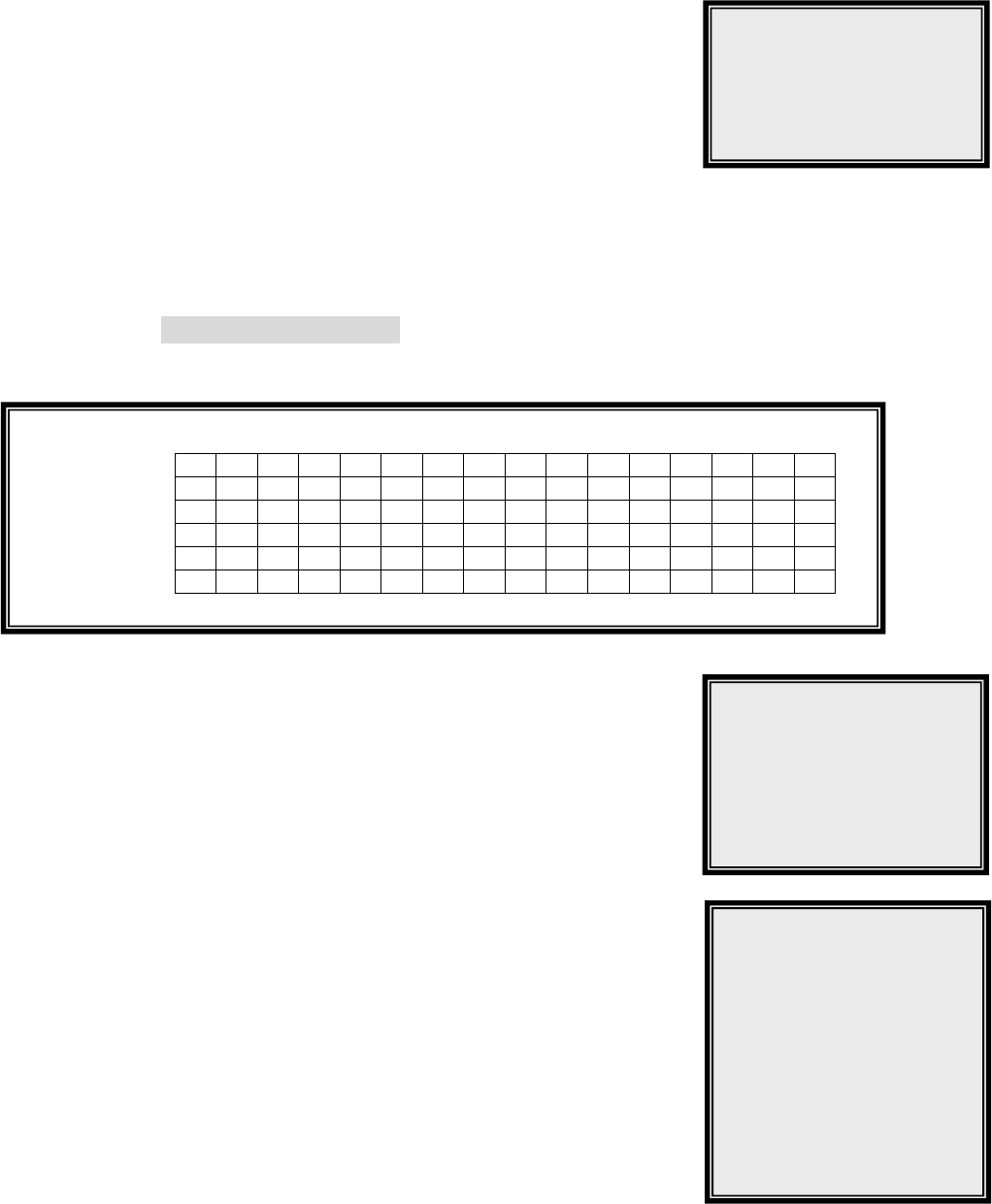
24
Motion Detect
1 Motion Detect OFF
2 Configuration Table 2
3 Condition Set Up
4 Exit
Camera_1
1 Select Camera 1
2 Detect Area
3 Sensitivity
4 Exit
◎◎◎◎◎◎◎◎◎◎◎◎◎◎◎◎
◎◎◎◎◎◎◎◎◎◎◎◎◎◎◎◎
◎◎
◎◎◎◎◎◎◎◎◎◎◎◎◎◎
◎◎
◎◎◎◎◎◎◎◎◎◎◎◎◎◎
◎◎
◎◎◎◎◎◎◎◎◎◎◎◎◎◎
◎◎
◎◎◎◎◎◎◎◎◎◎◎◎◎◎
◎◎
◎◎◎◎◎◎◎◎◎◎◎◎◎◎
◎◎
◎◎◎◎◎◎◎◎◎◎◎◎◎◎
◎◎
◎◎◎◎◎◎◎◎◎◎◎◎◎◎
◎◎◎◎◎◎◎◎◎◎◎◎◎◎◎◎
◎◎
◎◎◎◎◎◎◎◎◎◎◎◎◎◎
◎◎◎◎◎◎◎◎◎◎◎◎◎◎◎◎
◎◎◎◎◎◎◎◎◎◎◎◎◎◎◎◎
6.6.2.7 Any Key To Stop
When the event is triggered, the buzzer will beep, the Alarm Out relay will be activated. If you
want to stop these actions by pressing any one key, then you must select “YES” for this item.
6.6.3 Motion Detect
This menu allows you to configure how Motion Detection works. Each
camera can have its “Detect Area” and “Sensitivity” defined
individually.
6.6.3.1 Motion Detect
This item allows you to enable/ disable the motion detect function of the DVR-16/IP.
6.6.3.2 Configuration Table 2
Move the cursor to 2 Configuration Table 2 and press ENTER button, the table will appear.
This table allows you to enable/ disable the day and night motion detect functions.
6.6.3.3 Condition Set Up
This menu allows you to setup each camera’s motion detected area
and sensitivity.
First select the wanted camera by using the right and left direction
buttons, and then move the cursor to the second and third items to
setup the chosen camera’s detect area and sensitivity.
6.6.3.4 Detect Area
This item allows you to setup the motion detect area of each camera.
The screen is covered by 192 (16x12) “detection grids”.
You may use the DIRECTION buttons to move the cursor then press
the ENTER button to enable/ disable the grids. Pressing MODE button
can change the size of the cursor. You may also toggle all the grids
on/off by pressing SET button ( : disabled; : enabled).
Configuration Table 2
1 2 3 4 5678910111213 14 15 16
Alm In Type O O O O O O O O O O O O O O O O
Day: Alm In √ √ √ √ √ √ √ √ √ √ √ √ √ √ √ √
Day: Motion √ √ √ √ √ √ √ √ √ √ √ √ √ √ √ √
Night: Alm In √ √ √ √ √ √ √ √ √ √ √ √ √ √ √ √
Night: Motion √ √ √ √ √ √ √ √ √ √ √ √ √ √ √ √
ESC For Return


















