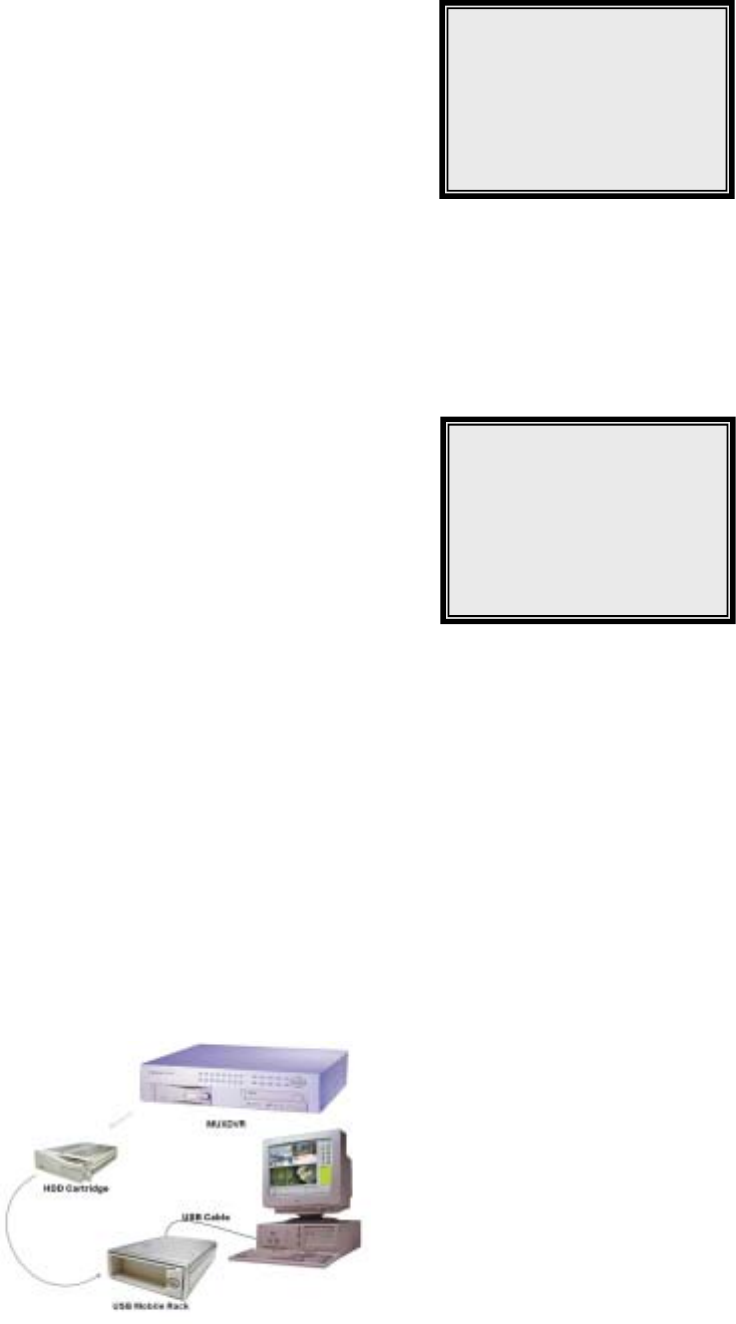
29
Format Disk
1 Format Hard Disk 1
2 Format Hard Disk 2
3 Exit
Exit
1 Set Up Data: Save
2 Set Up Data: Cancel
3 Exit
6.10.6 Language
This item allows you to select your native language.
6.10.7 Format Hard Disk
This item allows you to format the HDDs. Choose the HDD you want
and then press ENTER to format the selected HDD.
Before you use a new HDD, you should insert it to DVR-16/IP to
format to FAT32. And if the HDD was used in anther machine with
another kind of file system, therefore, the HDD must be formatted to
FAT32 in DVR-16/IP before recording process.
6.10.8 System Color
This item allows you to choose “Color” or “Mono”
6.11 Exit
If you move the cursor to first item and press ENTER, the
modifications you have made will be saved into the non-volatile
memory (EEPROM).
If you move the flashing highlight to the second item and press
ENTER; or press ESC button on the front panel, the modification you
have made will keep affective, but not saved into EEPROM. Therefore,
if you power OFF and ON the DVR-16/IP, the modifications will be canceled.
7. Windows Application Software
The file format of DVR-16/IP is compatible with Windows O.S; you can process recorded video
data under Windows 98, 2000 and XP systems. The application software allows you to playback,
printout, export JPEG file or clip a segment of video.
7.1 Connect the USB Mobile Rack to PC
Move out the HDD Cartridge form DVR-16/IP and insert it to a “USB Mobile Rack”, then connect
the “USB Mobile Rack” and PC with a USB Cable.


















