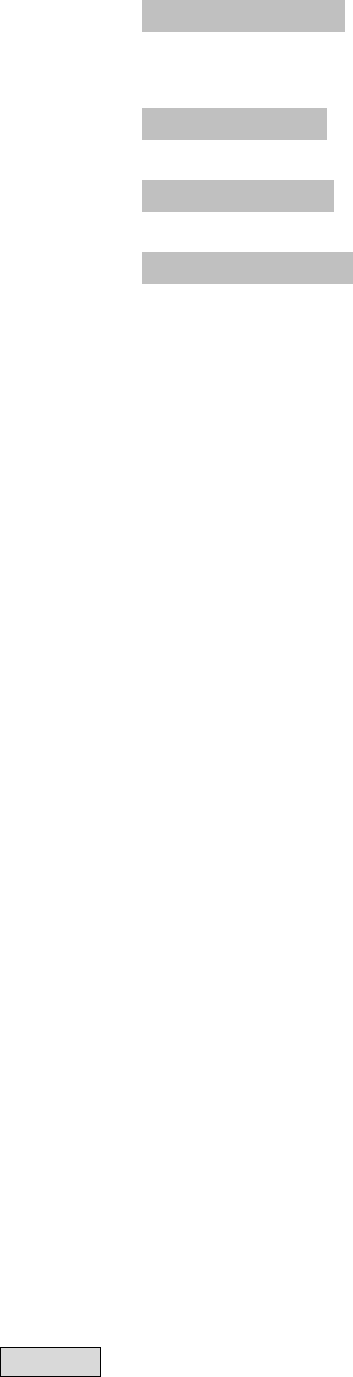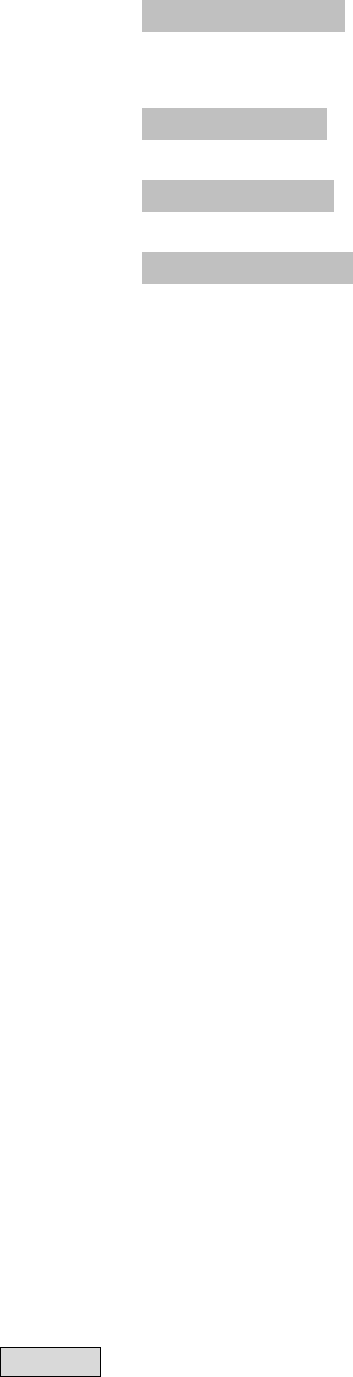
18
Goto Preset Point
Press right/ left direction button to select the number of the wanted preset point;
then press Enter to go to the selected preset point.
Set Group Dwell
Press the right/ left direction button to choose a proper dwell time.
Go Preset Group
Press Enter to start sequencing.
Stop Preset Group
Press Enter to stop sequencing.
6.4.1.4 Termination
This item allows you to enable/ disable the terminal resister of each camera. If the camera
loop-back connector is not used, the terminal resister should be enabled to get correct signal
termination; this is the default condition. Otherwise, the terminal resister should be disabled (√ =
Terminal resister is enabled; • = Terminal resister is disabled).
6.4.1.5 Gain Control
This item allows you to adjust the camera’s video level. You may adjust the value between 1
and 16 for each camera.
6.4.1.6 REC Priority
This item allows the user to set the recording priority for each camera under normal state (No
alarm occurred). The DVR-16/IP will record the camera that is assigned with a higher priority
more frequently.
The user can move the cursor and use ENTER key to adjust the value. The value ranges from 1
to 16; “1” stands for the lowest priority; “16” stands for the highest priority. If the camera is not
installed, the priority will be set to 0 automatically.
6.4.1.7 Alarm REC Priority
This item allows you to set the recording priority when an alarm is triggered for the current
channel, either by Alarm In or by Motion.
6.4.1.8 Call Seq
For Call monitor, there are 16 steps programmable. This item allows you to assign camera for
each step (1~16); “0” means to skip this step. Those cameras which are not installed or
converted won’t be displayed on call monitor.
Example:
If you set the PPS to “30”, the record priority of channel to level ”4”, and the record priority of all
rest channels to level “1’, then each channel’s PPS can be count by below formula.