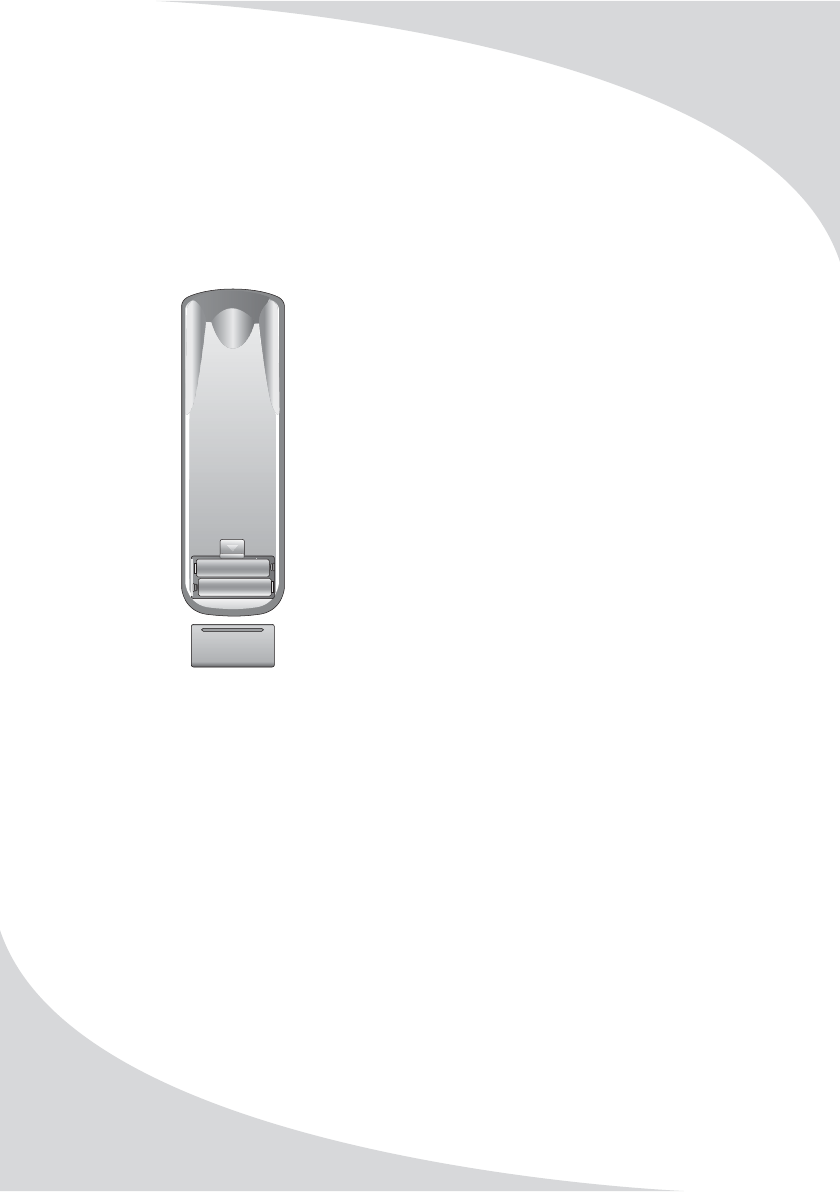
Using the Remote Control
24
Note: If a hand icon appears upon
pressing a button on the remote, it
means that the button you have
pressed does not function in the
current mode or for the disc in the
player.
Replacing the Remote Batteries
The remote requires three AAA batteries,
which are held in a small enclosure on the
rear of the remote.
To replace the batteries:
1. Release the tab and pull the enclosure
out of the remote.
2. Remove the old batteries and replace
them with the new batteries. Ensure
the batteries are oriented as indicated
in the enclosure.
3. Snap the enclosure back into the
remote.
OMPD800.book Page 24 Thursday, September 21, 2006 1:39 PM


















