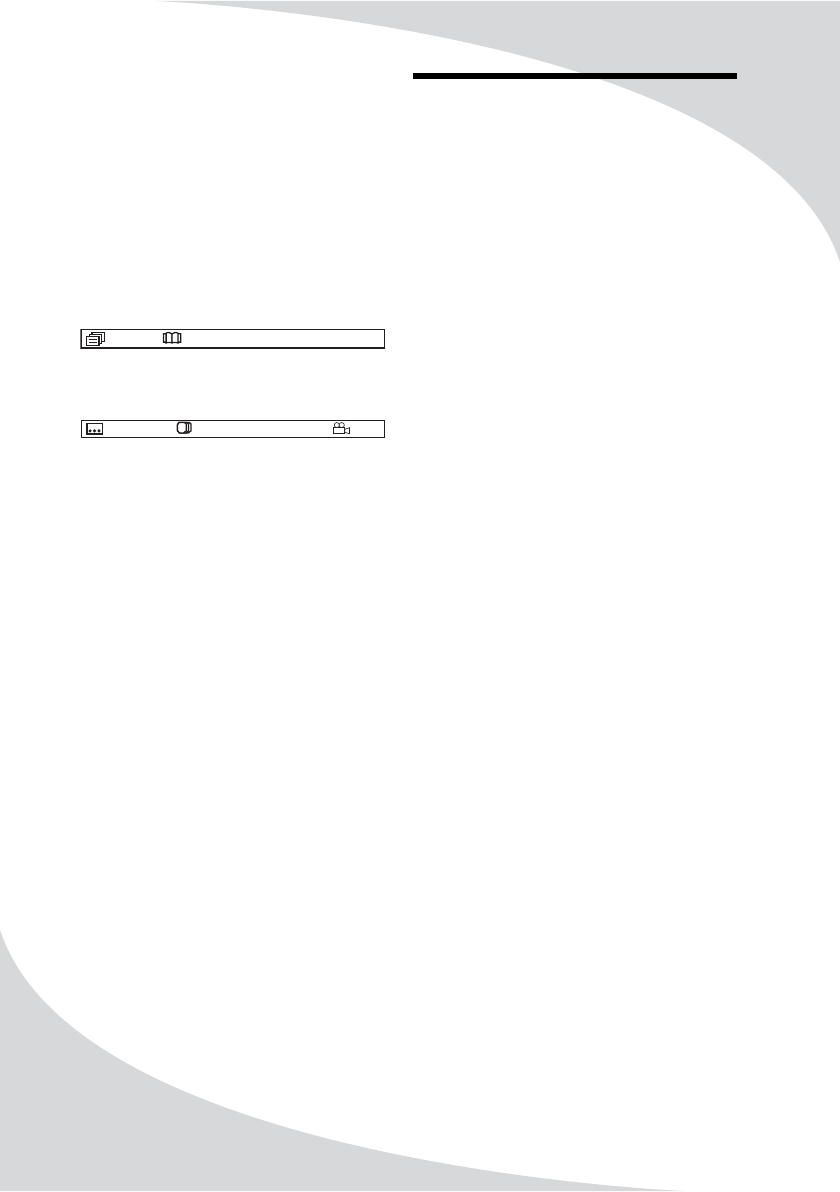
26
Playing DVDs
DVDs will play upon insertion. The player
can perform all standard DVD playback
and search functions.
The On-Screen Display
The DVD OSD has two modes:
The first mode (press DISPLAY once)
shows the current title number, chapter
number, and playback time.
: 1/2
: 1/14
00 : 00 : 05
The second mode (press DISPLAY twice)
shows the current subtitle channel, audio
channel, audio format, and shot angle.
: English 7/7 AC3 2 CH: English1/5 : 1/2
Navigating Menus
When in a DVD menu, use the arrow
controls to navigate.
Press ENTER to select an item.
Press MENU to return to the previous
menu.
Controlling Playback
When playing a DVD, use the following
buttons to navigate (some are on the
remote, and some are on the player
itself):
Press STOP to stop the DVD.
When the DVD is playing, press PAUSE to
pause it.
Press STEP to step forward one frame at a
time.
Press PREV to return to the previous
chapter.
Press NEXT to skip to the next chapter.
Press REV to reverse DVD playback.
Pressing this button repeatedly changes
the speed at which the DVD reverses: 2×,
4×, 8×, 16×, or 32×. Pressing REV again
when reversing at 32× speed returns to
normal play mode.
OMPD800.book Page 26 Thursday, September 21, 2006 1:39 PM


















