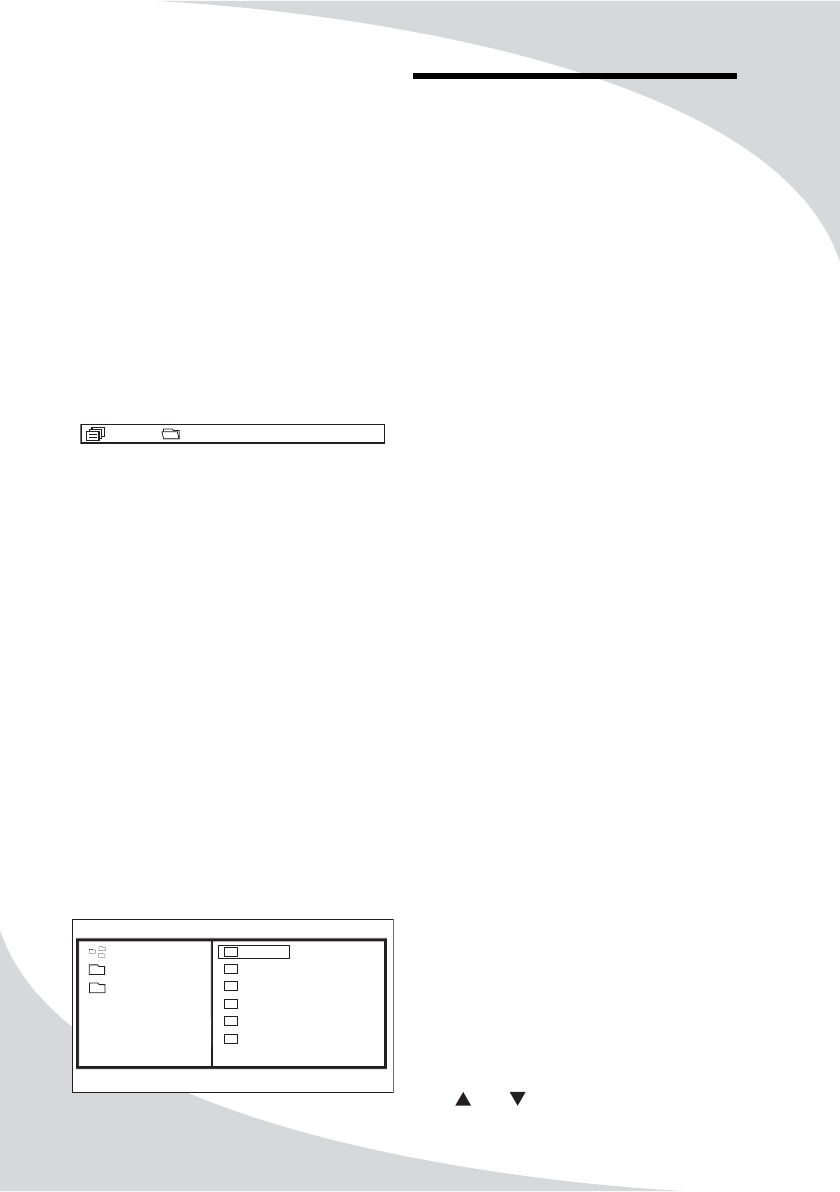
54
Playing Other Picture
CDs
When you insert a data CD, the player will
detect and display in a slideshow any JPEG
format images stored on the disc.
The player allows you to program the
slideshow order, rotate and flip images,
use transition effects, and repeat images
or groups of images.
The On-Screen Display
The OSD (press DISPLAY) shows the
current image number and file directory.
: 1/2
: ROOT
Controlling Playback
Press PAUSE to pause the slideshow.
Press PREV to return to the previous
image.
Press NEXT to skip to the next image.
To jump directly to an image in the
current folder, enter the number of the
image on the keypad, then press ENTER.
Press STOP once to stop the slideshow
and bring up the directory structure
menu.
Press STOP twice to completely stop the
disc.
Press PLAY to resume slideshow playback.
Navigating the Directory
Structure
Press STOP while the slideshow is playing
to bring up the directory structure. The
left half of the display shows the folders
on the disc, and the right half shows the
files and folders in the folder currently
selected to the left.
Press and to scroll through the list.
File Number : 1/6
ROOT 1
UP_DIR
IMAGES 13
image
image
image
image
image
image
1
2
3
4
5
6
OMPD800.book Page 54 Thursday, September 21, 2006 1:39 PM


















