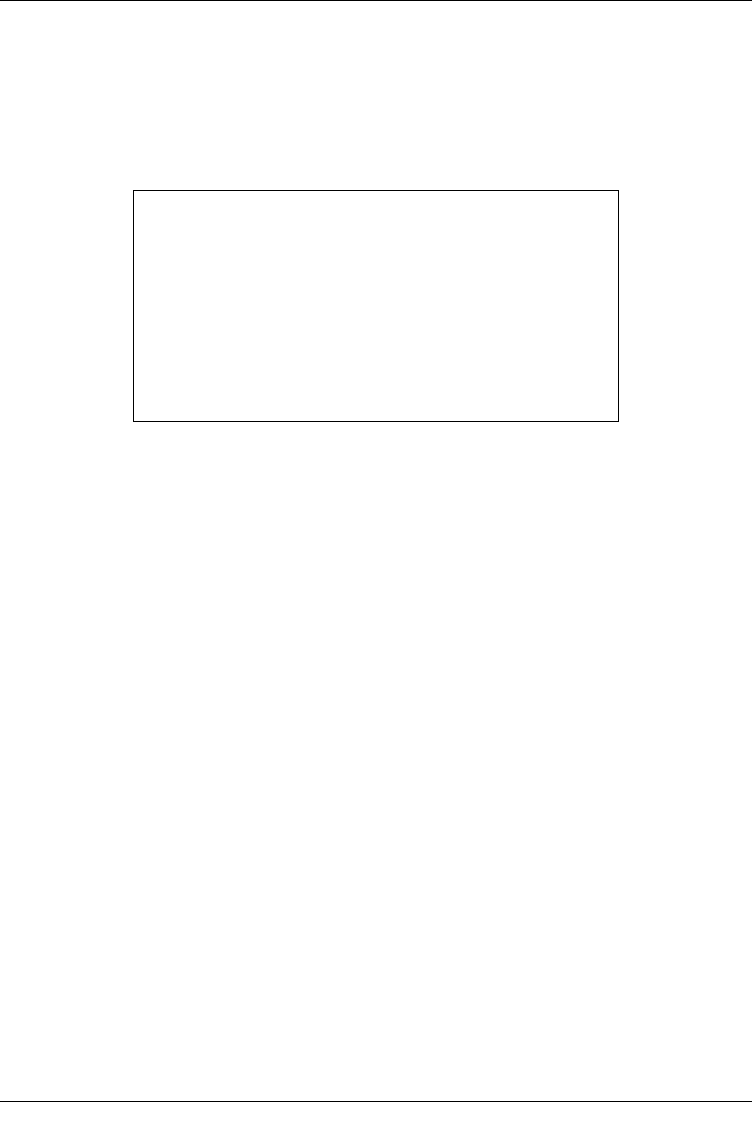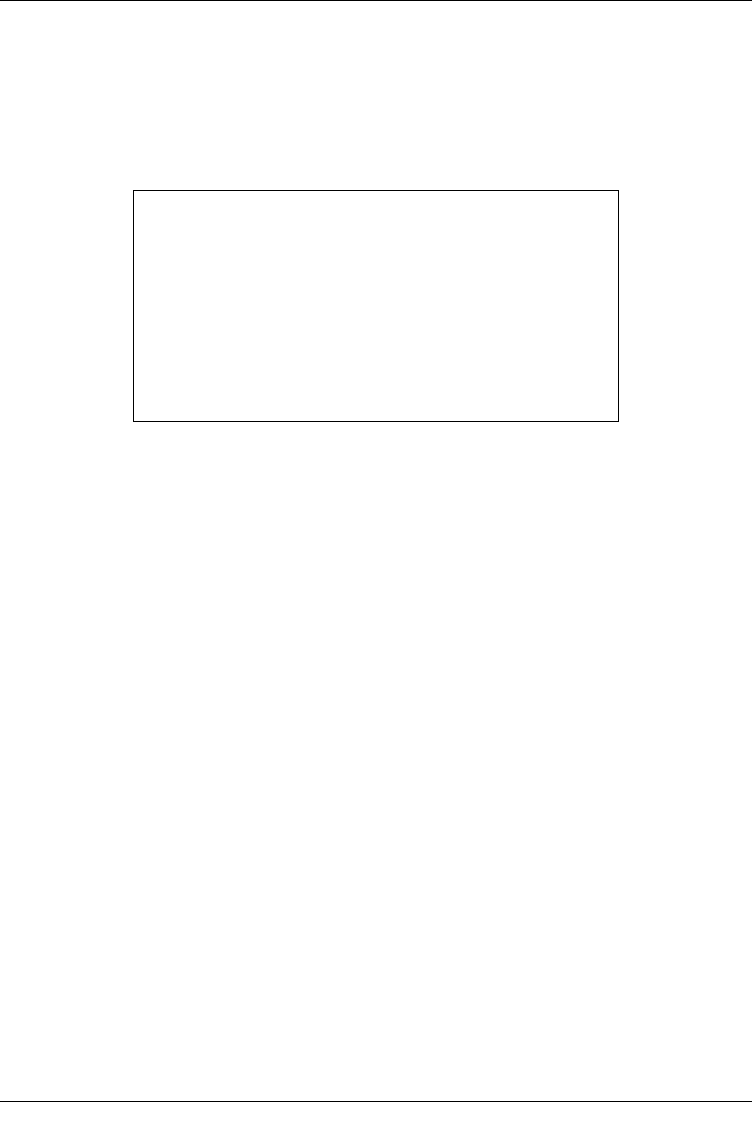
In order to ensure a smooth operation, there should be a gap of at least
one minute between the end of one timer period and the start of the next
timer period!
Switching Timer on - Repeat
> Use the right arrow key to mark the column Rep.
> If required, switch the timer on by pressing the OK key (Display 1x)
> By repeatedly pressing the OK key you can set the timer for further days as follows:
Status
> Use the arrow keys to mark the Status column
> Use the OK key to enter the desired status in this line.
1.VCR
Your equipment will be switched on and off for the selected programme.
If the equipment was switched on by means of the timer, the display will show a "t"
together with the appropriate channel number. Most of the functions of the remote
control are disabled in order to prevent an accidental interruption of the recording.
Please note that this function is only available when your receiver is
switched on, either fully or in Standby mode.
When your receiver is in Standby mode, the timer activation will be indicated by blin-
king of the two dots (colon) in the time display.
2. Preselected
When the selected time is reached, your receiver will switch on and select the
preselected channel. In contrast to the VCR setting, the remote control functions are
not disabled, and the receiver will not switch off when the programme has ended.
3. Delete
The timer setting will not be activated.
Source
> Use the right arrow key to mark the Source column
> Use the OK key to indicate the source required, either TV or Radio.
Programme
> Use the arrow keys to mark the Programme column.
> Press the OK key.
Depending on which has been preselected, the display will now show the list of TV or
radio programmes.
> Use the arrow keys to select the required programme.
> Press the OK key for this to be stored in the timer memory.
Display:
- Timer off
1x Timer on
T Daily repeat
1W Repeat once per week
2W Repeat every two weeks
3W Repeat every 3 weeks
4W Repeat every 4 weeks
1-5 Repeat only on workdays
6-7 Repeat only on weekends
29
bed_anl_ViaCam_engl_2.qxd 30.03.01 14:21 Seite 29