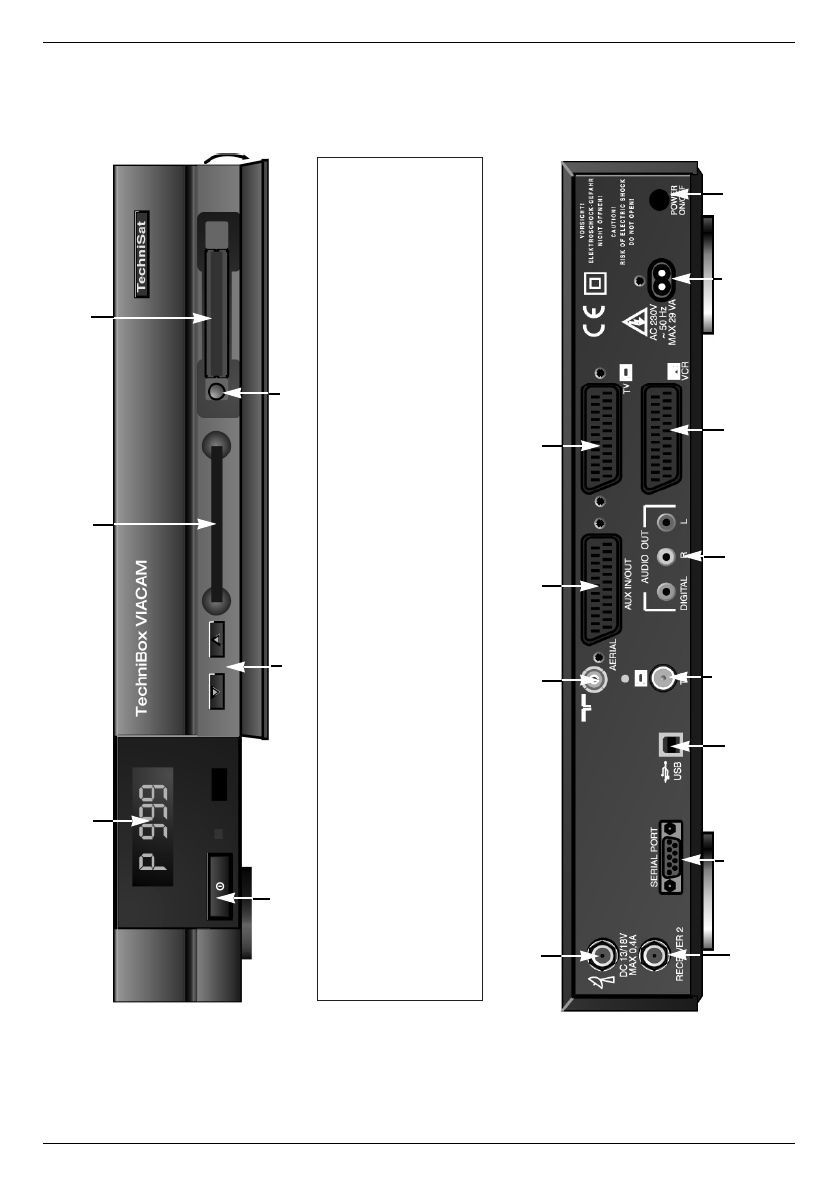
Inserting a CA module:
Please follow the instructions set out by the card and module manufacturer
Insert the appropriate smart card into the corresponding CA module
Now carefully insert the module in the direction of the arrow (arrow should be visible from above) into a
free slot, inserting it as far as possible.
To remove the card, press the Eject button.
Power on/standby
LNB input
Terrestrial antenna in
RS 232
connetion/
interface
USB
connetion/
interface
Audio outputs
digital/analog
Scart AUX
Scart VCR
Mains
power
connection
Power
switch
Scart TV
LED display
Programme down/up
Eject button for ca moduls
VIACCESS
card reader
CA slot A
CA slot B
HF out
LNB output
ansicht1_e.qxd 25.08.00 08:36 Seite 4


















