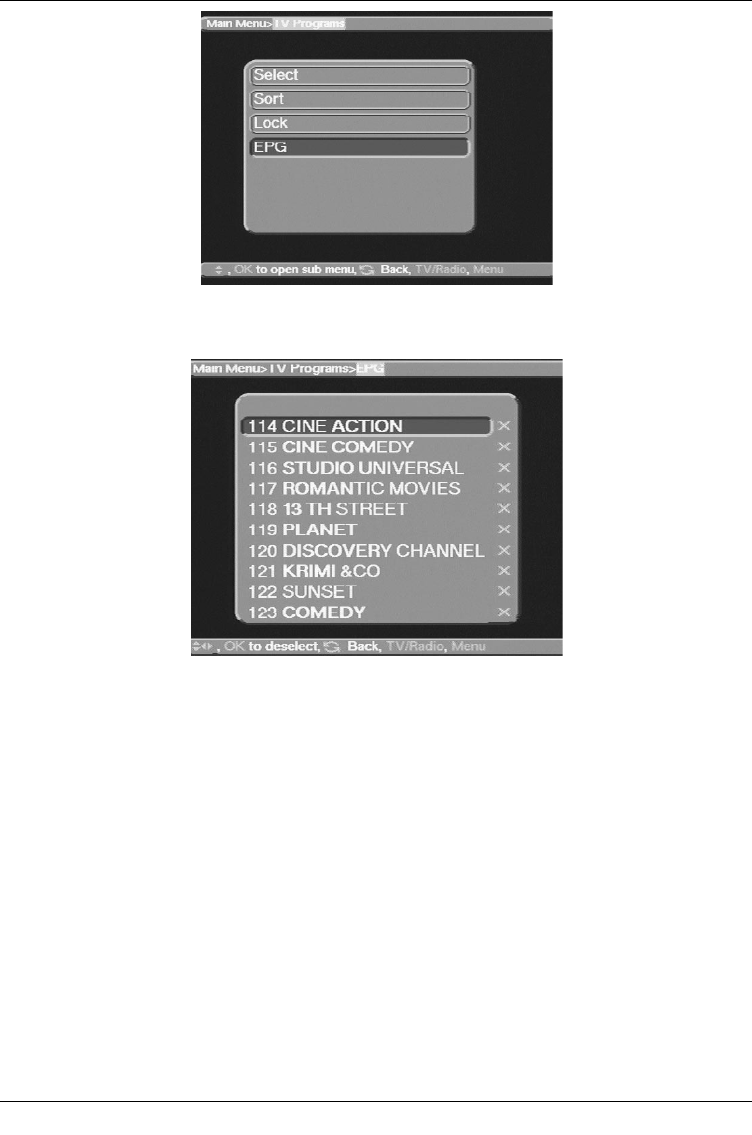
> Use the up/down arrow keys to mark the entry EPG.
> Press the OK key to display the sub-menu EPG.
> You may now proceed to use the arrow keys in order to select individual channels.
Press the OK key to add a channel to the Electronic Programme Guide (cross
appears in display) or delete a channel from the guide (cross disappears from dis-
play).
> Use the up/down arrow keys to move around the list one line at a time.
> Use the left/right arrow keys to move around the list one page at a time.
> When you have completed programming the EPG in this manner, press the Back
key to return to the previous menus.
Or
> Press the Menu key to resume normal operation.
Once you have customized the Electronic Programme Guide to your personal preferences,
the process of data acquisition by the EPG can be started manually as follows:
> Use the On/Standby key to switch the receiver off (standby).
> Press the key EPG within 5 seconds.
The receiver will now carry out the data acquisition procedure. This is shown by the
letters EPLd in the display.
> The data acquisition process can be interrupted by switching on (On/Standby key)
the receiver.
34
bed_anl_ViaCam_engl_2.qxd 30.03.01 14:21 Seite 34


















