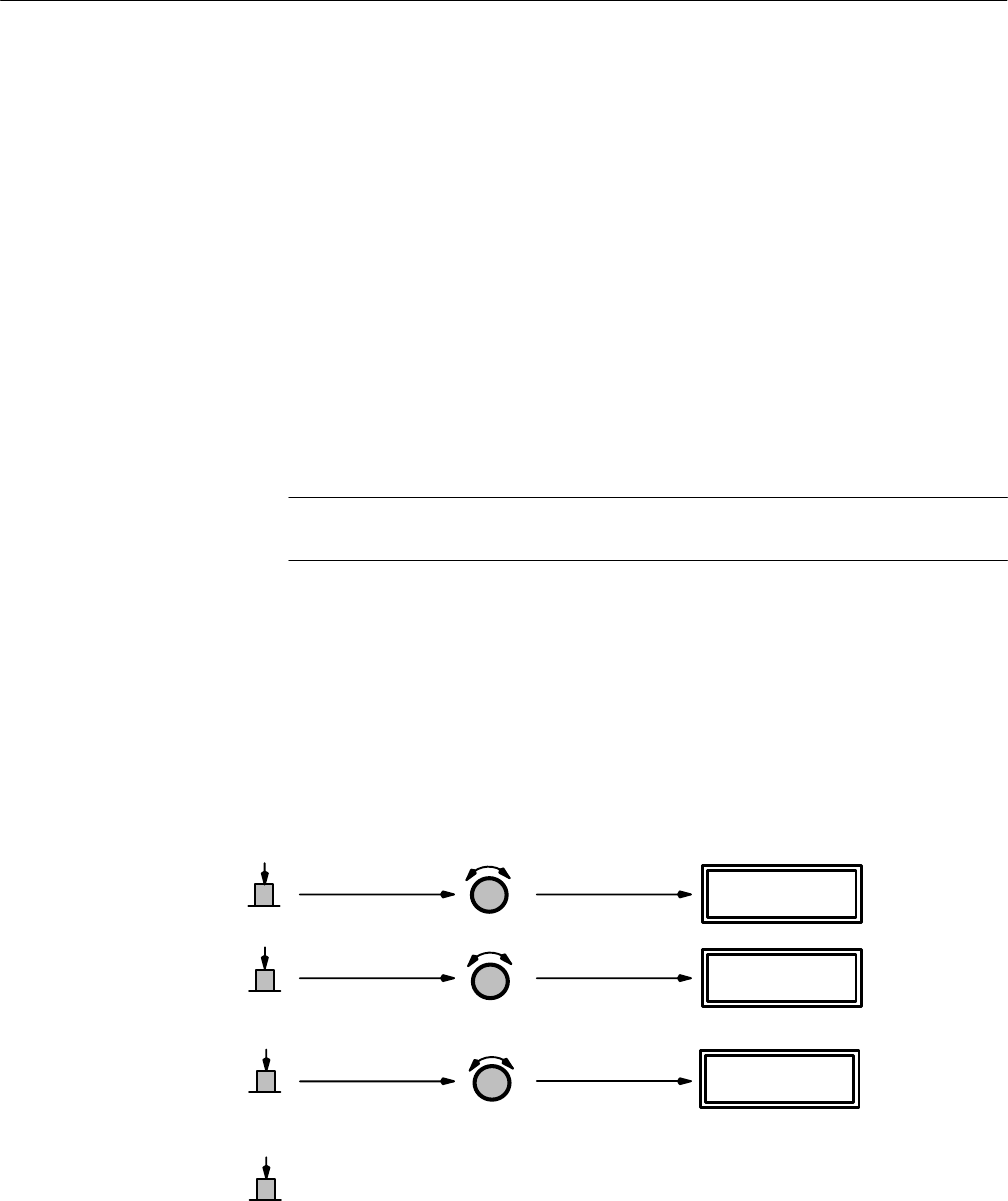
Performance Check and Calibration Procedures
TPG20 Service
1–5
Performance Check
1. Visual Inspection
a. Connect the TPG20 to a power source, and turn the power on.
b. Check – the front panel LCD contrast. The readout should be easily
visible under normal lighting conditions.
c. Check – all front panel controls, indicators and rear panel connectors
for functionality, appearance, and mechanical integrity.
2. Subcarrier Accuracy
NOTE. After initial delivery or long storage allow a two–hour warm up to re-age
the crystal. Thereafter, 30 minutes warm up is sufficient.
NTSC 3.579545 MHz ± 2 Hz
a. Set TPG20:
FORMAT – 525/60 COMPOSITE NTSC/D2
Groups; FLAT FIELDS; BLACK 525 NTSC/D2
(See Figure 1–1)
525/60 COMPOSITE
NTSC / D2
Groups:
BARS
BLACK
525 NTSC / D2 00
Search for
Format
Search for
Group
Search for
Pattern
SELECT
or
PATTERN
SELECT
or
PATTERN
SELECT
FORMAT
The selected pattern will be loaded
Step 1
Step 2
Step 3
Step 4
Figure 1–1: Basic steps to set the TPG20 output pattern


















