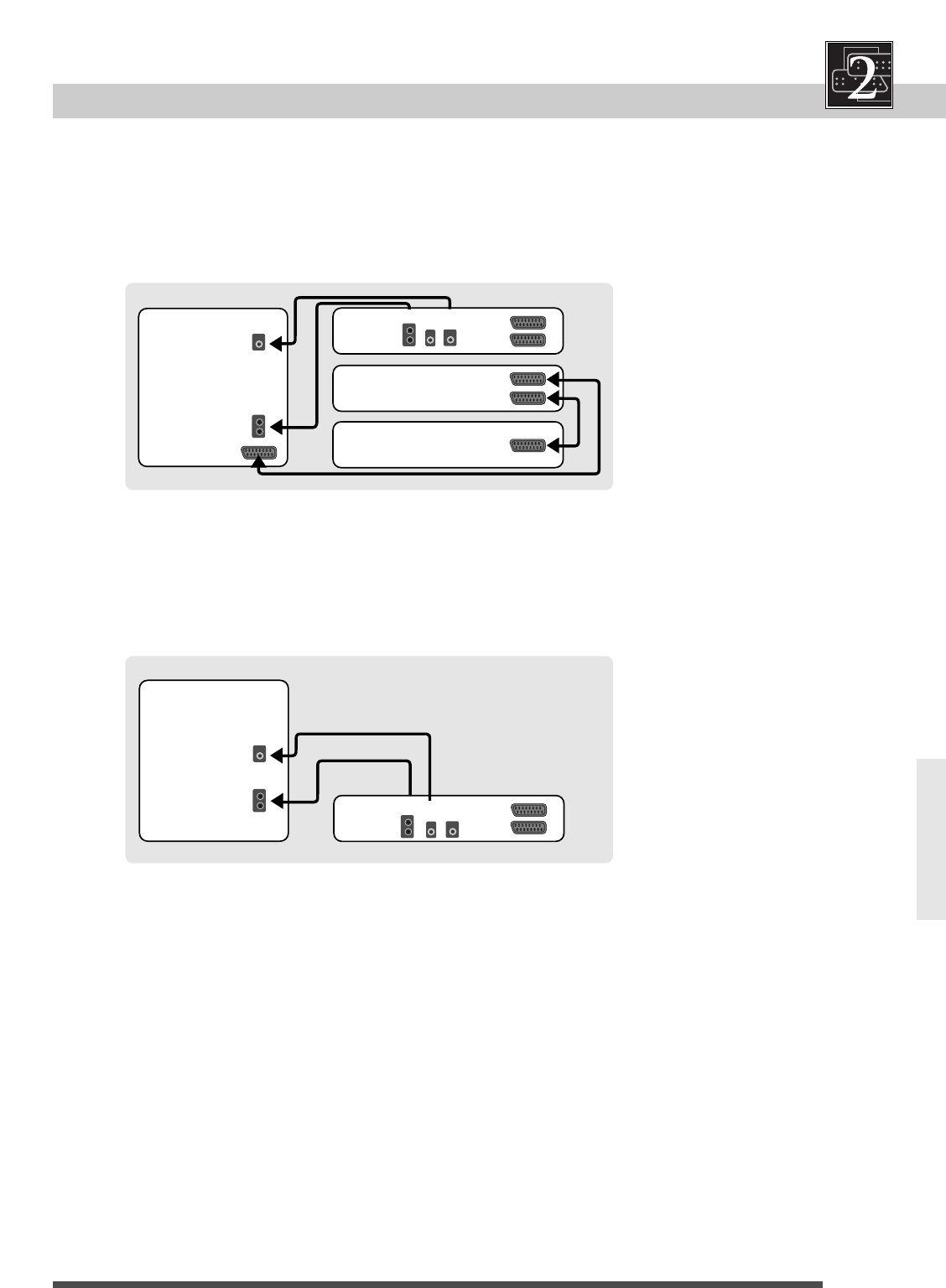
Angle / rating . . . . . . . . . . . . . . . . . . . . . . . . . . . . .18
Languages . . . . . . . . . . . . . . . . . . . . . . .19 / 22-23
Audio CD / video CD specials . . . . .20-21
Basic set-up . . . . . . . . . . . . . . . . . . . . .4-5, 22-25
Universal remote control . . . . . . . . . . .30-33
What to do if... / Index . . . . . . . . . . . . . .42-45
Video connections
35
set-up
Connecting an S-Video (Y-C) capable TV to the
player *
Connecting the player to a TV with no SCART socket
but only phono inputs. *
If the S-Video / RGB SCART socket
is not free.
You need a special S-Video cable
(not provided) for the video
connection and Cinch cables for
audio left and right (provided).
Connect your DVD player to your
TV set with one video cable only -
either SCART, or S-Video, or Video
Phono (Cinch).
For a monaural TV set, use a Y-
shaped audio cord (not provided).
TV
DVD
AV2/EXT
AV1/TV
VIDEO
OUT
AUDIO
OUT
AUDIO IN
VIDEO IN
L
R
VIDEO
OUT
S-VIDEO
OUT
AUDIO OUT
R
L
S-VIDEO
OUT
AUDIO OUT
R
L
TV
DECODER
VIDEO
DVD
AV2/DECODER
AV1/TV
AV2/EXT
AV1/TV
AUDIO OUT
AUDIO IN
S-VIDEO IN
S-VIDEO
OUT
L
R
VIDEO
OUT
S-VIDEO
OUT
S-VIDEO
OUT
AUDIO OUT
R
L
AUDIO OUT
R
L
* When using the S-video or video phono (cinch)
connection,
unlike when using the SCART connection, select on your TV set
manually the correct AV input and the TV screen aspect:
4 : 3 or 16 : 9 (see your TV user's manual).
In this case, do not connect any device to the AV2 socket of the
DVD player, because the picture of this other device will not
appear on your TV screen.


















