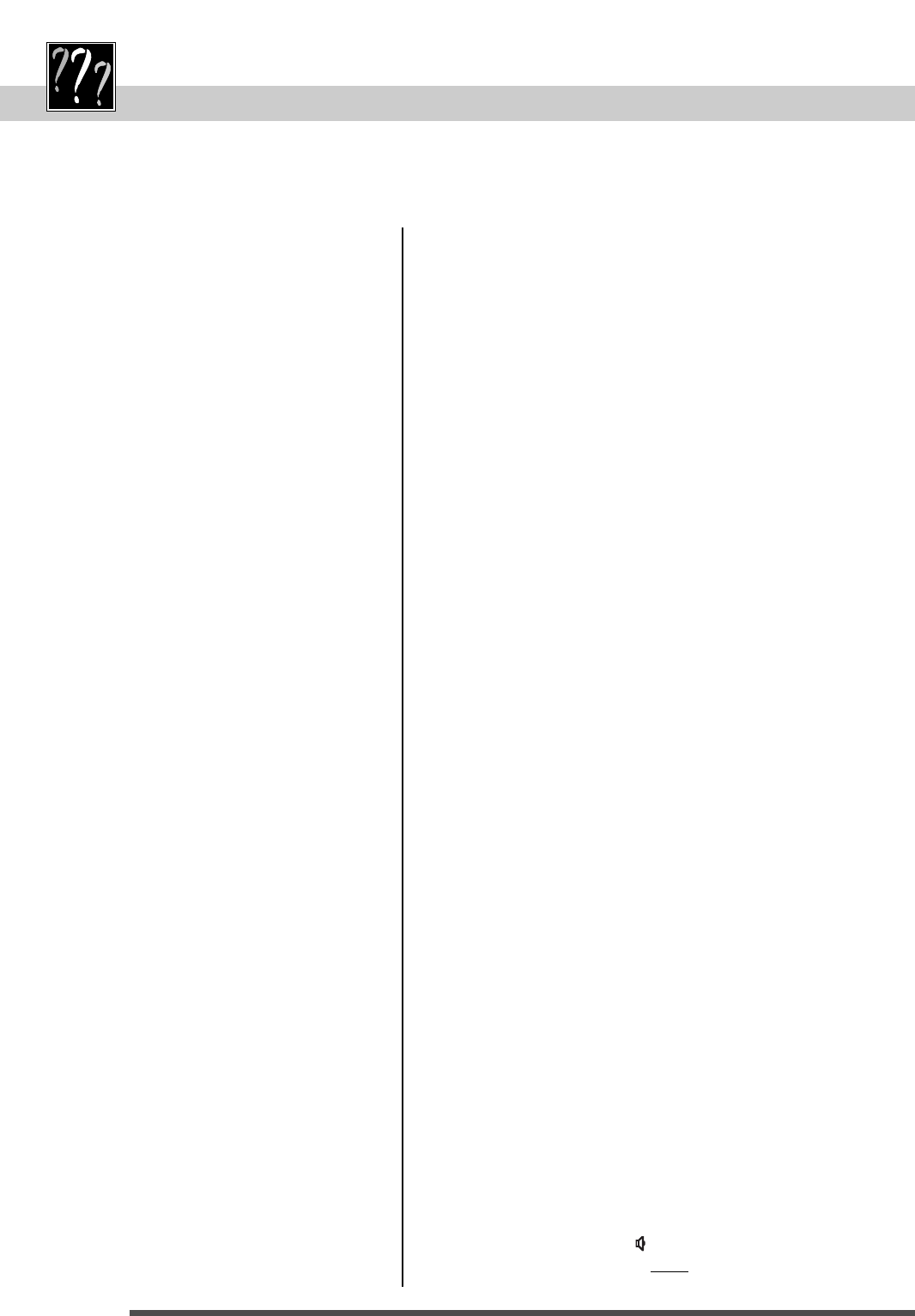
DVD remote control . . . . . . . . . . . . . . . . . . .6-7
Menus . . . . . . . . . . . . . . . . . . . . . . . . . . . . . . . . . . . . .8
Front and display . . . . . . . . . . . . . . . . . . . . . . . .10
Access to a scene . . . . . . . . . . . . . . . . . . .14-15
Sound and picture . . . . . . . . . . . . . . . . . . . . . .16
Repeat play / karaoke . . . . . . . . . . . . . . . . . . .17
42
Appendix: what to do if ...
Power
• Correctly connect the AC Power Cord to an AC Outlet.
• The player left without any operation, without pressing any button
for about 30 minutes, will switch off automatically (Auto Power
Off). Press the
BB
or STANDBY button to switch the player on
again.
No power?
Power is switched off automatically?
Symptom Remedy
Before requesting service (troubleshooting)
There is no picture?
The picture is distorted or unstable
during search, forward or reverse?
Jitter occurs in picture still.
No sound is reproduced?
The sound can hardly be heard?
Noise interference appears on the
TV, while watching a TV broadcast
and the DVD player is left on?
Volume level differences playing
differnt disc types (DVDs, audio /
video CDs).
Video and Audio
• Turn on the TV.
• Make connections correctly.
• Make the correct input selection on the TV.
• Search, forward or reverse playback generates a slight distortion,
but this is not a malfunction.
• Select "Video" in still mode selection (page 27).
• Make connection correctly.
• Make the correct audio input selection and volume adjustment on
the TV or stereo components (amplifier or AV selector).
• No sound is reproduced during pause (still picture), still picture
advance, or slow playback.
• Turn off the DVD player.
• Adjust the master volume " " using the info display screen.
(Press the yellow
info
button twice, page 13).
U11
Codes beginning with a "H" H ■■ ■■.
No button operation is effective (by
the unit and / or the remote control).
Self Diagnosis Display
• Wipe the disc clean (page 2).
• Set the STANDBY button to OFF (light on) and then back to ON.
Alternatively, turn off the power, disconnect the power plug and
then re-connect it. (The player may not be operating properly due
to lightning, static or some other external factor.)
• If the service number fails to be cleared even when the remedial
action is taken, contact your dealer or your service center.


















