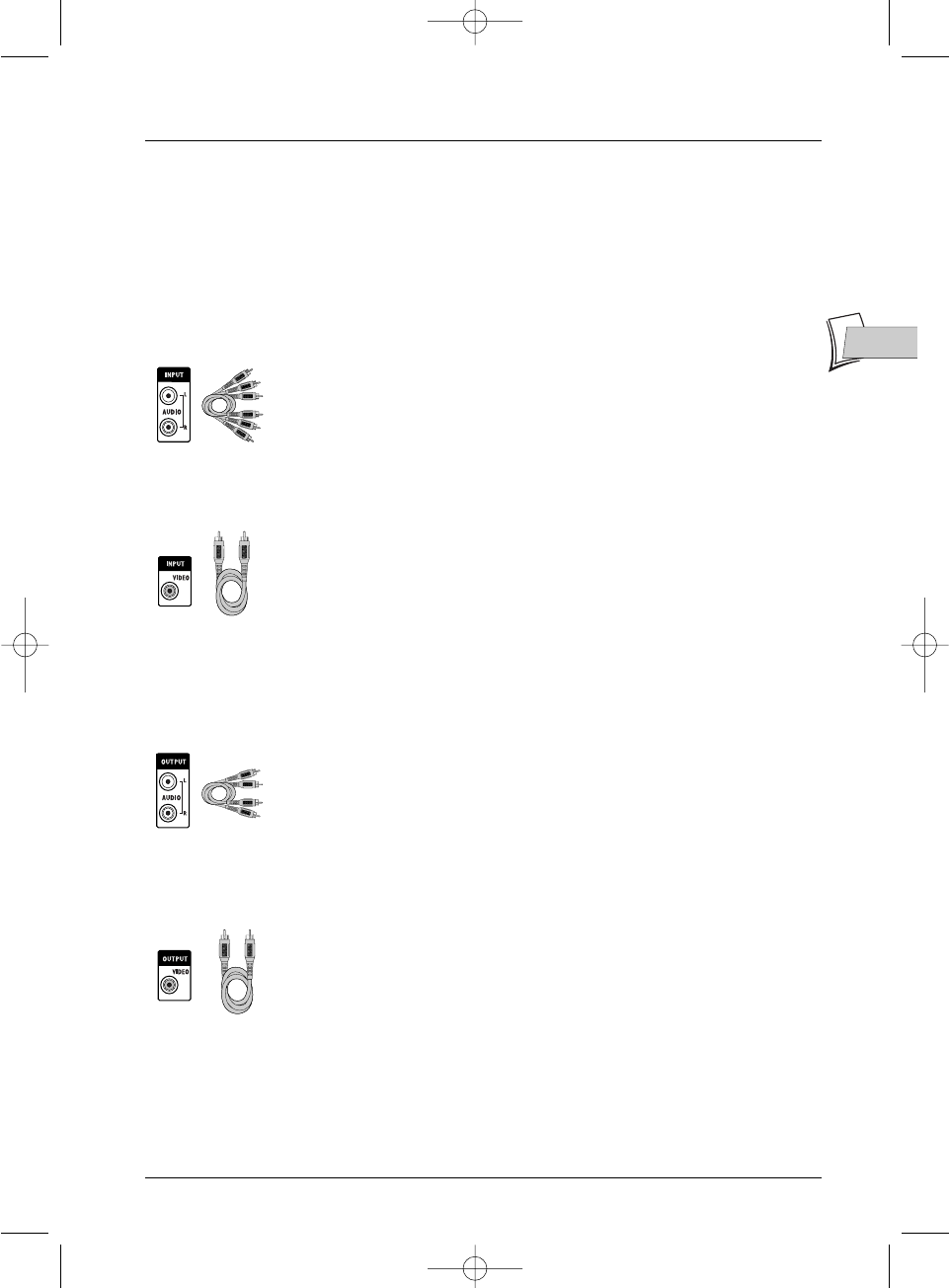
17
Connections and initial set up
3 - Audio - Video Input
Audio inputs (INPUT L, R)
The analogue sound of an operating device (television set or amplifier) can be
input via the 2 Audio sockets L and R of your DVD recorder. If you do not
use the recommended connection,i.e. the Peritel (Scart) socket, you must, as
well as the video connections (CVBS or S-VIDEO) connect the outputs Audio
L and R of the operating device to the Audio L and R inputs of your DVD
recorder.
Note: the audio sockets and cables are generally identified by a colour code (white
for the left channel and red for the right).
Video in - Composite (CVBS) (COMPOSITE VIDEO INPUT)
The yellow video socket is also called composite video, or CVBS.the image
quality provided by this socket is less than all the other video sockets. Only
use this socket if all the other sockets are already in use.
4 - Audio - Video Output
Audio outputs (OUTPUT L, R)
The digital sound output from a disc being read is permanently available at
the two audio sockets, L and R,of your DVD recorder.If you do not use the
recommended Peritel (Scart) connection to the television (paragraph 3 on
page 4), you must, as well as one of the video connections (CVBS or S-
VIDEO) connect the Audio outputs,L and R, of your DVD recorder to the
Audio inputs, L and R,of your television set (or amplifier).
Note: audio sockets and cables are usually identified by a colour code (white for the
left channel and red for the right channel).
Composite Video Out socket (CVBS) (COMPOSITE VIDEO
OUTPUT)
The yellow video socket is also called composite video, or CVBS.The image
quality delivered by the video socket is the least good of all video
connections. Only use this socket if all the other sockets are already
occupied.
RCA sockets and
cables for L and R
analogue audio
signal.
RCA socket and
cable for CVBS
Video signal also
called Composite.
EN
EN
RCA sockets and
cables for L and R
analogue audio
signal.
RCA socket and
cable for CVBS
Video signal also
called Composite.
Other Audio - Video connections
If there is no Peritel-Scart socket available on the television, check to see if there are any other
Video sockets (Components, S-Video or Composite) to connect your player by using the
corresponding sockets. In this case,do not forget to also connect the player’s Audio outputs
(AUDIO OUT) to the Audio input sockets (AUDIO IN) on your television.
2_DTH8540-50_en.qxd 11/08/05 11:40 Page 17


















