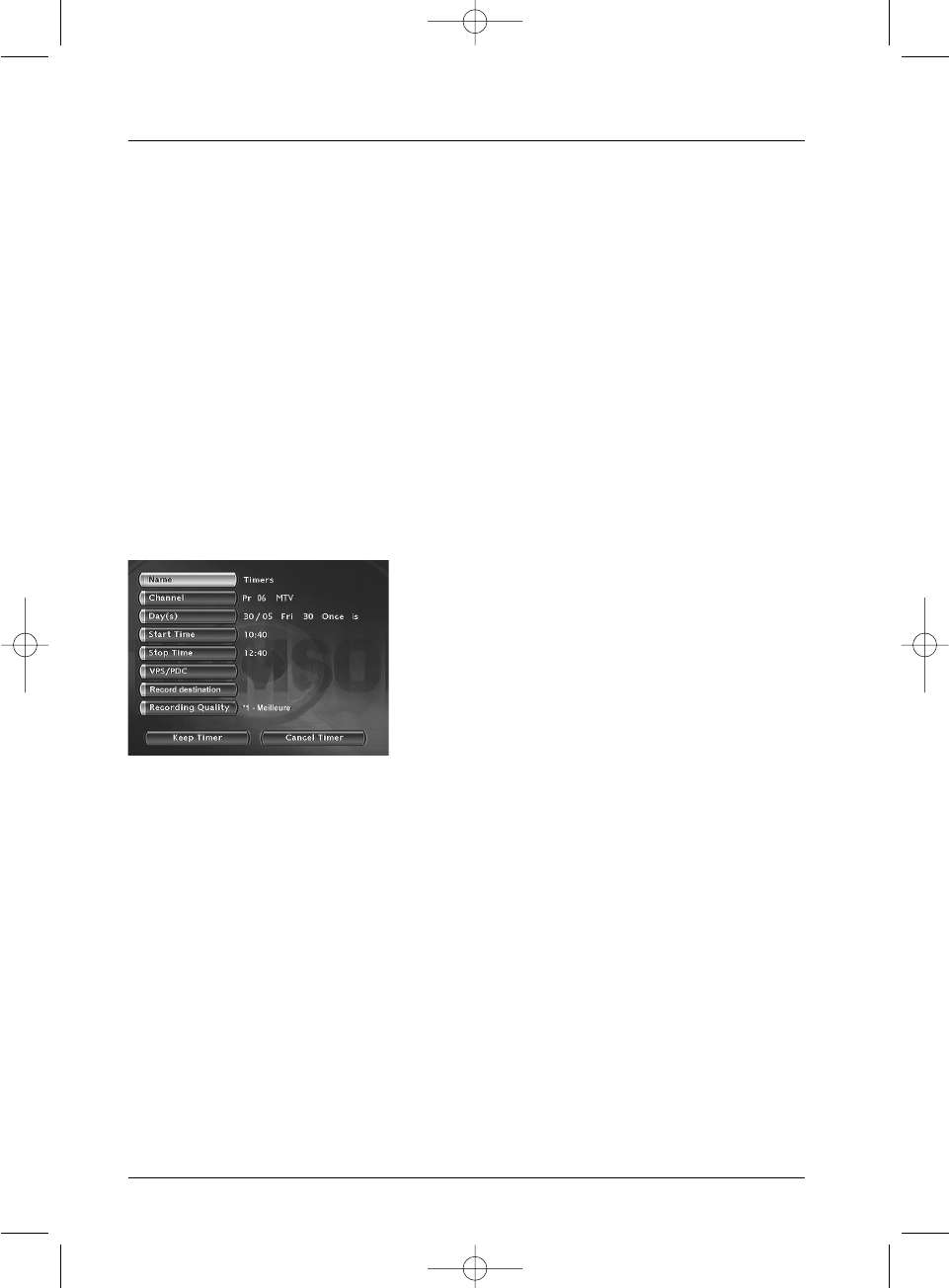
30
Recording functions
Programming a recording or a transfer
Your DVD recorder lets you program recordings or transfer. Programming several recordings is
really useful when it uses the high capacitu of the hard disc, thereby enabling you to go beyond
the limited capacities of DVD+R /+RW discs.
You can programme recordings using the manual 10 step method or by choosing,for channels
which broadcast the programme guide, the Navclick programming which is detailed on page 33.
Manual programming in 10 steps
1. From the main menu (MENU key or in Stop mode) select the Timers function with the ▲
ou ▼ key then confirm using the OK key.
• The Timers screen is displayed. It contains a list of all the deferred recordings that you
have already programmed, whether carried out manually,as explained below, or using the
Naviclick function explained on page 33. If nothing has been programmed the screen
simply displays Add Timer and Set transfer.
2. Press OK.
• The programming menu is displayed.This menu allows you to define all the parameters
necessary for a deferred recording. Select each parameter with the
▲ or ▼ key and enter
the corresponding information with the number keys or the B key as described below.
Note: your DVD recorder can memorise the parameters of 8
different programmings. In the case of double programming, a
warning message is displayed.
3 Name
Give a Name to your programme. Press the INFO key to access the keyboard table. Use the
▲, ▼, B,C and OK keys to compose the recording name letter by letter.When complete,
select Keep Timer with the Bkey and press
OK.
4. Channel
a) Enter the channel number using the digit keys of the remote control (Pr -- must be
displayed) or browse the list of channels in the memory of the DVD recorder using the
PR+/PR-key.
b) Or select one of the Audio-Video (AV2,AV3,AV4) sockets to which is connected a device
(satellite receiver or other) using the B key (the socket details are shown on page 19).
Note: selecting the AV2 connector allows you to program the recording of a satellite reciever programme
(either left switched on or also programmed) connected to this connector.The selecting of the AV2 connector
is activated by default by the AV Timer function (triggering of programming via the AV connector).
5. Day(s)
Using the digit keys on the remote control type in the date, if the recording is not made the
same day, and / or select a period
using theB key.
Once: to record the selected programme according to the parameters you have defined.
Each Tue: to record the same programme the same day every week starting from today (supposing today
is Tuesday).
MON-FRI: to record the same programme, everyday at the same time from Monday to Friday.
2_DTH8540-50_en.qxd 11/08/05 11:40 Page 30


















