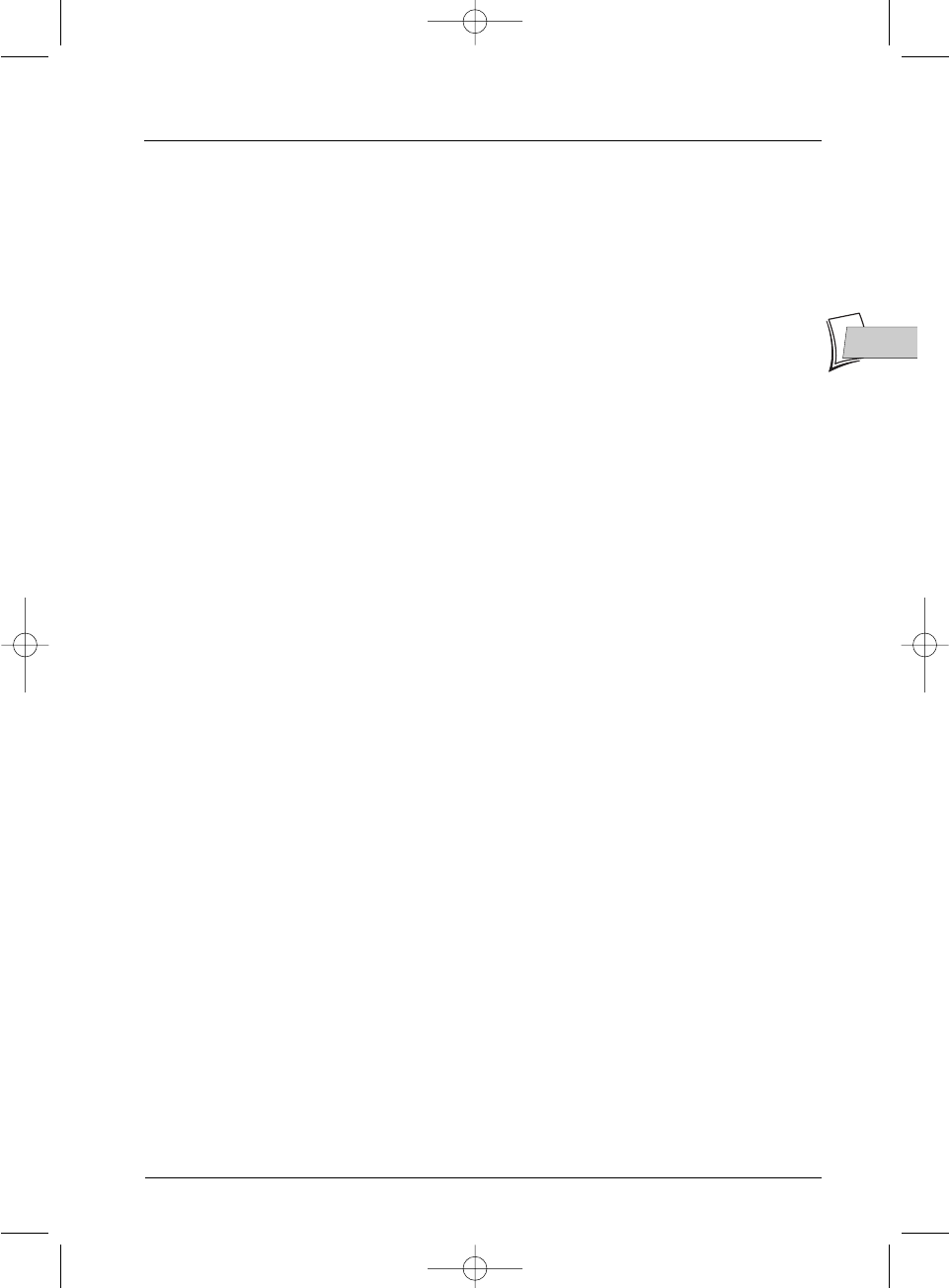
53
EN
EN
Playing a disc
To play DivX files
Your player is an Officially Certified DivX™ device. It can play DivX
®
5, DivX
®
4, DivX
®
3 and
DivX
®
VOD files according to the DivX Certified™ technical specifications.
The correct playing of DivX in your player,depends on the preparation and production of the
audio and video files, the codecs used,the type of recording equipment employed and the
parameters of your computer. It is therefore possible that you cannot play a DivX file or that part
or all of it is defective. It can also sometimes happen that you can play the images
(video) but not the sound (audio).
Note:To guarantee playback of DivX files the audio must be mp3 format. DivX Certified devices can play
back any interleaved mp3 audio at any bitrate, both CBR and VBR.The audio must be sampled at standard
frequencies, such as 32 khz, 44.1khz,and 48khz, and must conform to the AVI file specification.Apart from
mp3, the audio formats recognised by your player are MPEG layer 1/2,AC3, DTS,PCM.The most common is
mp3. Formats such as AAC and Ogg Vorbis are not supported by this player.
To play DivX files
1. Put in a disc and start the player.The player analyses the contents of the disk and then
displays a context menu.
2. Select the DivX file that you wish to play with the ▲ or ▼ keys on the remote control and
press
OK to select it.
Note: to deselect the choice press the C key on the remote control or select another title and confirm it
using the OK key.
3. Press PLAY to begin playing it.
To rent (purchase) DivX
®
VOD files
DivX VOD files are comparable to rental video DVD discs.They both allow you to view the video
(film).The difference lies in the access to the media. DivX VOD files are downloaded after paying
a rental from certain commercial Internet sites. In order to permit the downloading of VOD you
need to input on the purchase form of the site, the registration number of your DVD player.
2_DTH8540-50_en.qxd 11/08/05 11:40 Page 53


















