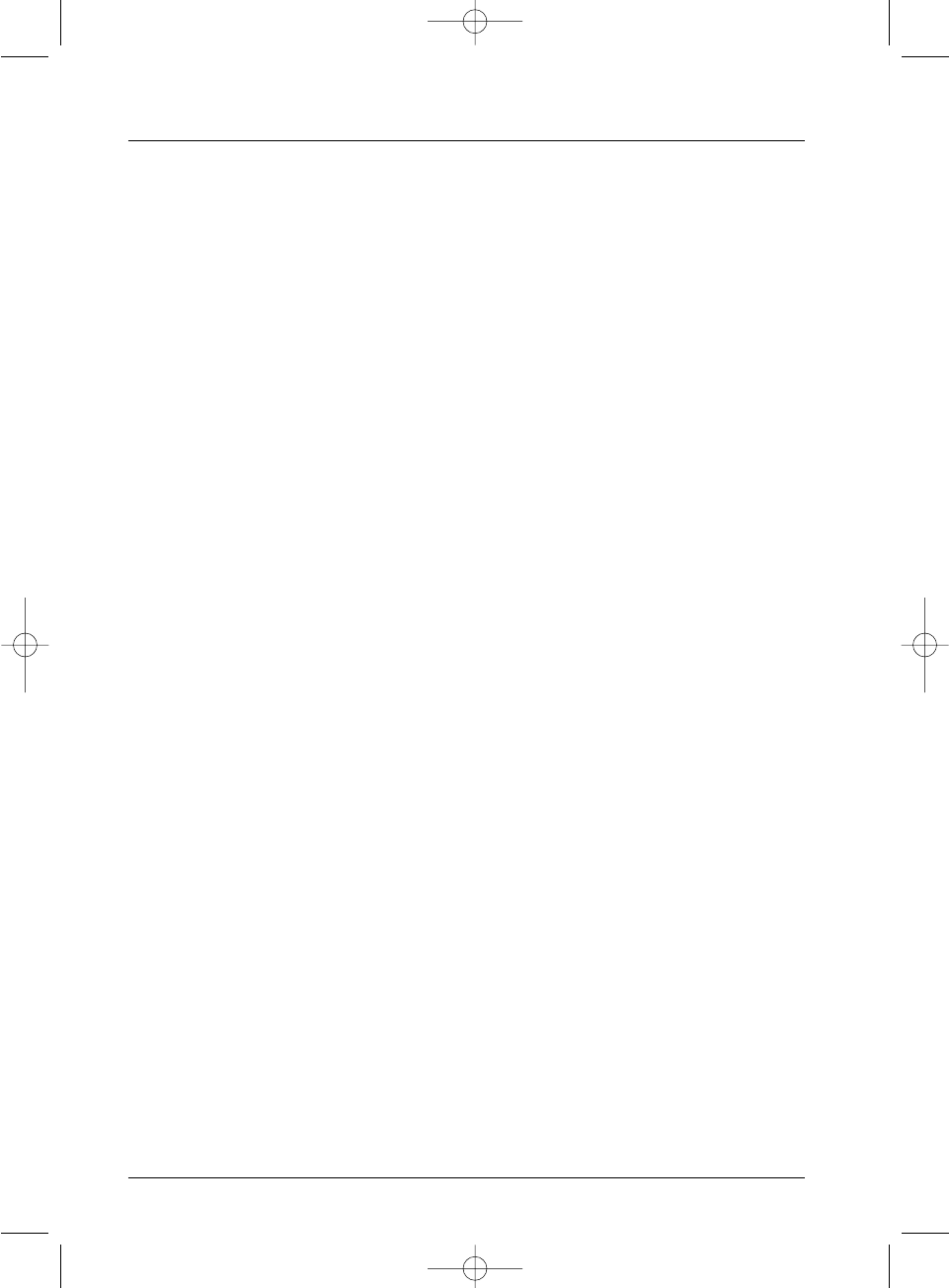
Recording functions
32
Programming a transfer
1. From the main menu (MENU key or in Stop mode) select the Timers function with the ▼
or ▲ key then confirm using the OK key.
The Timers screen appears. It contains the list list of the recordings and transfers you have
already programmed. If you didn’t programme anything,the screen displayed only indicated
Timers and Set transfer.
2. Select Set transfer with the B key and press OK.
The transfer programming menu appears.This menu allows you to define all the parameters
necessary for a deferred transfer.Select each parameter with the
▼ or ▲ key and enter the
corresponding information with the number keys or the B key as described below.
Note: your DVD recorder can memorise the parameters of 8 different programmings, but only one transfer. In
the case of double programming,a warning message is displayed.
3. Select Copy from / to with the ▼ key then choose the source and destination of the titles
to be copied with the B key.
4. Select Day(s) with the ▼ key then type the transfer date with the number keys on the
remote control.
5. Select Start time with the ▼ key then type the transfer time.
6. Memorise your programming by selecting Keep Timer with the ▼ key and confirming with
the
OK key.
2_DTH8540-50_en.qxd 11/08/05 11:40 Page 32


















