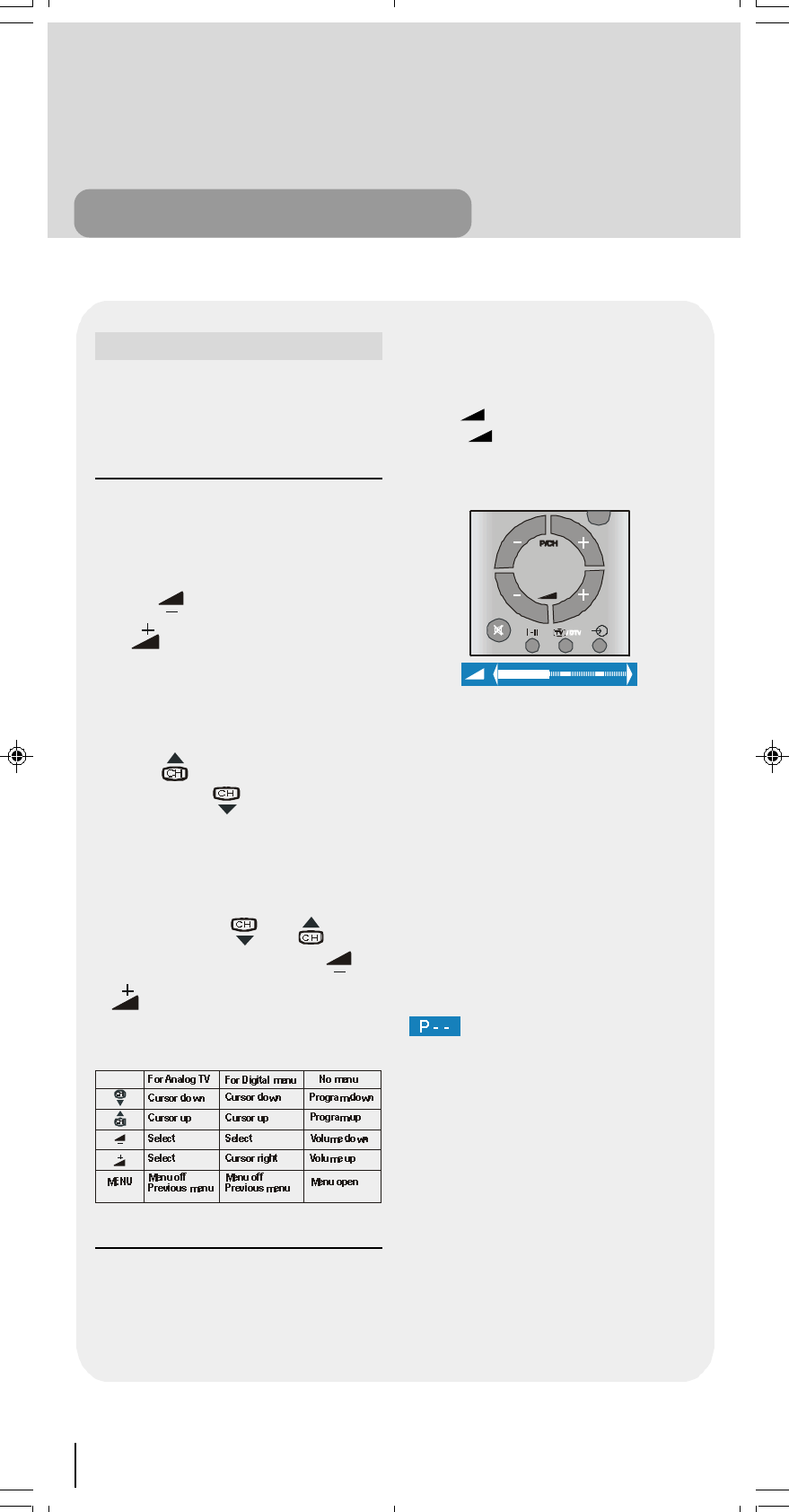
40
Operating the TV
You can operate your TV both using the
remote control handset and onset but-
tons.
Operating with the buttons on
the TV set
Volume setting and programme selection
can be made by using the buttons at the
control panel on the right side of the TV.
Volume Setting
Press button to decrease volume
or
button to increase volume, so
a volume level scale (slider) will be dis-
played at the middle of the bottom on
the screen.
Programme Selecting
Press button to select the next
programme or
button to select the
previous programme.
Entering Main Menu
Press "MENU" button to enter Main
menu. In the Main menu select
submenu using
or button
and enter the sub-menu using
or
button. To learn the usage of the
menus, refer to the Menu System sec-
tion.
Operating with Remote Control
The remote control handset of your TV is
designed to control all the functions of the
model you selected. The functions will be
described in accordance with the menu
system of your TV.
Functions of the menu system are de-
scribed in Menu System section.
Volume Setting
Press + key to increase volume.
Press -
key to decrease volume. A
volume level scale (slider) will be dis-
played at the middle of the bottom on the
screen.
Programme Selecting
(Previous or next programme)
Press -P/CH key to select the previous
programme.
Press P/CH+ key to select the next
programme.
Programme Selecting (direct
access):
Press digit keys on the remote control
handset to select programmes between
0 and 9. TV will switch to the selected
programme. To select programmes be-
tween 10 - 99, you must use the double
digit key "- / - -".
this OSD is displayed at the left
hand upper on the screen.
After then, press the digit keys consecu-
tively which programme you want to se-
lect (eg. for programme 27, first press 2
and then 7). When it is late to press any
digit key this function will be ignored and
the display will be erased. In the same
way it must not be late to press any digit
key after entering the first digit. The limit
of the delay time is 3 seconds.
Press directly the programme number to
reselect single digit programmes.
Programme Swapping
Operating the TV
50052932-1552UK (TOSHIBA UK)17 INCH TFT-IDTV-WO WM-dilek p65 11 05 2004 15:2940


















