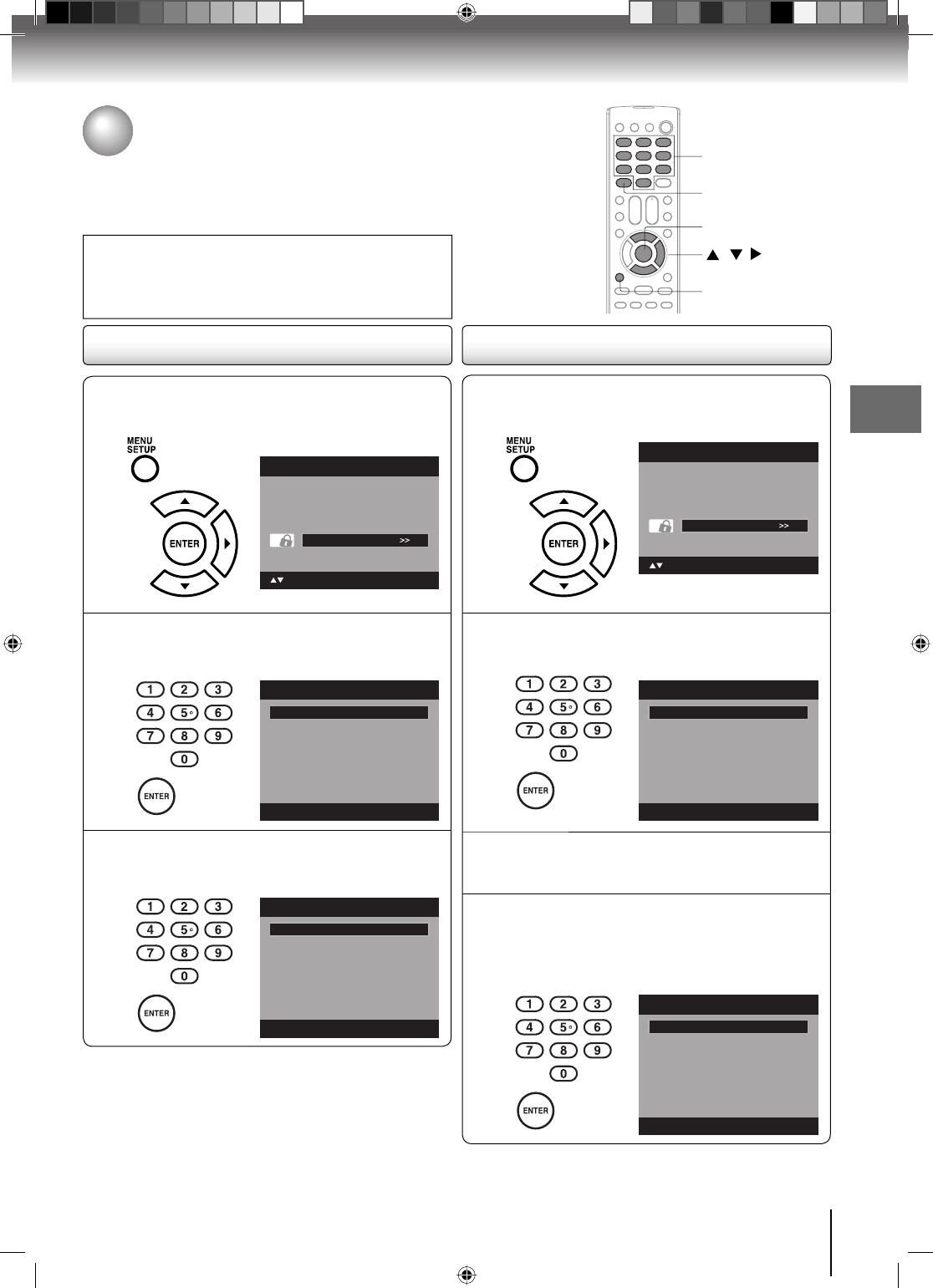
TV operation
31
Setting the V-Chip
An age limitation can be set to restrict children from viewing or hearing
violent scenes or pictures that you may choose to exclude. The restriction
applies to “TV Rating” and “Movie Rating” if this data is transmitted. You may
set this restriction separately. To use the V-Chip function, you must register
a password.
0–9
/ /
MENU
ENTER
To register a password
1
Press MENU in the TV mode. The TV menu
screen will appear. Press ▲ or ▼ to select
“Lock”, then press ▶ or ENTER.
Picture
Audio
Channel
Lock
Setup
Main Menu
: Select ENTER:Set
2
Select and enter your password (4 digits)
using Number buttons (0-9), then press
ENTER.
[0-9]
Lock
: Select ENTER:Set
New Password
----
3
Enter the same password again to confirm,
then press ENTER.
The password is now registered.
[0-9]
Lock
: Select ENTER:Set
Confirm Password
----
1
Press MENU in the TV mode. The TV menu
screen will appear. Press ▲ or ▼ to select
“Lock”, then press ▶ or ENTER.
Picture
Audio
Channel
Lock
Setup
Main Menu
: Select ENTER:Set
2
Use Number buttons (0-9) to enter your pass-
word, then press ENTER. Then Lock menu will
appear.
[0-9]
Lock
: Select ENTER:Set
Password
----
3
Press ▲ or ▼ to select “Change Password”,
then press ▶ or ENTER.
The Change Password screen will appear.
4
Enter a new password using Number buttons
(0-9), then press ENTER.
Enter the same password again to confirm,
then press ENTER.
The new password is now registered.
[0-9]
Change Password
Confirm Password
: Select ENTER:Set
New Password
----
----
To change a password
Notes:
If you forget the password, press DISPLAY four times within
fi ve seconds while the TV is in password entering mode. This
allows you to reset your password.
Note:
The V-Chip feature is available only for the U.S. V-Chip
system. The Canadian V-Chip system is not supported.
•
DISPLAY
52G0101A P30-36.indd 3152G0101A P30-36.indd 31 1/5/09 3:04:03 PM1/5/09 3:04:03 PM


















