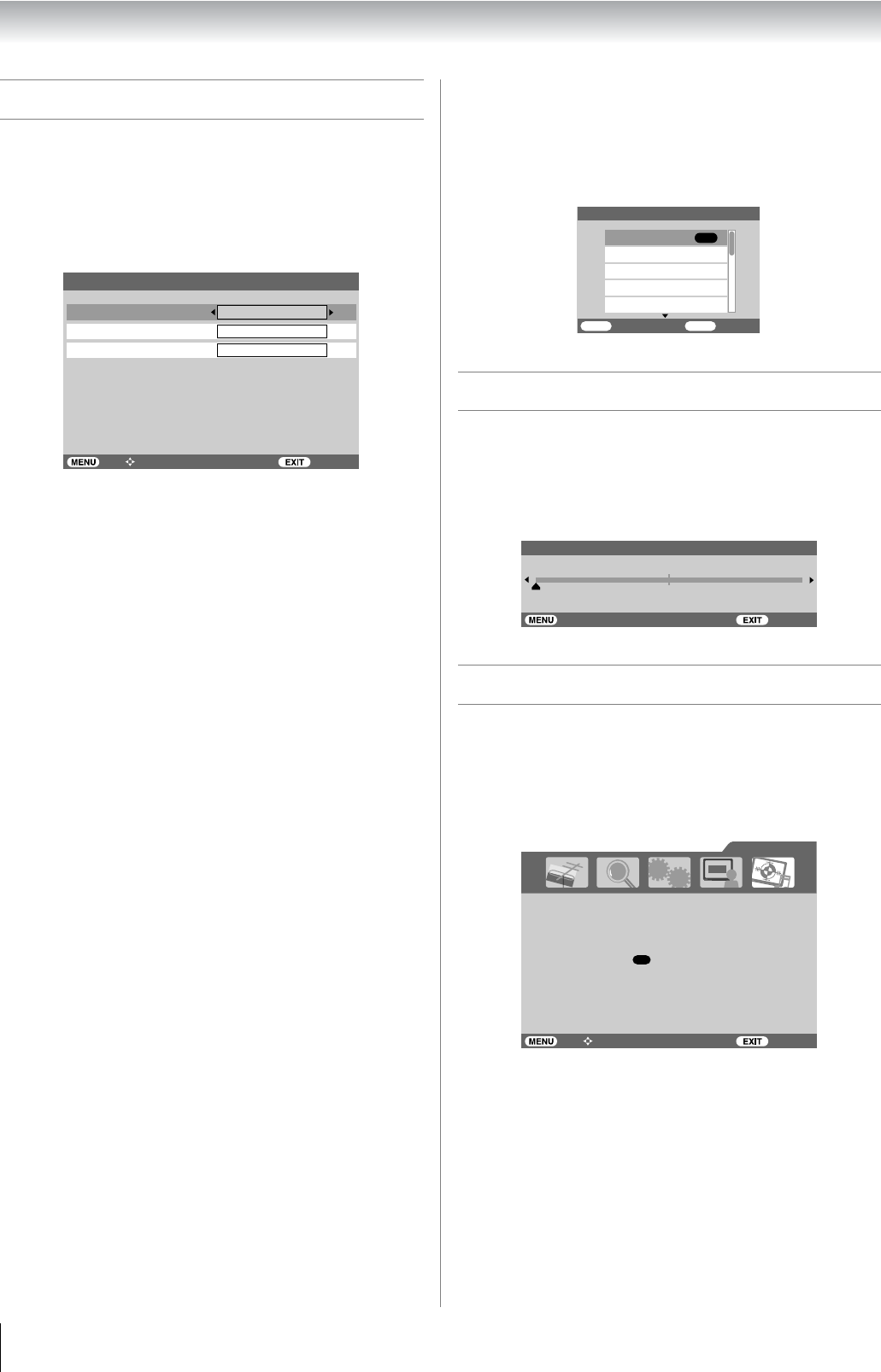
32
Other Digital TV features and settings
Audio Preference
Selecting The Audio Mode
1
From the PROFILE menu, press V or U to select Audio
Preference, then press Q .
2 Press Y or Z to select Audio Mode.
3 Press Y or Z to select Dolby D or MPEG.
Dolby D: If you select this option, the TV will select the
first Dolby Digital audio track, if available.
However, if the channel does not contain any
Dolby Digital audio track, then the first
available MPEG audio track will be selected.
MPEG: If you select this option, the TV will select the
first MPEG audio track, if available.
However, if the channel does not contain any
MPEG audio track, then the first available
Dolby Digital audio track will be selected.
Digital Output Format
1
From the Audio Preference, press V or U to select
Digital Output Format.
2 Press Y or Z to select Bitstream or PCM
Bitstream: Select this when an amplifier equipped with
builtin Dolby Digital or MPEG decoder is
connected to this TV.
PCM: Select this when a 2ch digital stereo
amplifier is connected to this TV. When you
select a Dolby Digital or MPEG audio track
in Audio Track, the sound is converted to the
PCM (2ch) format and output.
MPEG Audio Level
1
From Audio Preference, press V or U to select
MPEG Audio Level.
2 Press Y or Z to adjust the MPEG audio level from
–10dB to 0dB. This setting will not be applicable to
Dolby Digital audio.
Note:
Manufactured under license from Dolby Laboratories. “Dolby”
and the double-D symbol are trademarks of Dolby
Laboratories.
Audio Track
1
Press S to display Audio Track directly.
2 Press V or U to select the preferred audio track present
in the programme being watched, then press Q.
Transparency
1 From the PROFILE menu, press V or U to select
Transparency.
2 Press Y or Z to adjust the degree of On-Screen-Display
transparency.
TV Setup
1 Press M, then press Y or Z to select the TV SETUP
menu.
2 Press Q to close DIGITAL SETTINGS menu and open
the TV SETUP menu.
Audio Mode
Digital Output Format
MPEG Audio Level
Audio Preference
Bitstream
Back Watch TVSelect Function
- 10 dB
Dolby D
Back
Watch TV
MENU
EXIT
Audio Track
Dolby D-English
MPEG-Japanese
MPEG-Chinese
OK
+
-
90 0
Transparency
Back Watch TV
TV SETUP
DIGITAL SETTINGS
Back Watch TV Select Function
OK
Press for basic TV settings


















