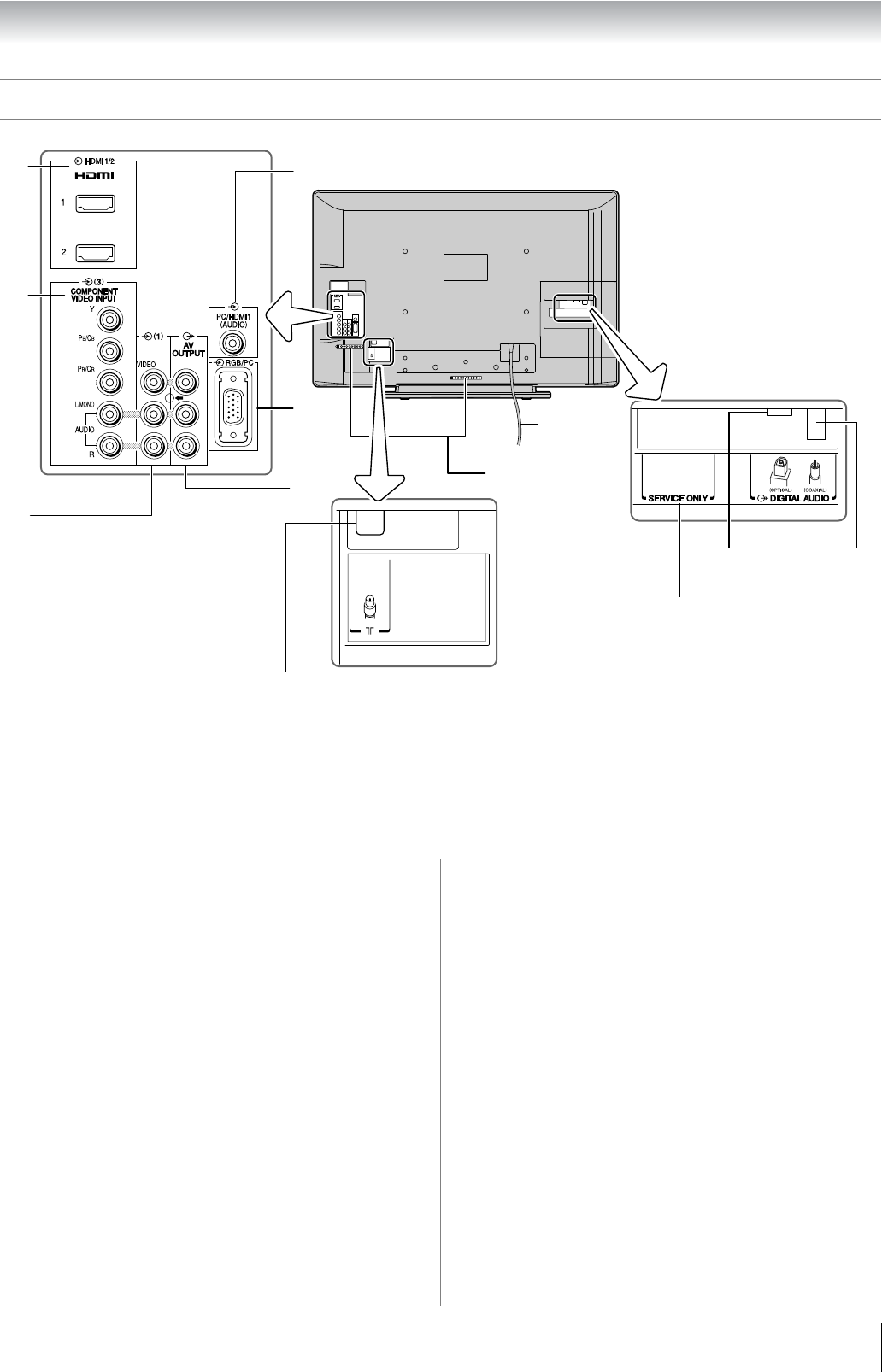
9
Getting started
TV back panel connections
TV back view
Cable holder*
Power cord
This place is used for the only service man.
* You can use the cable holder to
hold aerial cable, video and audio
cables etc.
When moving the TV, never
hold this holder.
16
13
14
18
17
15
19
20 21
13 o HDMI1 and o HDMI2 (input terminals) — High-
Definition Multimedia Interface input receives digital
audio and uncompressed digital video from an HDMI
device or uncompressed digital video from a DVI device
(- page 35).
14 o (3) (Video 3 input terminals) — High-definition
component video and standard (analog) stereo audio
inputs (- page 33).
15 o (1) (Video 1 input terminals) — Standard
(composite) video and standard (analog) stereo audio
inputs (- page 33).
16 o PC/HDMI1 (AUDIO) (input terminal) — PC audio
input terminal is shared with HDMI-1 analog au
dio input
terminal, and their use can be configured in the SET UP
menu. (- page 33, 35).
17 o RGB/PC (input terminal) — For use when
connecting a personal computer (PC) (- page 37).
18 O AV OUTPUT (output terminals) — For use when
connecting a VCR/HDD/DVD video recorder with
standard video and standard audio inputs (- page 33).
No On-Screen-Display will output from this terminals.
19 A (Aerial input terminal) — Analog aerial signal input
(- page 7).
20 O DIGITAL AUDIO (OPTICAL) (output terminal)
— For use when connectin
g an amplifier with optical type
digital audio input (- page 33).
21 O DIGITAL AUDIO (COAXIAL) (output terminal)
— For use when connecting an amplifier with coaxial
type digital audio input (- page 33).


















