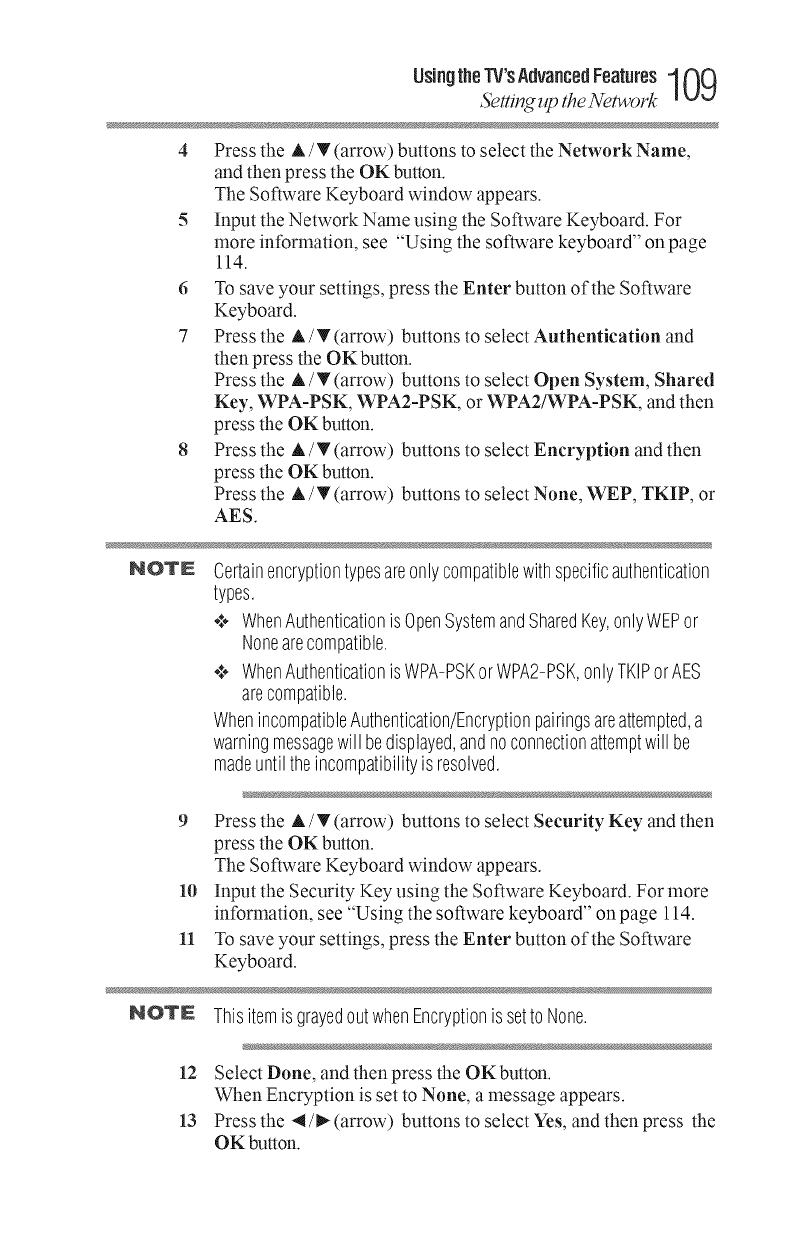
Usingthe_'s AdvancedFeatures109
Setdng up the Network
4 Press the A/T (arrow) buttons to select the Network Name,
and then press the OK button.
The Software Keyboard window appears.
5 Input the Network Name using the Software Keyboard. For
more information, see "Using the software keyboard" on page
114.
6 To save your settings, press the Enter button of the Software
Keyboard.
7 Press the A/T(arrow) buttons to select Authentication and
then press the OK button.
Press the A / T (arrow) buttons to select Open System, Shared
Key, WPA-PSK, WPA2-PSK, or WPA2/WPA-PSK, and then
press the OK button.
8 Press the A/T (arrow) buttons to select Encryption and then
press the OK button.
Press the A/T (arrow) buttons to select None, WEP, TKIP, or
AES.
NOTE Certainencryptiontypesareonlycompatiblewithspecificauthentication
types.
,¢,,WhenAuthenticationisOpenSystemandSharedKey,onlyWEPor
Nonearecompatible.
,¢,,WhenAuthenticationisWPA-PSKorWPA2-PSK,onlyTKIPorAES
arecompatible.
WhenincompatibleAuthentication/Encryptionpairingsareattempted,a
warningmessagewill bedisplayed,andnoconnectionattemptwillbe
madeuntiltheincompatibilityisresolved.
9 Press the A / T (arrow) buttons to select Security Key and then
press the OK button.
The Software Keyboard window appears.
10 Input the Security Key using the Software Keyboard. For more
information, see "Using the software keyboard" on page 114.
11 To save your settings, press the Enter button of the Software
Keyboard.
NOTE ThisitemisgrayedoutwhenEncryptionissettoNone.
12 Select Done, and then press the OK button.
When Encryption is set to None, a message appears.
13 Press the 4/_ (arrow) buttons to select Yes, and then press the
OK button.


















