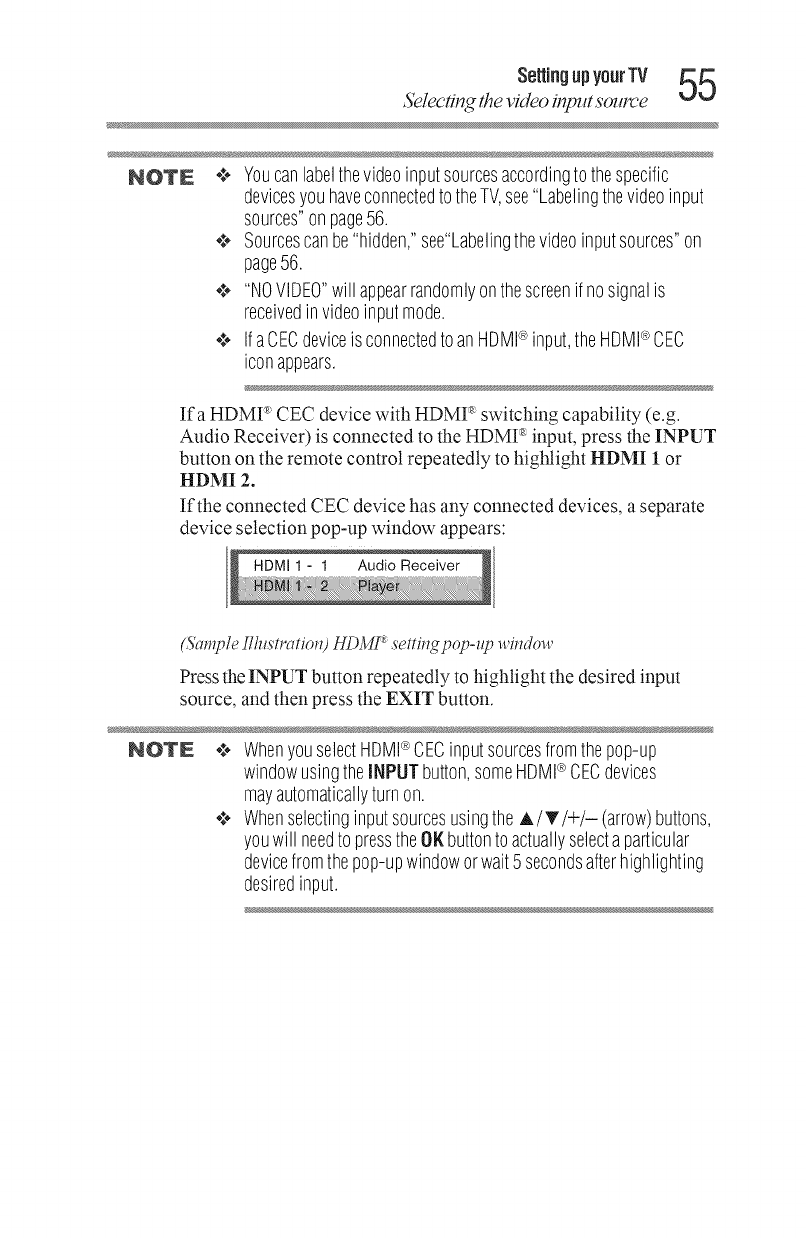
Se.i.g.pVo. TV55
Selec'dng the video inpzltsoztrc'e
NOTE .:_ Youcanlabelthevideoinputsourcesaccordingtothespecific
devicesyouhaveconnectedtotheTV,see"Labelingthevideoinput
sources"onpage56.
•:,,,.Sourcescanbe"hidden,"see"Labelingthevideoinputsources"on
page56.
,,:,,"NOVIDEO"will appearrandomlyonthescreenifnosignalis
receivedinvideoinputmode.
¢ IfaCECdeviceisconnectedtoanHDMI<_>input,theHDMI®CEC
iconappears.
Ifa HDMI _'CEC device with HDMI _switching capability (e.g.
Audio Receiver) is connected to the HDMI _ input, press the INPUT
button on the remote control repeatedly to highlight HDMI 1or
HDMI 2.
Ifthe connected CEC device has any connected devices, a separate
device selection pop-up window appears:
(i5'a_Tp/eII/ustz'atiolO HDMI +_settilzq pop-ztp +.1,ilzdo_._,
Press the INPUT button repeatedly to highlight the desired input
source, and then press the EXIT button.
NOTE .:. WhenyouselectHDMI®CECinputsourcesfromthepop-up
windowusingtheINPUTbutton,someHDMI®CECdevices
mayautomaticallyturnon.
¢ Whenselectinginputsourcesusingthe A/T/+/- (arrow)buttons,
youwill needtopresstheOKbuttonto actuallyselectaparticular
devicefromthepop-upwindoworwait5 secondsafterhighlighting
desiredinput.


















