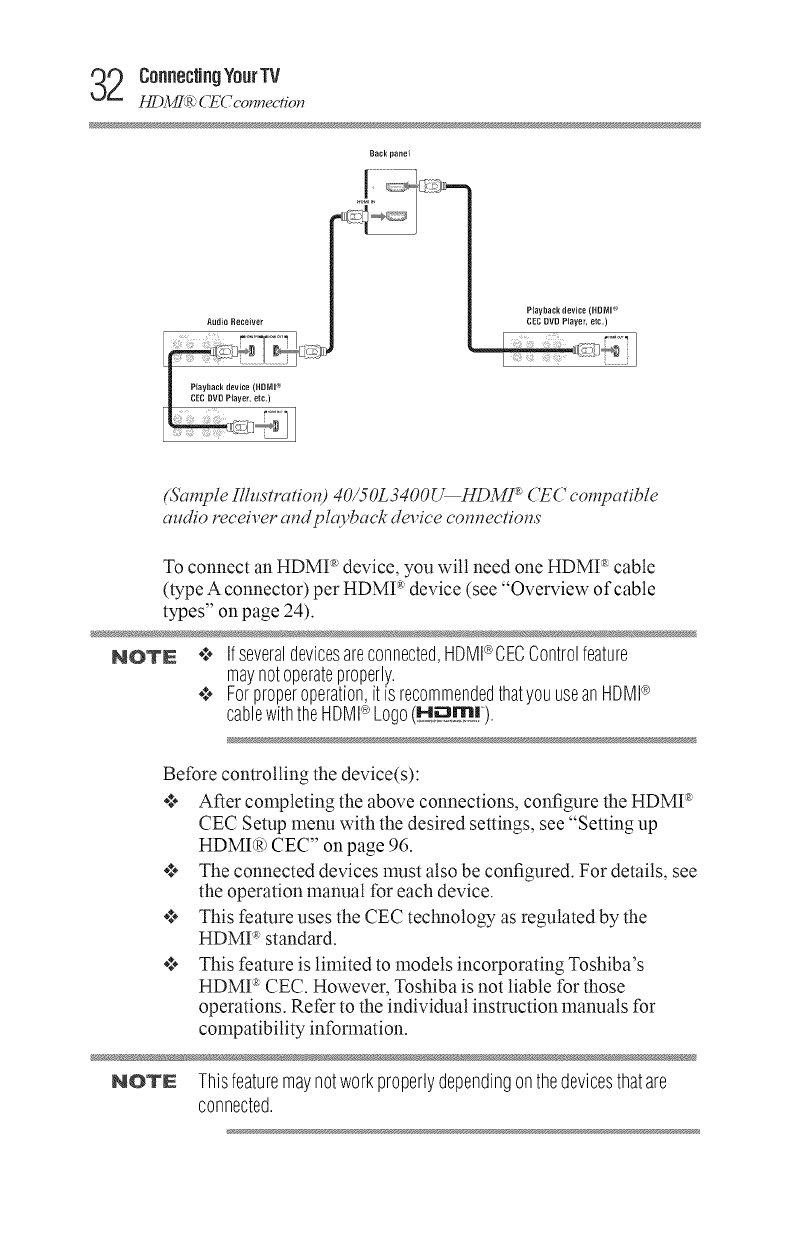
2 ConnectingYourTV
//D3!Lr_R::(_ CconneclTon
8ackpanet
P{ayback device(fll3NI '_
CECOVO Player,etc.)
P{ayback device(flONI '_
CECOVOPlayer, etc.)
(Sample IllustratioH) 40/50L3400U HDMI :_CEC compatible
audio receiver a_d pho,back device com_ectio_s
To connect an HDMP' device, you will need one HDMI '_cable
" " 7
(type A connector) per HDMI _ device (see Overvlea ofcabte
types" on page 24).
NOTE <* Ifseveraldevicesareconnected,HDMI®CECControlfeature
maynotoperateproperly.
¢ Forproperoperation,it isrecommendedthatyouuseanHDMI®
cablewiththeHDMI®Logo(_,_,_!).
Before controlling the device(s):
*,**After completing the above connections, configure the HDMI _
CEC Setup menu with the desired settings, see "Setting up
HDMItR?CEC" on page 96.
*,*_The connected devices must also be configured. For details, see
the operation manual for each device.
*,*_This feature uses the CEC technology as regulated by the
HDMU standard.
****This feature is limited to models incorporating Toshiba's
HDMI _CEC. However, Toshiba is not liable for those
operations. Refer to the individual instruction manuals for
compatibility infonnation.
NOTE Thisfeaturemaynotworkproperlydependingonthedevicesthatare
connected.


















