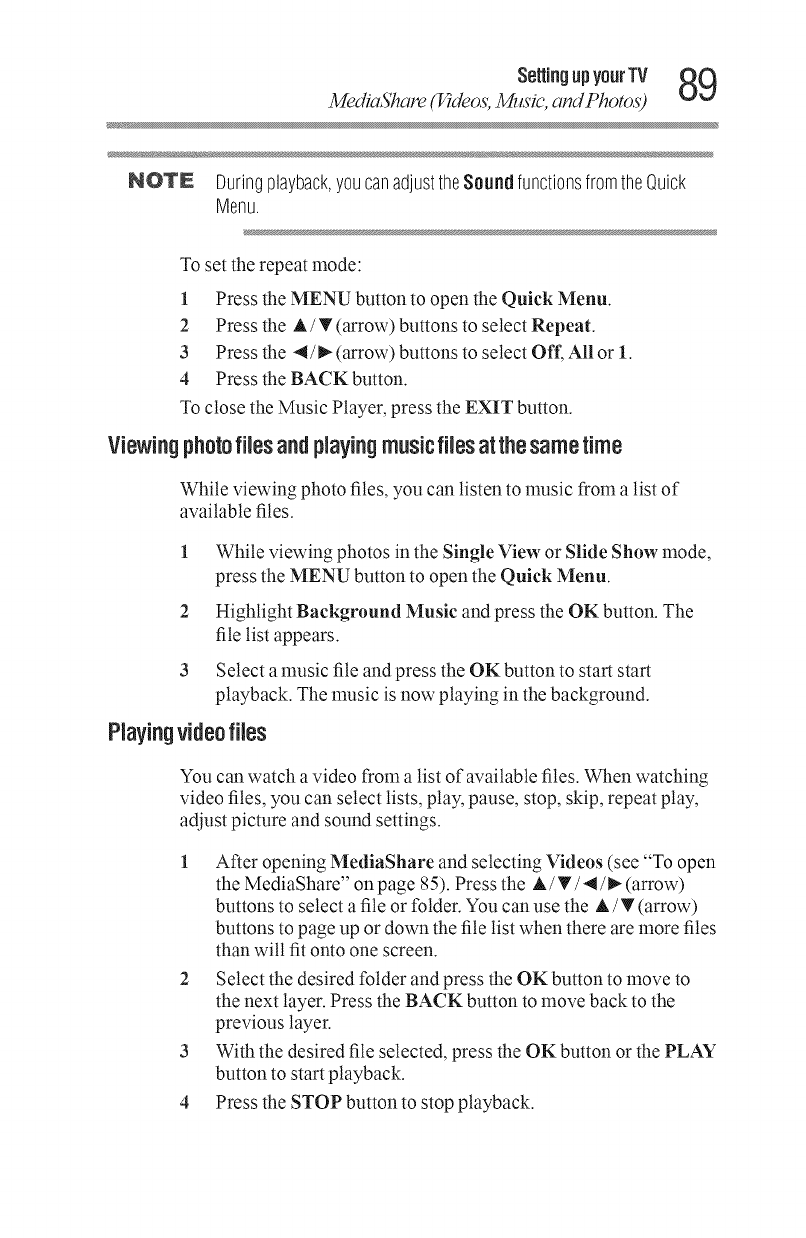
SettingupyourTV 89
Media57_are (14:deos;Music, and Photos)
NOTE Duringplayback,youcanadjusttheSoundfunctionsfromtheQuick
Menu.
To set the repeat mode:
1 Press the MENU button to open the Quick Menu.
2 Press the &/T(arrow) buttons to select Repeat.
3 Press the 4/_ (arrow) buttons to select OfL All or 1.
4 Press the BACK button.
To close the Music Player, press the EXIT button.
Viewingphotofilesandplayingmusicfilesatthe sametime
While viewing photo files, you can listen to music from a list of
available files.
1 While viewing photos in the Single View or Slide Show mode,
press the MENU button to open the Quick Menu.
2 Highlight Background Music and press the OK button. The
file list appears.
3 Select a music file and press the OK button to start start
playback. The music is now playing in the background.
Playingvideofiles
You can watch a video from a list of available files. When watching
video files, you can select lists, play, pause, stop, skip, repeat play,
adjust picture and sound settings.
1 After opening MediaShare and selecting Videos (see "To open
the MediaShare" onpage 85). Press the A/T/4/_(arrow)
buttons to select a file or folder. You can use the A /T (arrow)
buttons to page up or down the file list when there are more files
than will fit onto one screen.
2 Select the desired folder and press the OK button to move to
the next layer. Press the BACK button to move back to the
previous layer.
3 With the desired file selected, press the OK button or the PLAY
button to start playback.
4 Press the STOP buttonto stop playback.


















