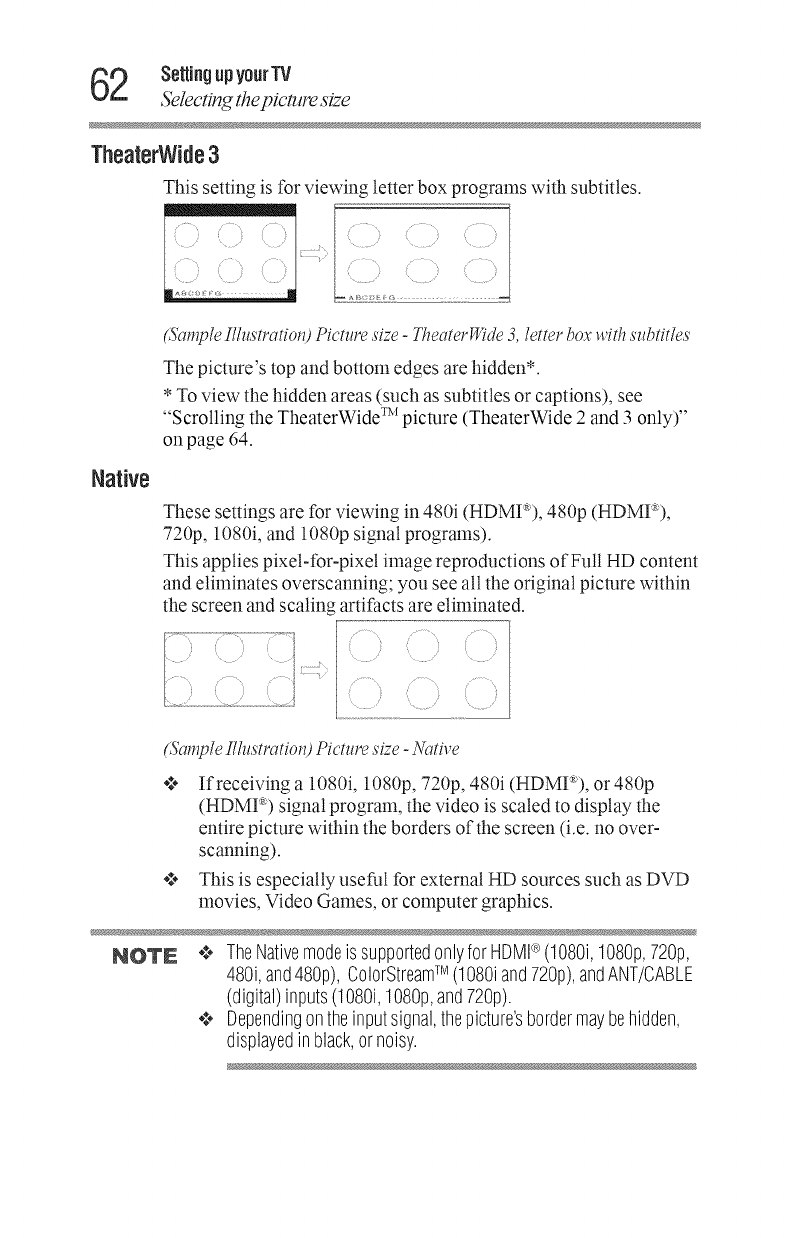
2 SettingupyourTV
S_/ecting /hepicmre size
TheaterWide3
This setting is for viewing letter box programs with subtitles.
(Samplellhcstratiol_)Picture size- TheaterWide3,letter box with,s'zcbtitle,s'
The picture's top and bottom edges are hidden*.
*To view the hidden areas (such as subtitles or captions), see
"Scrolling the TheaterWide TM picture (TheaterWide 2 and 3 only)"
on page 64.
Native
These settings are for viewing in 480i (HDMY_'),480p (HDMI_),
720p, 1080i, and 1080p signal programs).
This applies pixel-for-pixel image reproductions ofFult HD content
and eliminates overscanning; you see all the original picture within
the screen and scaling artifacts are eliminated.
j ) :i¸¸ • ....• ,
(SampI_ l/hcstratiol!) Picture size - NiTth,e
****If receiving a 1080i, 1080p, 720p, 480i (HDMY_'),or 480p
(HDMI _) signal program, the video is scaled to display the
entire picture within the borders of the screen (i.e. no over-
scanning).
****This is especially useful for external HD sources such as DVD
movies, Video Games, or computer graphics.
NOTE '¢" TheNativemodeissupportedonlyforHDMI®(1080i,1080p,720p,
480i,and48%), ColorStreamTM (1080iand72%),andANT/CABLE
(digital)inputs(108%108%,and720p).
¢ Dependingontheinputsignal,thepicture'sbordermaybehidden,
displayedinblack,ornoisy.


















