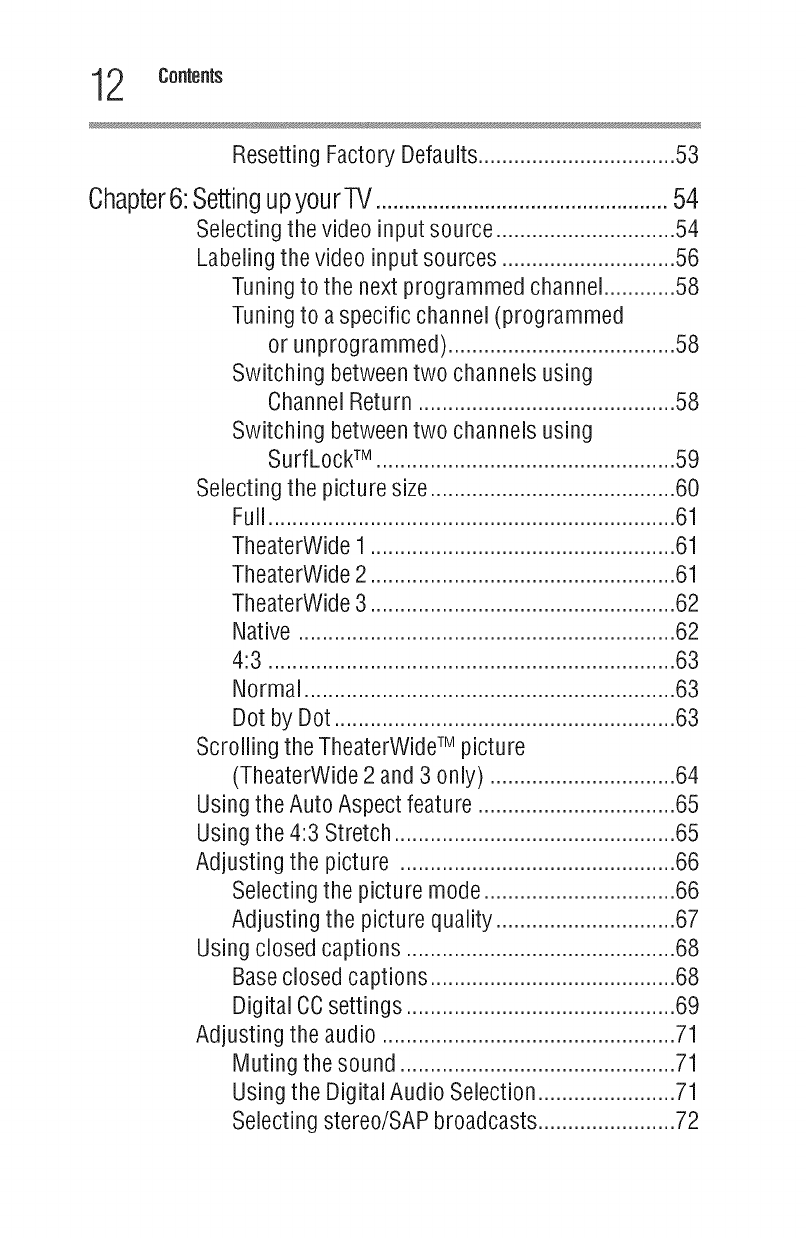
2 Contents
Resetting Factory Defaults ................................. 53
Chapter6:SettingupyourTV...................................................54
Selecting the video input source .............................. 54
Labeling the video input sources ............................. 56
Tuning to the next programmed channel ............ 58
Tuning to a specific channel (programmed
or unprogrammed) ...................................... 58
Switching between two channels using
Channel Return ........................................... 58
Switching between two channels using
Surf LockTM .................................................. 59
Selecting the picture size ......................................... 60
Full .................................................................... 61
TheaterWide 1 ................................................... 61
TheaterWide 2 ................................................... 61
TheaterWide 3 ................................................... 62
Native ............................................................... 62
4:3 .................................................................... 63
Normal .............................................................. 63
Dot by Dot ......................................................... 63
Scrolling the TheaterWide TM picture
(TheaterWide 2 and 3 only) ............................... 64
UsingtheAuto Aspectfeature ................
Usingthe 4:3Stretch..............................
Adjustingthe picture .............................
Selectingthe picture mode...............
Adjustingthe picture quality.............
Using closedcaptions ............................
Baseclosedcaptions........................
Digital CCsettings ............................
Adjustingthe audio ................................
Muting the sound.............................
Usingthe DigitalAudio Selection......
Selectingstereo/SAPbroadcasts......
...............65
...............65
...............66
...............66
...............67
...............68
...............68
...............69
...............71
...............71
...............71
...............72


















