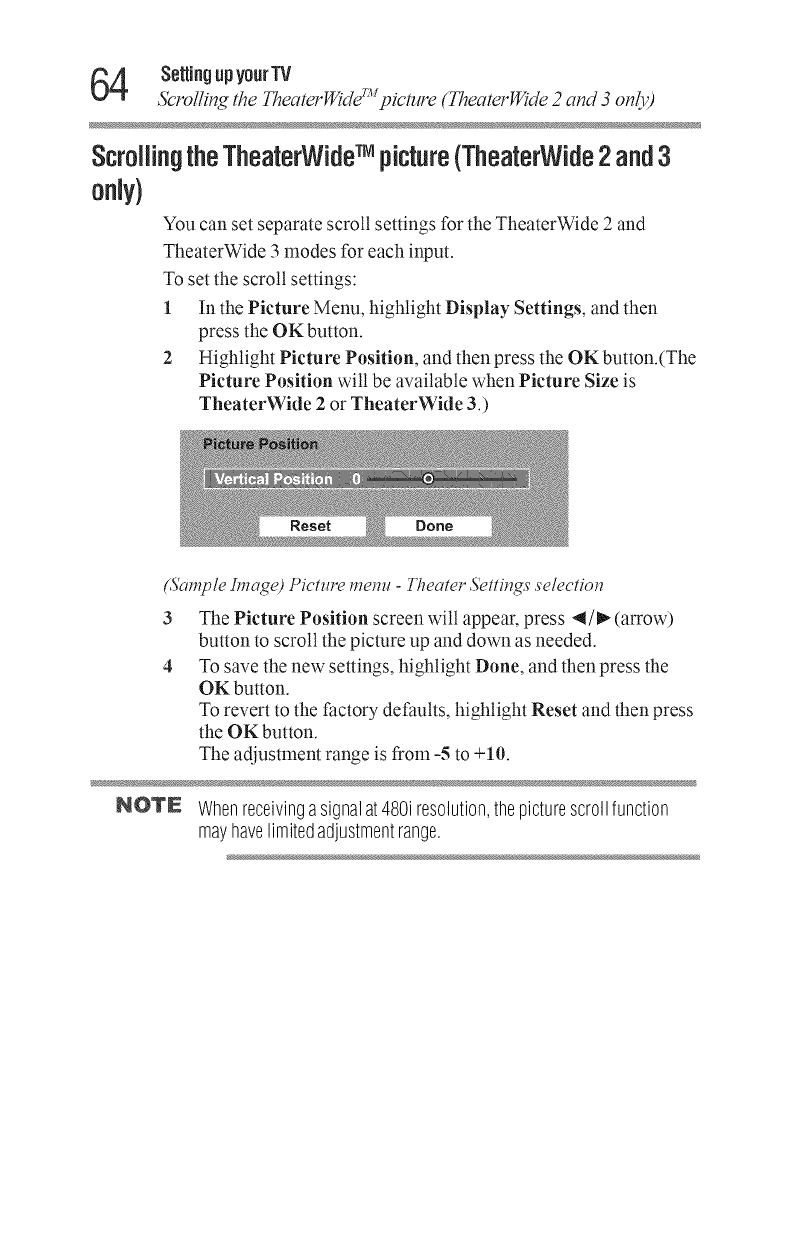
4 SettingupyourTV
5Z'rol#n_l/_eTheatcrWide_picture(TheaterWide2 ai_d3 oi_/y)
ScrollingtheTheaterWideTMpicture(TheaterWide2and3
only)
You can set separate scroll settings for the TheaterWide 2 and
TheaterWide 3 modes for each input.
To set the scroll settings:
1 In the Picture Menu, highlight Display Settings, and then
press the OK button.
2 Highlight Picture Position, and then press the OK button.(The
Picture Position will be available when Picture Size is
TheaterWide 2 or TheaterWide 3.)
(Sample Image) Picture metal - Theater sett#_gs se/ectiol_
3 The Picture Position screen will appear, press ,_/_(arrow)
button to scroll the picture up and down as needed.
4 To save the new settings, highlight Done, and then press the
OK button.
To revert to the factory defaults, highlight Reset and then press
the OK button.
The adjustment range is from -5 to +IQ.
NOTE Whenreceivingasignalat480iresolution,thepicturescrollfunction
mayhavelimitedadjustmentrange.


















