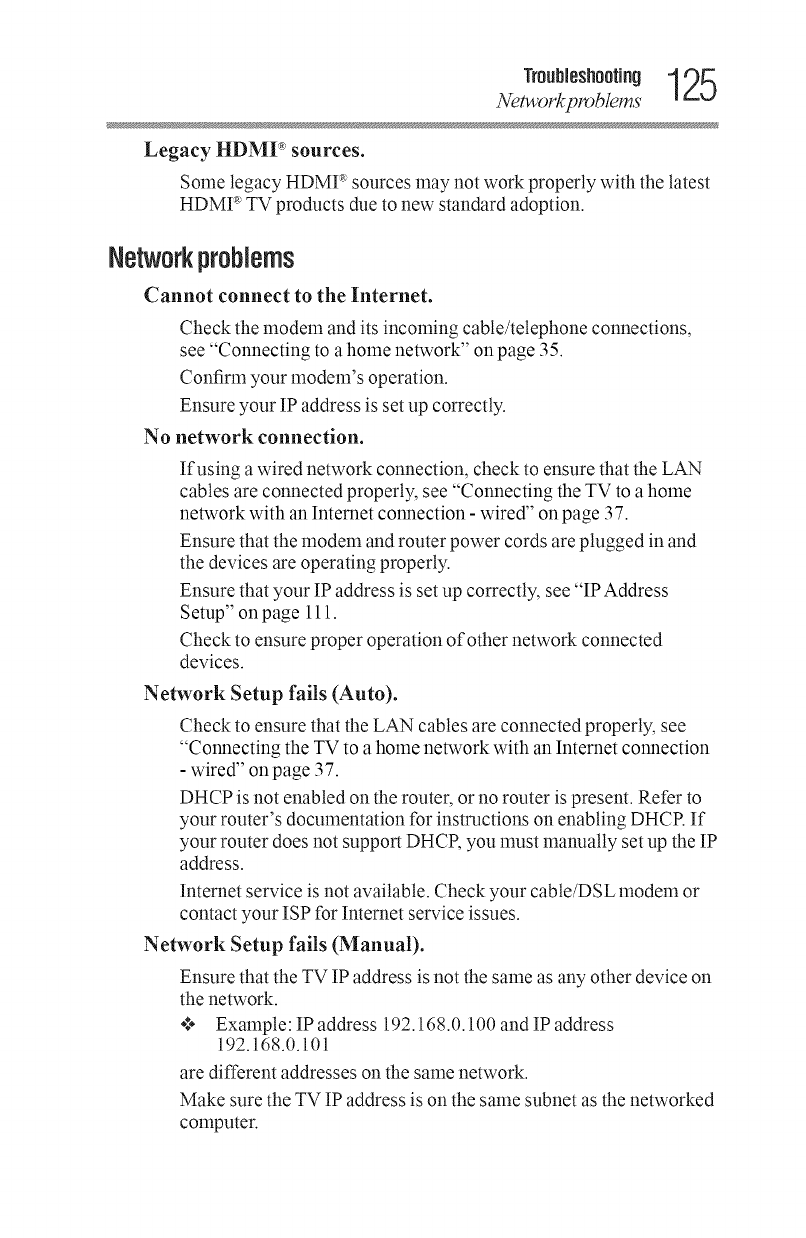
Troubleshooting125
Networkproblems
Legacy HDMP sources.
Some legacy HDMI _ sources may not work properly with the latest
HDMP' TV products due to new standard adoption.
Networkproblems
Cannot connect to the Internet.
Check the modem andits incoming cable/telephone connections,
see "Connecting to a home network" on page 35.
Confirm your modem's operation.
Ensure your IP address is set up correctly.
No network connection.
Ifusing a wired network connection, check to ensure that the LAN
cables are connected properly, see "Connecting the TV to a home
network with an Internet connection - wired" on page 37.
Ensure that the modem and router power cords are plugged in and
the devices are operating properly.
Ensure that your IPaddress is set up correctly, see "IP Address
Setup" on page 111.
Check to ensure proper operation of other network connected
devices.
Network Setup fails (Auto).
Check to ensure that the LAN cables are connected properly, see
"Connecting the TV to a home network with an Internet connection
- wired" on page 37.
DHCP is not enabled on the router, or no router is present. Refer to
your router's docmnentation for instructions on enabling DHCP. If
your router does not support DHCP, you must manually set up the IP
address.
Internet service is not available. Check your cable/DSL modem or
contact your ISP for Internet service issues.
Network Setup fails (Manual).
Ensure that the TV IP address is not the same as any other device on
the network.
*:* Example: IP address 192.168.0.100 and IP address
192.168.0.101
are different addresses on the same network.
Make sure the TV IP address is on the same subnet as the networked
computer.


















