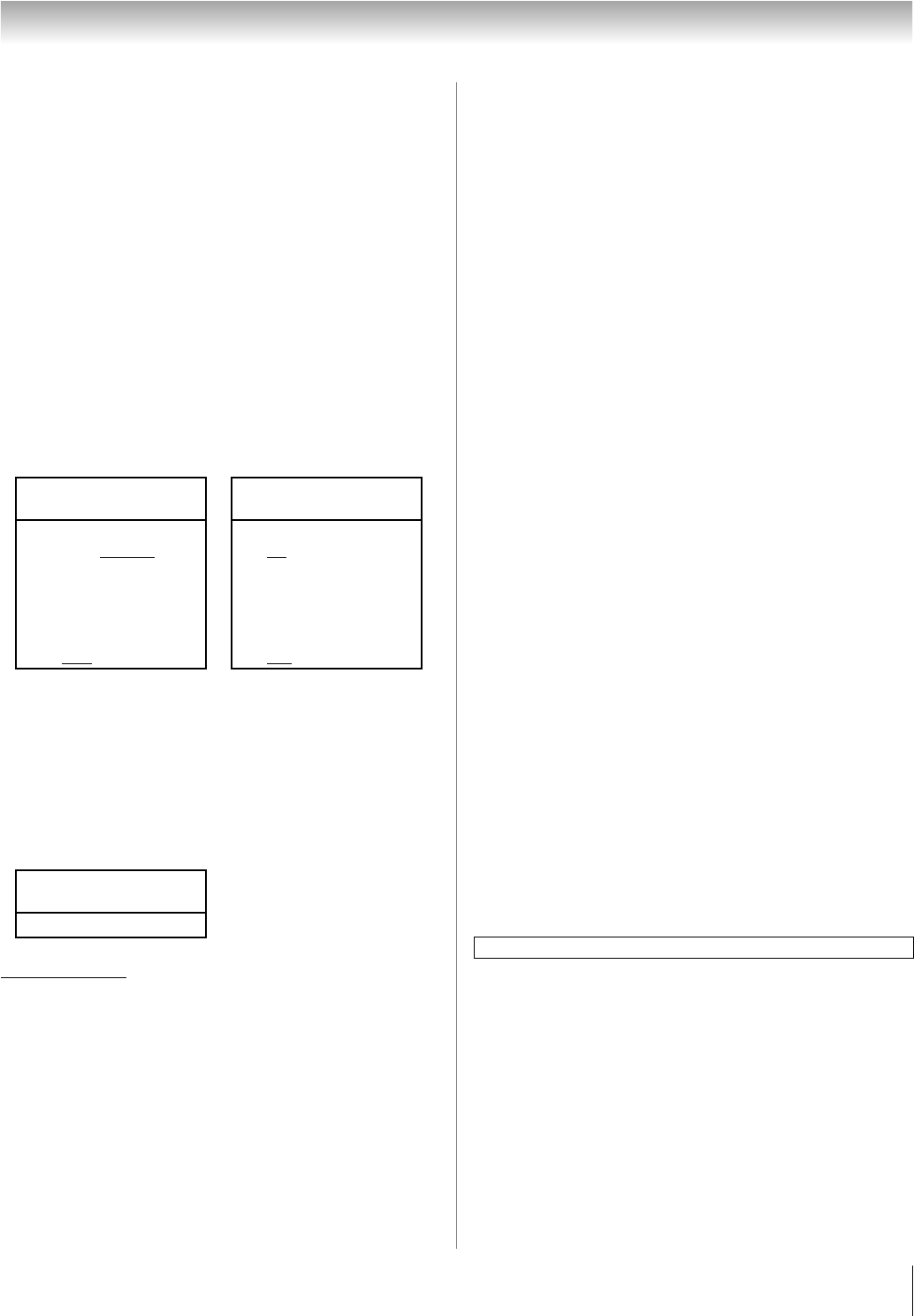
81
LZ196 (E/F) Web 213:276
Chapter 7: Using the THINC
™
home network feature
DELETE request e-mail
The DELETE request allows you to cancel a scheduled
recording or reminder.
The required tags for a DELETE request e-mail are (in this
order):
• ID [your ID*]
(not required if you set the “ID Required” field to Off)
• COMMAND DELETE
• INPUT [name of input]
• CHANNEL [channel number of recording or reminder]
• DATE [date of recording or reminder]
• START TIME [start time of recording or reminder]
• DURATION [length of recording or reminder]
• TYPE RECORD ...or... TYPE REMIND
HELP request e-mail
When you send a HELP request e-mail to the TV, you will
receive a reply e-mail that contains helpful information about
formatting a request e-mail (syntax, definition of the various
commands, etc.).
The only required tag for a HELP request e-mail is HELP.
* The ID is case sensitive.
The ID tag is required only if you created an ID in the “ID” field and
set the “ID Required” field to On. If you set the “ID Required” field
to Off, you do not need to include the ID tag line in your request
e-mail. See “Description of fields in the E-mail Scheduling Setup
window” (- page 77).
Receiving an e-mail from the TV
If the request e-mail was successful, the reply e-mail from
the TV to your PC will contain one of the following (or similar)
messages, depending on the command you sent to the TV:
• ADD SUCCESS
• DELETE SUCCESS
• GET SUCCESS
• HELP SUCCESS
If the request e-mail was not successful, the reply e-mail
from the TV to your PC will contain one of the following (or
similar) messages, depending on the command you sent to the
TV:
• FAILED – SCHEDULE CONFLICT.
The new recording or reminder you attempted to schedule
conflicts with an existing one that was previously scheduled.
If you want to schedule the new recording or reminder, you
will have to DELETE the existing one first, and then ADD
the new one.
• FAILED – COULD NOT UNDERSTAND “Line x.”
The request e-mail has an error in the line of text referenced
in the error message. Correct the text and resend the e-mail.
• FAILED – NO DEVICE AVAILABLE.
Make sure you have a recording device connected to the TV
and that all cables are properly connected.
• FAILED – MISC ERROR.
Make sure all devices and cables are properly connected and
that the text in the body of your e-mail is correct, and then
send the corrected e-mail to the TV.
Modifying an existing recording or
reminder
To modify an existing scheduled recording or
reminder:
1 Send a DELETE request e-mail to cancel the existing
recording or reminder.
2 Send an ADD request e-mail to schedule the modified
recording or reminder.
Sample DELETE request
e-mail to delete an existing
recording:
Sample DELETE request
e-mail to delete an existing
reminder:
To: [TV’s email address]
[Subject can be left blank]
To: [TV’s email address]
[Subject can be left blank]
ID MYID1234*
COMMAND DELETE
INPUT ANT-1
CHANNEL 102-1
DATE 06/10/2005
START TIME 7 PM
DURATION 2H15M
TYPE REC
ID MYID1234*
cmd del
input cb
ch 4
date 7-4
start 8:30pm
dur 1hr
type rem
Sample HELP request
e-mail:
To: [TV’s email address]
[Subject can be left blank]
HELP
For home network troubleshooting tips, see Chapter 8.
LZ196_EN.book Page 81 Tuesday, August 1, 2006 6:04 PM


















