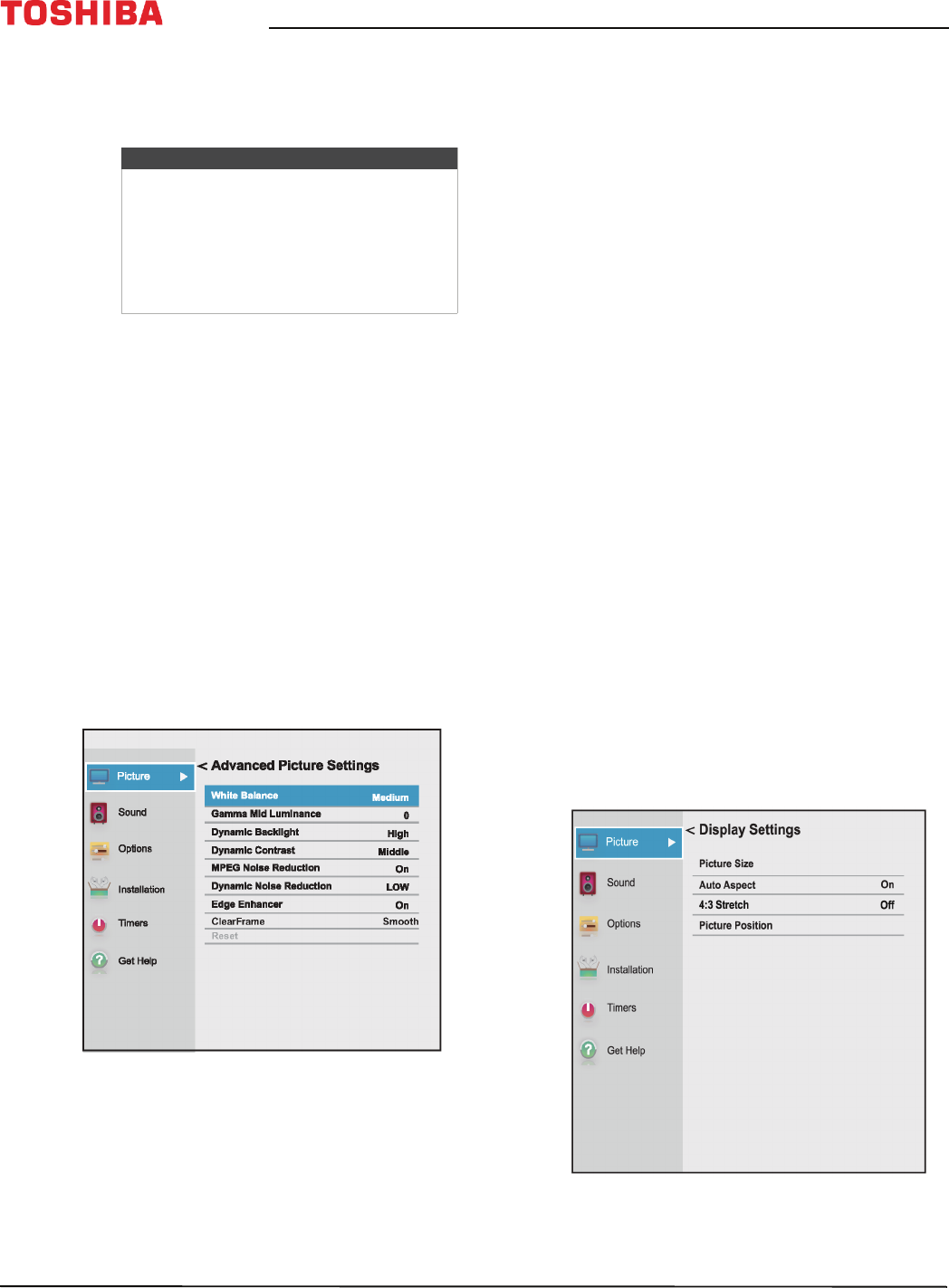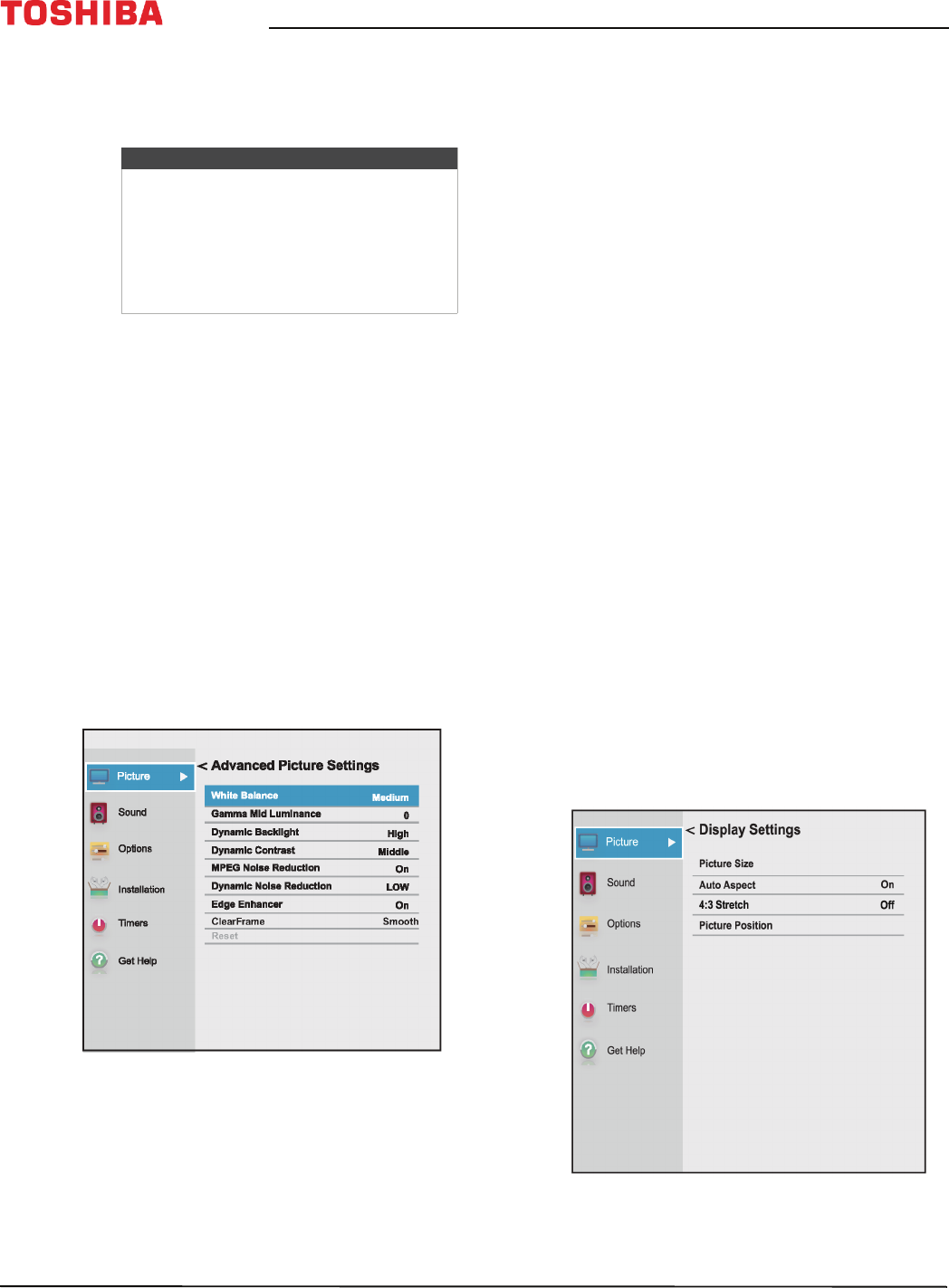
66
43" / 49" / 55" / 65" 2160p 60Hz LED Google Cast™ TV
www.tv.toshiba.com
• Store—The Store picture mode is only
available if you selected Store Mode during
initial setup. This option is hidden in the
Home mode.
• Reset—Resets all picture settings to the factory
default.
• Backlight—Sets the overall brilliance of the
screen.
• Contrast—Adjusts the brightness of the light
areas of the picture.
• Brightness—Adjusts the brightness of the dark
areas of the picture.
• Color—Adjusts the color intensity of the picture.
A low setting may make the color look faded. A
high setting may make the color look artificial.
• Tint—Adjusts the color balance of the picture.
Use this control to make skin tones look more
natural.
• Sharpness—Adjusts the color detail of images.
If you set this control too high, dark images may
appear with light or white edges.
• Advanced Picture Settings—Opens the
Advanced Picture Settings menu where you can
adjust additional video options.
• White Balance—Adjusts the color
temperature.
A Highlight this option, then press OK.
B Press
W
or
X
to select Cool (to enhance
the blues), Medium (to select a neutral
color temperature), or Warm (to enhance
the reds).
C Highlight Red Intensity, Green
Intensity, or Blue Intensity, then press
OK. Press
W
or
X
to adjust the setting,
then press OK.
D Highlight Done, then press OK.
• Gamma Mid Luminance—lets you adjust
the levels of black in the picture.
A Highlight this option, then press OK.
B Press
W
or
X
to decrease or increase the
black level detail.
• Dynamic Backlight—Automatically
strengthens the black coloring of dark areas
in the video according to the level of
darkness. You can select High, Low, or Off.
• Dynamic Contrast—Automatically detects
changes in picture quality that affect the
appearance of your contrast settings and
automatically adjusts the video. You can
select High, Middle, Low, or Off.
• MPEG Noise Reduction—Reduces blocking
artifacts noise and mosquito noise by MPEG
encoding. You can select On or Off.
• Dynamic Noise Reduction—Reduces
picture noise (snow). You can select Off, Low,
or High
• Edge Enhancer—Adjusts the picture to
achieve a sharper image. You can select On
or Off.
• ClearFrame—Smooths the video motion
when watching a movie on DVD. You can
select Standard, Smooth, Cinema, or Off.
(This option is available for the 65" model.)
• Reset—Resets all advanced picture settings
to factory defaults.
• Display Settings—Opens the Display Settings
menu where you can adjust how the picture is
displayed on the screen.
Notes
• When your TV is set to Store Mode
(during the initial setup or from the
Installation menu), your TV will always
revert to Store Mode when you turn it
on.
• You can also press Picture to select the
Picture Mode.