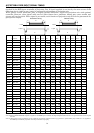7
PRECAUTIONS FOR USE AND MAINTENANCE
Request to User
Screen protector
Screen protectors are provided to protect the screen from scratching and separation
during transportation.
Please remove screen protectors before using the projection unit and attach them
when storing or transporting the projection unit.
Precautions on Use
Connection of a grounded cable
Ground the projection unit in order to prevent electric shock with 3-core power cable. There is greater
danger of electric shock when multi projection units are used without ground wire connected.
Condensation
When room temperature rises rapidly (or the video wall projection unit is moved from a cold place to a hot
place), condensation may form on the lens, causing picture distortion or color fade-out. In such cases, wait
for a while (with keeping power ON) until the condensation clears.
About radiator fan
The radiator fan in the projection unit needs to be replaced after about three years of use. Contact your
dealer for the replacement work.
Maintenance
Do not use solvent or paint thinner
If these are used, coating layer may peel off or deteriorate. If rubber or plastic comes into contact with the
projection unit for a long time, the projection unit may be stained.
Care of the screen
After switching the power supply off, gently wipe the screen with a soft cloth. Since the screen surface is
easily scratched, do not rub it with a hard object. Never use a chemical duster.
Care of the cabinet
After switching the power supply off, wipe gently with soft cloth.
When using a chemical duster, follow the maker's precautions.