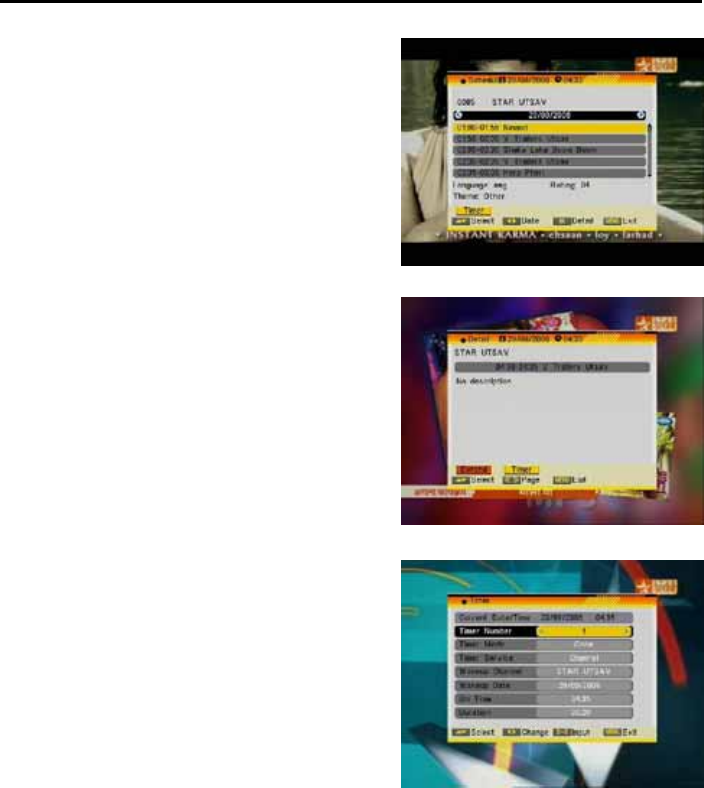
Basic Operations
9
2. The [Red] button opens the detailed
schedule of the marked channel. You
can select an event with [Channel
Up/Down] and display the event’s
detailed description with [OK].
3. Press the [Green] button in the EPG
menu to display the detailed
information of the actual event in the
selected channel. With the [Yellow]
button you can program a timer with
the start and finish time and date of
this event.
4. Press the [Yellow] button in the EPG
menu to program a timer with the
actual events data.
5. To close the EPG menu press [Exit].
2.14 TV/RADIO
In TV mode, press [TV/RADIO] to switch to radio mode. In radio mode press
[TV/RADIO] again to switch back to TV mode.
2.15 Channel List
1. In TV/radio mode press [OK] button to open the channel list window.
2. Press [Green] button to sort the channels by free and scrambled channels.
Free channel are listed first and scrambled channels last.


















