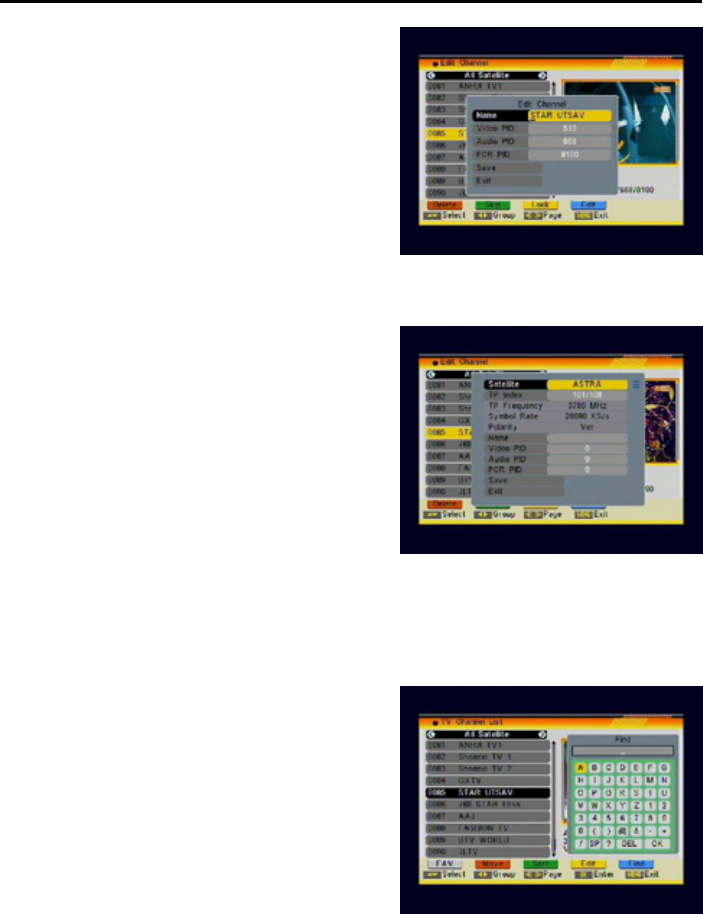
Menu Operations
15
1. Selecting the name item with [OK] will
display a button pad to show you how
to edit the channel name.
2. On the “Video PID”, “Audio PID” and
“PCR PID” items you can input
numbers to modify the item’s value.
3. After modification select “Save” and
press [OK] button to save the modified
values and exit “Edit” mode. Or select
“Exit” and press [OK] to leave Edit
mode without saving the modifications.
Create
Press [Green] button to open the Create
window.
1. Press [OK] button on the “Satellite”
item to display the satellite list. You
can select the satellite for which you
want to create a new channel.
2. With marked “TP Index” item press
[VOL◄/►] to select the TP number
where the channel can be found. The
next three items will show the related
parameters.
3. Highlight the “Name” item and press [OK] to display the button pad and
edit the new channel’s name.
3.1.5 Find
1. Press [Blue] button to open the “Find”
window like showed below. Press
[Channel/Volume Up/Down] to select
the leading character of the channel
name and press [OK] to confirm it.
2. After entering the character(s)
highlight in the window and press
[OK]
on the RCU.
3. Press [MENU] button to close the find
window and brings you back to the
channel list.


















