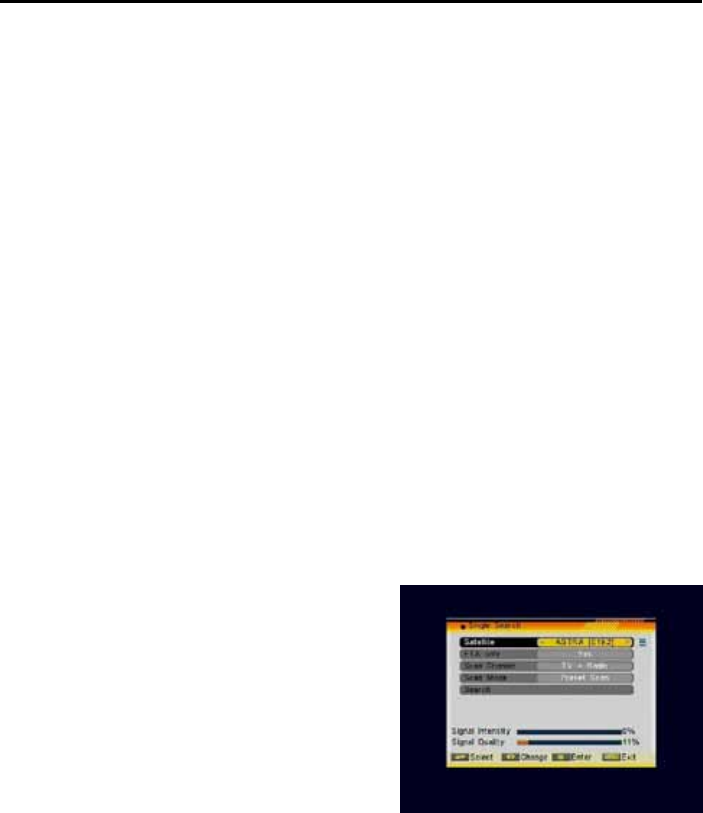
Menu Operations
20
2Cascades Port1 / 2Cascades Port2 / 2Cascades Port3 / 2Cascades
Port4 / 2Cascades Port5 / 2Cascades Port6 / 2Cascades Port7 /
2Cascades Port8 / 2Cascades Port9 / 2Cascades Port10 / 2Cascades
Port11 / 2Cascades Port12 / 2Cascades Port13 / 2Cascades Port14 /
2Cascades Port15 / 2Cascades Port16.
Positioner: Press [Volume Up/Down] to select between “None /
DiSEqC1.2 / USALS”.
Toneburst: Press [Volume Up/Down] to switch this function “On” or “Off”.
Polarity: Press [Volume Up/Down] to switch between “Auto / H / V/ Off”.
0/12V: Use [Volume Up/Down] to switch “ON” and “Off”.
3. DiSEqC1.0: Use [Volume Up/Down] to switch the options of DiSEqC1.0
switches. Between Disable / LNB1 / LNB2 / LNB3 / LNB4.
4. TP Index: Use [Volume Up/Down] to select the desired transponder.
5. FTA Only: Press [Volume Up/Down] to select to scan only free channels or
even scrambled channels. If you select “Yes” it will scan free channels only.
6. Scan Channel: Press [Volume Up/Down] to select to scan TV + radio
channels, or just TV channels or just radio channels.
7. Scan Mode: You can select “Preset Scan” or “Network Scan” to scan
preset transponders or network transponders of the selected satellite.
8. Search: Press [OK] to start scanning. In the lower part of the window the
progress of scanning and the found channels are displayed.
4.2 Single Search
After selecting “Single Search” you will see
a window like beside:
1. In the “Satellite” item press [Volume
Up/Down] to select the satellite which
you want to scan or press [OK] to
open the “satellite list” to select
directly.
2 In the “FTA Only” item, press [Volume
Up/Down] to select to scan only free
channels or even scrambled channels.
If you select “Yes” it will scan free channels only.
3 In “Scan Channel” item, press [Volume Up/Down] to select to scan TV +
radio channels, or just TV channels or just radio channels.
4 In “Scan Mode” item you can select “Preset Scan” or “Network Scan” to
scan preset transponders or network transponders of the selected satellite.
5 Move the highlight to “Search” and press [OK] button to start scanning.
Bars are showing the progress of the channel scanning in the lower part of
the window and the found channels are listed.
6 You can stop the scan with [MENU] button.


















