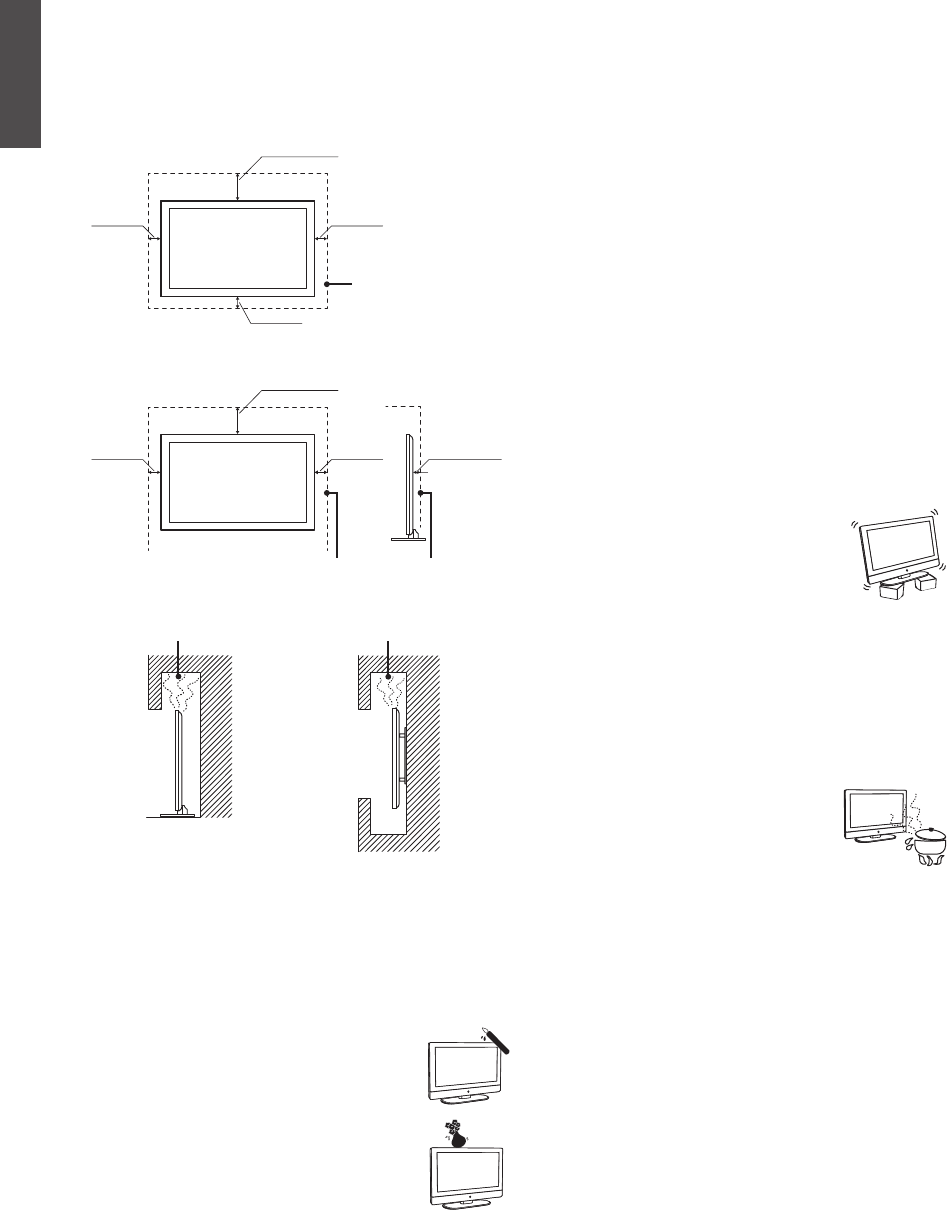
ENGLISH
viii
ViewSonic VT3205LED
cloth or other materials.
•Never block the slots and openings by placing the TV on a
bed, sofa, rug or other similar surface.
•Never place the TV in a confined space, such as a bookcase or
built-in cabinet, unless proper ventilation is provided.
Leave some space around the TV set as shown below. Otherwise,
air-circulation may be inadequate and cause overheating, which
may cause a fire or damage to the TV set.
Installed on the wall
Installed with stand
4 inches
(10 cm)
4 inches
(10 cm)
2.375 inche
s
(6.03 cm)
11.875 inches
(30.16 cm)
4 inches
(10 cm)
4 inches
(10 cm)
4 inches
(10 cm)
11.875 inches
(30.16 cm)
Leave at least this space around the set.
Do not install the TV set as follows:
Aircirculationisblocked. Aircirculationisblocked.
Objects and ventilation holes
Never push any objects into the slots on the TV cabinet as they
may touch dangerous voltage points or short out parts that could
result in a fire or an electric shock. Do not place any objects on
the TV.
MOISTURE
Moisture and ammable objects
•Keep the product away from moisture. Do not
expose this appliance to rain or moisture. Do not
place objects filled with liquids, such as vases, on
the TV.
•Do not use power-line operated V sets near water,
such as in places like a bathtub, washbowl, kitchen
sink, laundry tub, a wet basement, or near a
swimming pool, etc. It may cause fire or electric
shock.
•Do not let this TV get wet. Never spill liquid of any kind on the
TV. If water penetrates into the product, unplug the power cord
andcontactViewSonic.
•Do not operate the TV when wet. It may result in electric shock
or damage to the TV.
•To prevent fire, keep flammable objects or open flame (e.g.
candles) away from the TV.
INSTALLATION
To do Wall mount installation, you need a Wall-Mount Bracket.
When installing or removing the TV using the Wall-Mount
Bracket, be sure to use qualified contractors. If not properly
secured during installation or removal from the Wall-Mount
Bracket, the TV may fall and cause serious injury.
Optional wall mount
•When installing the TV using a Wall-Mount Bracket, make
sure you follow the operating instructions supplied with the
Wall-Mount Bracket.
•AttachthebracketssuppliedwiththeWall-MountBracket.
•The TV is not designed for hanging from the ceiling. It may
fall and cause serious injury.
Placement
TheTVshouldbeinstallednearaneasilyaccessibleACpower
outlet.
Observe the following to prevent the TV from falling from the
stand or wall mount.
•Place the TV on a stable, level surface.
•Do not hang anything on the TV. Do not allow
children to climb on the TV.
•Do not install the TV in places subject
to extreme temperature, such as in direct
sunlight, near a radiator, or heating vent. If the TV is exposed
to extreme temperature, the TV may overheat and cause
deformation of the enclosure or cause malfunction.
•Do not install the TV in a place exposed to direct air
conditioning.
•If the TV is installed in such a location, moisture may
condense inside and may cause a malfunction.
•Do not place the TV in hot, oily, humid or
excessively dusty places.
•Do not install the TV where insects may
enter.
•Do not install the TV where it may be
exposed to mechanical vibration.
•Do not install the TV in a location where it may spear up,
such as on or behind a pillar, or where you might bump your
head on it. It may cause injury.
Preventing the TV from toppling over
To prevent the TV from toppling over, secure the TV to a wall
or stand.
Placement for watching
WesuggestyoutowatchtheTVatadistanceof3-7timesthat
of the screen height, and not in excessive brightness. It is easy
to cause eye fatigue if you watch TV for too long or in a dark
room. To obtain clear picture, do not expose the screen to direct
illumination or sunlight. Use spot lighting directed down from
the ceiling if you can.


















