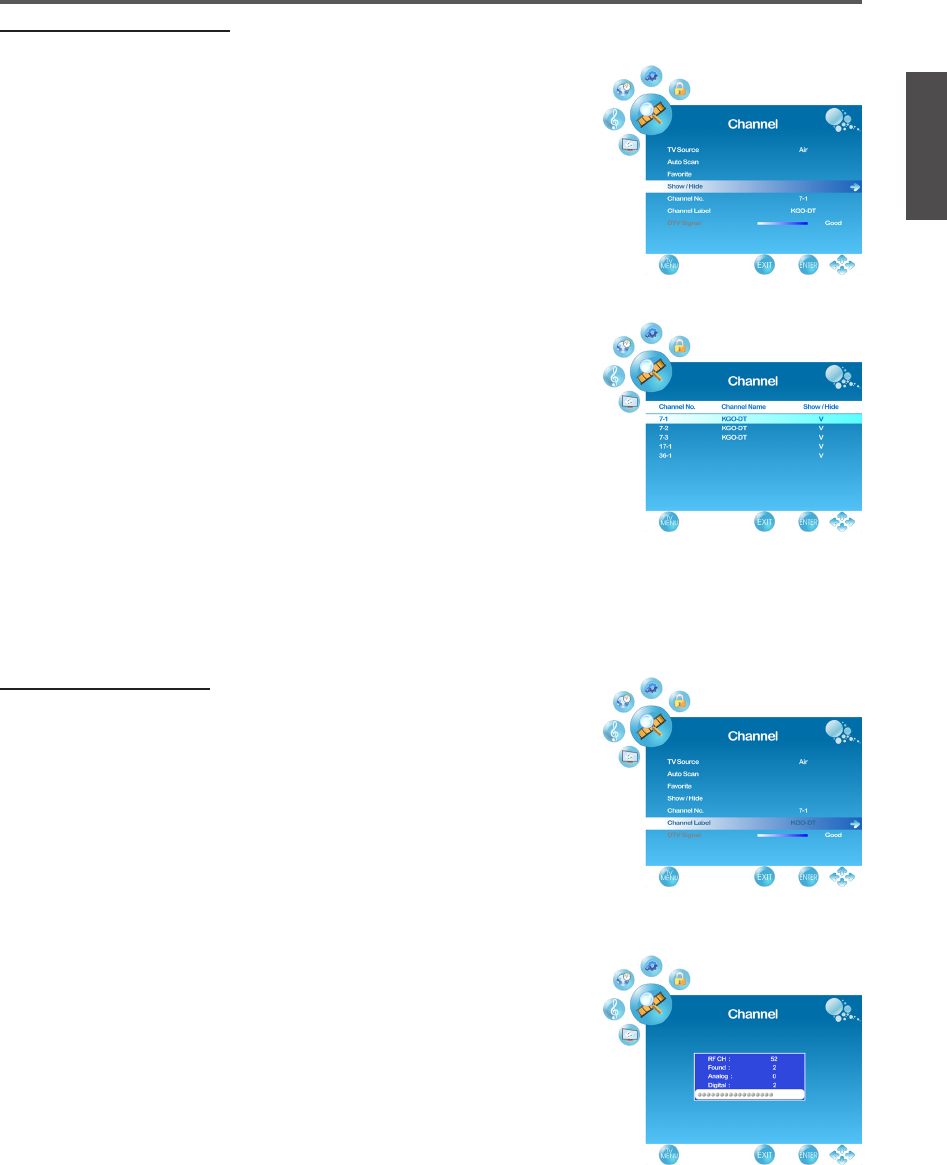
20
ViewSonic VT3205LED
ENGLISH
Using the TV Features
Channel Name Setting
To edit a name for the current channel:
1. Press the MENUbuttontodisplaytheOSDmainmenu.
2.Press◄or►toselectthe“CHANNEL”menu,then
press ENTERor▼toenterthemenu.
3.Press▲or▼toselect“ChannelNo.”,thenpress◄or►
to select the channel you want to edit the name.
4.Press▲or▼toselect“ChannelLabel”,thenpress►
button to enter “Channel Label” setting.
5.Use▲or▼tochooselettersorsigns,◄or►tomove
forward or backward.
6.Afteryouinputthechannelname,pressMENU or
ENTER to complete the setting.
7.PressMENU to exit.
Adding/Erasing Channel
When the channel is erased, it will not appear on the
screenwhenyoubrowsethechannelswith▼CH▲
button. To see the channel again, you must add the channel
orperformthe“AutoScan”(page19)functionagain.
1. Press the MENUbuttontodisplaytheOSDmainmenu.
2.Press◄or►toselectthe“CHANNEL”menu,then
press ENTERor▼toenterthemenu.Press▲or▼to
select“Show/Hide”,thenpress►
buttontoenter“Show/Hide”setting.
3.Press▲or▼toselectthechannelyouwanttoShow/
Hide, and check or uncheck it with ENTER button.
4. Press MENU to exit.


















