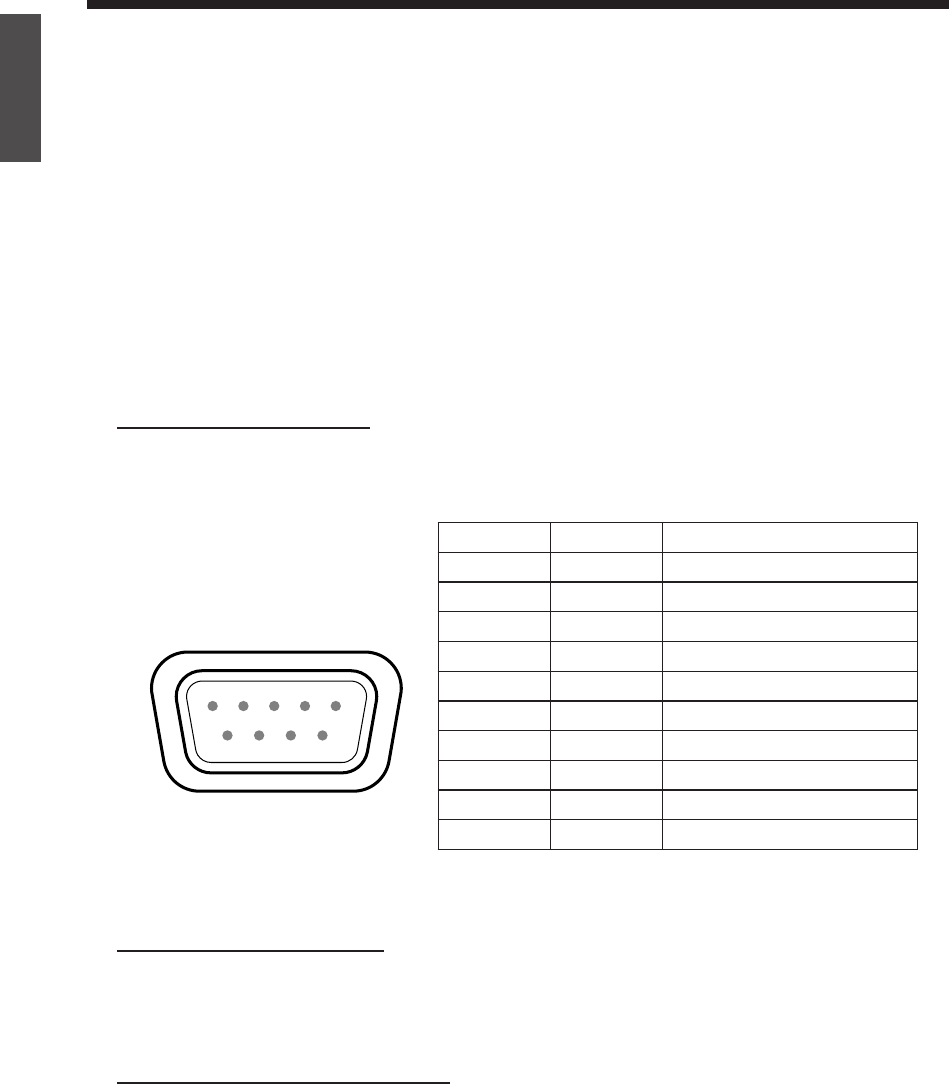
37
Other Information
ENGLISH
ViewSonic VT3205LED
1. Introduction
ThisdocumentdescribesthehardwareinterfacespecandsoftwareprotocolsofRS232interface
communicationbetweenViewsonicCommercialDisplayandPCorothercontrolunitwithRS232
protocol.
The protocol divide into three sections:
•Set-Function
•Get-Function
•Remotecontrolpass-throughmode
※
In below document, “PC” will represents all the control units that can sent or receive the
RS232protocolcommand.
2. Description
2.1 Hardware specication
Viewsonic LCD communication port in the rear side
(1)Connectortype:DSUB9PinMale
(2)PinAssignment
Male DSUB 9Pin
(outside view)
12345
6789
Pin # Signal Remark
1 NC
2 RXD Input to LCD Monitor
3 TXD Output from LCD Monitor
4 NC
5 GND
6 NC
7 NC
8 NC
9 NC
frame GND
*Useofcrossover(nullmodem)cablerequiredforuse
with PC.
2.2 Communication Setting
•BaudRateSelect:9600bps(xed)
•Databits:8bits(xed)
•Parity:None(xed)
•StopBits:1(xed)
2.3 Command Message Reference
PC sends to Monitor command packet followed by “CR”. Every time PC sends control command to
the Monitor, the Monitor shall response as follows:
1. If the message is receives correctly it will send “+” (02Bh) followed by “CR” (00Dh)
2. If the message is receives incorrectly it will send “-” (02Dh) followed by “CR” (00Dh)
RS232 Protocol


















