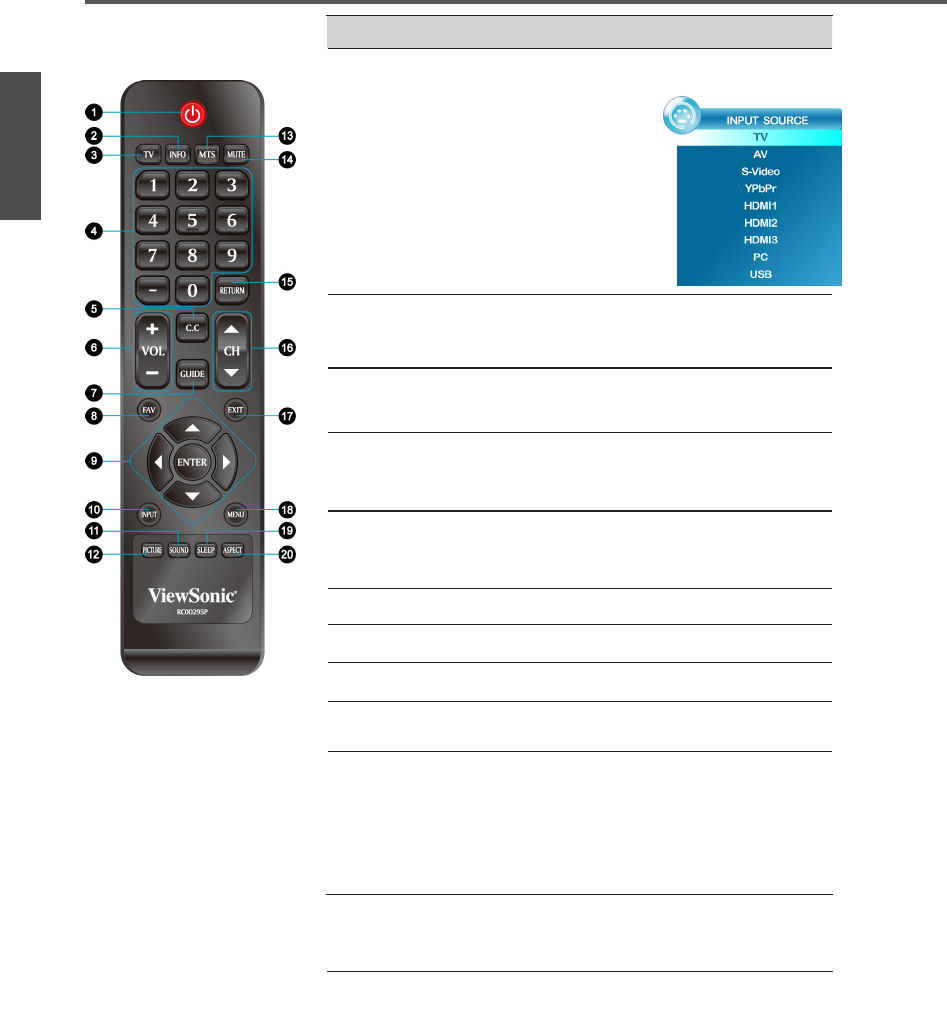
15
ViewSonic VT3205LED
ENGLISH
Using the TV Features
Button Description
10 INPUT
Press to display the INPUT source list and select
thesourcewith▲/▼buttons.Toconrmthe
selection, press ENTER.
11 SOUND
Press this button to select between the sound
modesofStandard,Music,Movie,Sportsor
Personal.
12
PICTURE
Press this button to select between the picture
modesofStandard,Dynamic,Soft,orPersonal.
13
MTS
Press this button to choose the available sound
output that is preset by TV broadcasting station.
(EX:Mono,Stereo,SAP)
14 MUTE
Press to turn off the sound. To restore the sound,
press this button again, or press the VOL+/-
button.
15 RETURN
Press to return to previous channel.
16 ▼ CH ▲
Press to change the channels up or down.
17 EXIT
OSDexit
18 MENU
PresstoturntheOSD(On-ScreenDisplay)menu
on.
19 SLEEP
Press repeatedly to set the off timer. The function
is used to automatically shut off the LCD TV after
a preset period of time passed. There are several
times for choice – Off, 5 Min, 10 Min, 15 Min, 30
Min, 45 Min, 60 Min, 90 Min, 120 Min, 180 Min,
240 Min.
20 ASPECT
Press this button repeatedly to select the screen size.
YoucanselectfromNormal,MovieScale,Zoom
In, and 4:3.


















