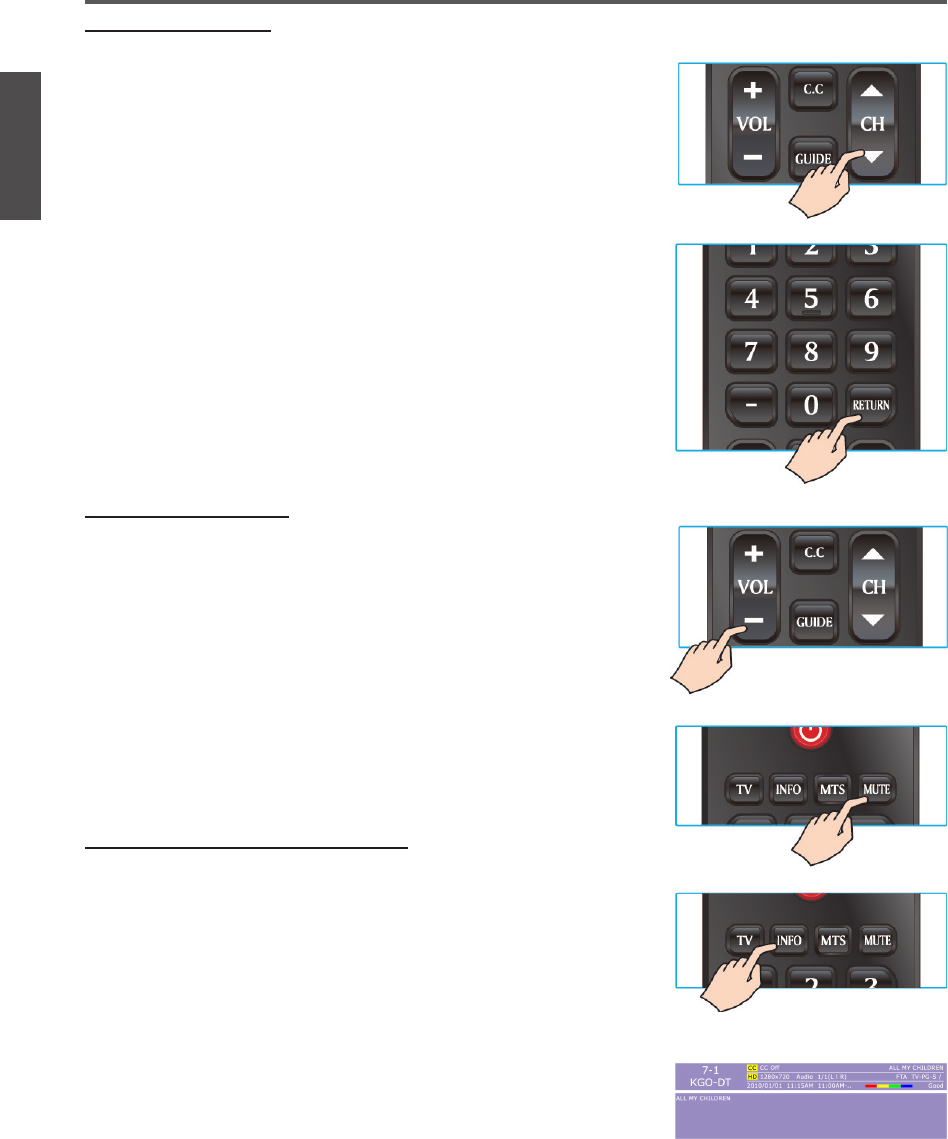
17
ViewSonic VT3205LED
ENGLISH
Using the TV Features
Changing Channels
1. Using Channel Buttons
Press▼CH▲buttontochangechannels,andtheTV
changes channels in sequence. You will see all channels
that have been memorized. Channels erased or not
memorized will not be shown.
2. Using Number Buttons
(1)ATV
The “-”buttonhasnofunctioninATVmode.Directly
press the number buttons to select channels.
(2) DTV
Use “-” button to select the sub channel in DTV.
Ex: Your desired number is 80-3.
Press 8→press0→press“-”→press3.
*Return to the previous channel, press RETURN
button.
Adjusting the Volume
Press VOL +/- to adjust volume.
To turn off the volume, press MUTE.
To restore volume, press MUTE again, or press
VOL +/- directly.
Viewing the Displayed Information
To display the current information of the LCD TV:
Press INFO, and the current state will be displayed on
the screen. (It shows all or some of the information about
Input,Channel,Resolution,AudioType,etc.,depending
on what input source it is in)
*The picture here shows an example of the INFO screen
in a DTV source.


















