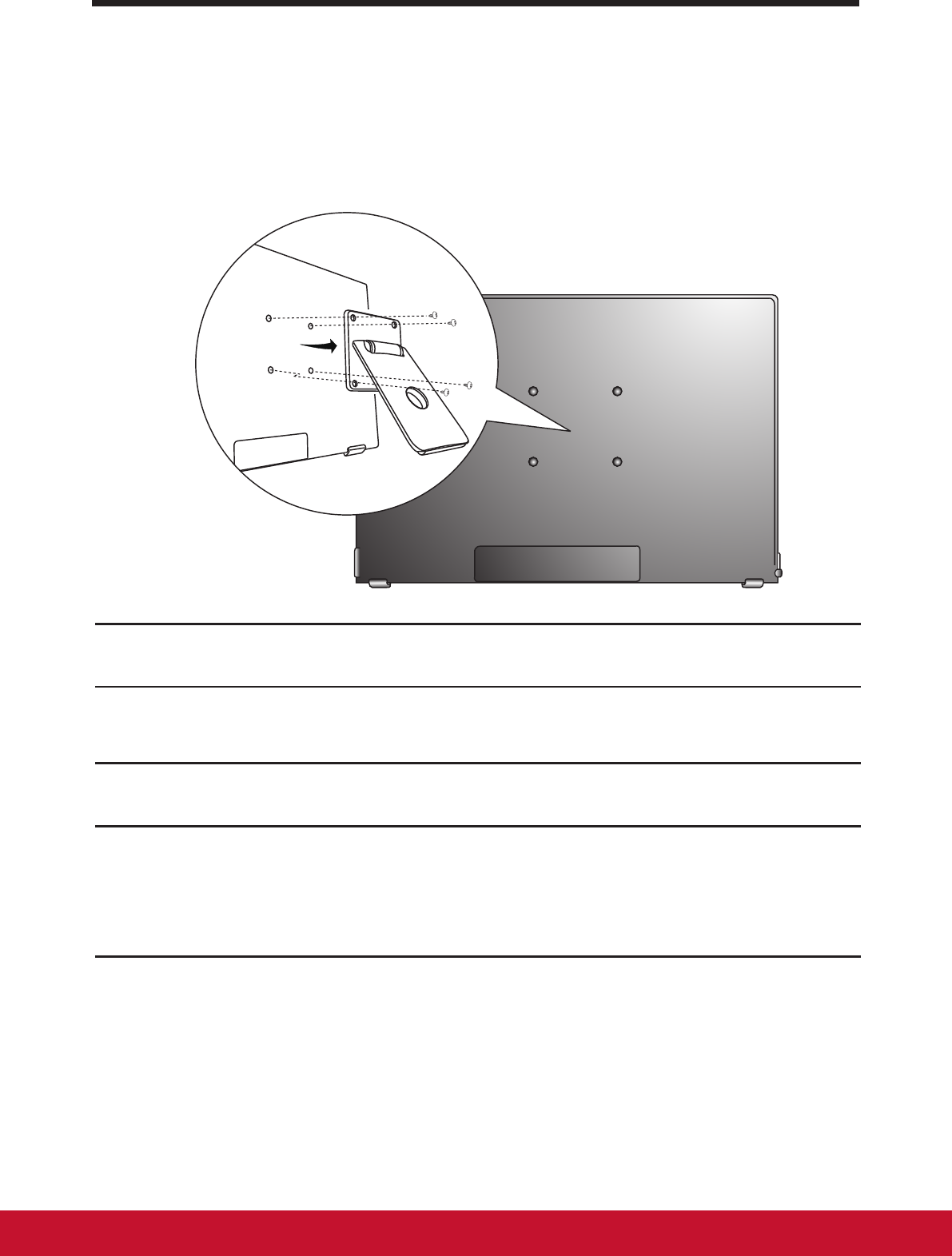
VSD220 Smart Display Features
3
1.1 Installing wall mount bracket
The VSD220 supports wall mount bracket installation. We recommend using
mounting interface that comply with Video Electronics Standards Association
(VESA
®
) standard. Please follow the steps to install your bracket:
1
Turn off your monitor and unplug its power cord.
2
Lay the monitor face-down on a at surface. Take care to protect the
screen.
3
Remove the screws for wall mount and then remove the cover plate.
4
Align the wall mount bracket with the holes which are compliant
with VESA
®
standard mounting hole pattern 100mmx100mm in the
mounting pad and secure it with the four screws supplied with the arm-
type base, wall mount hanger or other base.


















