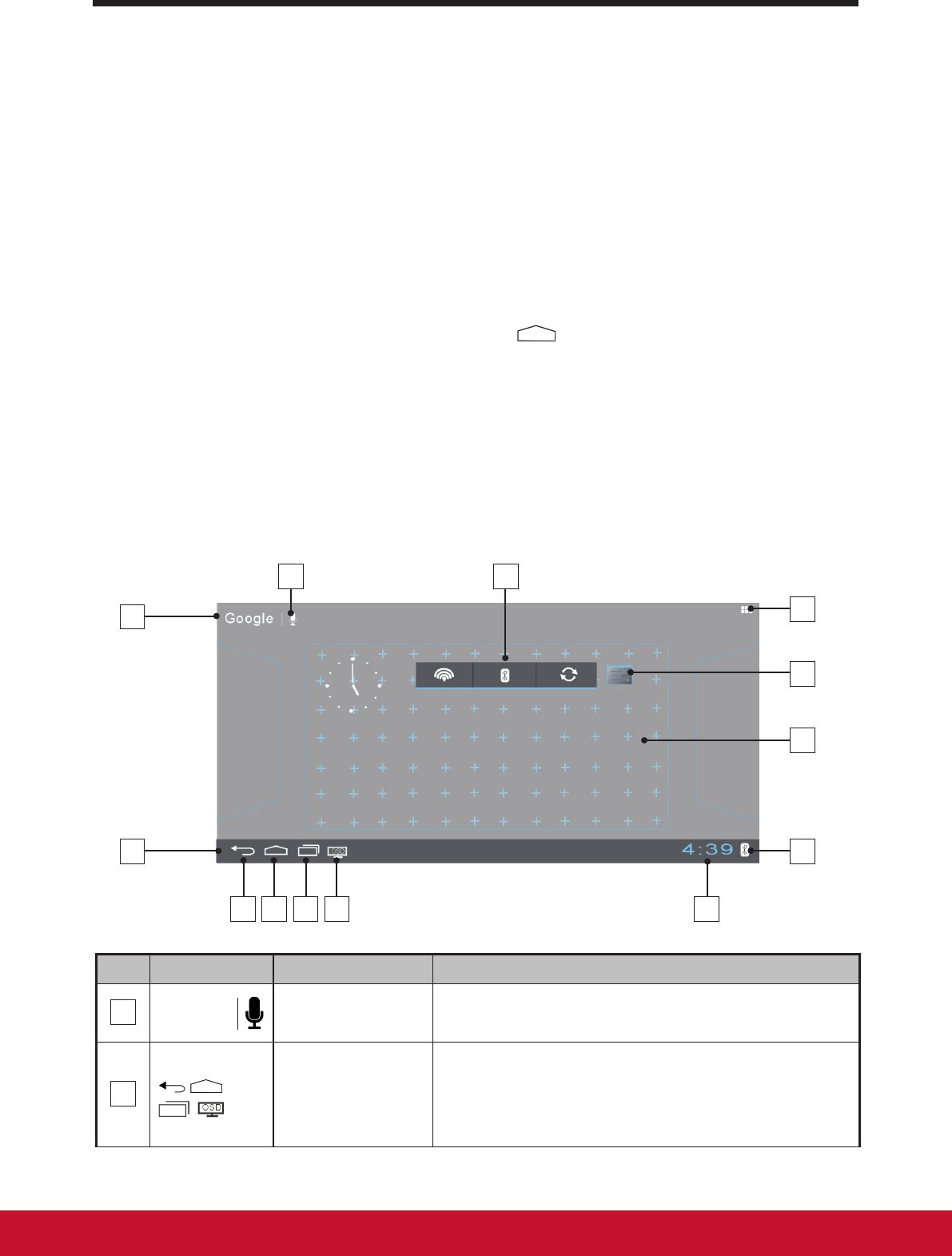
About Your VSD220 Smart Display
8
Widgets: Widgets are applications that you can use directly on the Home
screen. Example: Analog clock, Bookmark, Picture frame, the Google search
bar and so on.
Shortcuts: A link that you can create on your Home screen to provide
quicker access to applications you have installed.
3.3 Home Screen
Once you power on your device, and unlock your screen, the central Home
screen will display. You can also touch the
Home button to go to Home
screen. On the Home screen, it allows you to access all the features installed
in your device.
The Home screen is composed of ve screen panels. You can slide your
nger to left or right across the central Home screen to view more widgets,
shortcuts, and other items located on each screen panel. You can also add
shortcuts, widgets or change the desktop wallpaper on each screen panel.
1
2
3 4 5 6 7
8
9
10
11
1213
No. Items Descriptions
1
Google
Google
Search
Use the Google Search application to search
the web faster and easier from Google.
2
System bar
Located at the bottom of the Home screen
including go back, Home screen, recent
application, OSD congurations, Time,
Bluetooth, WiFi & other notications.


















