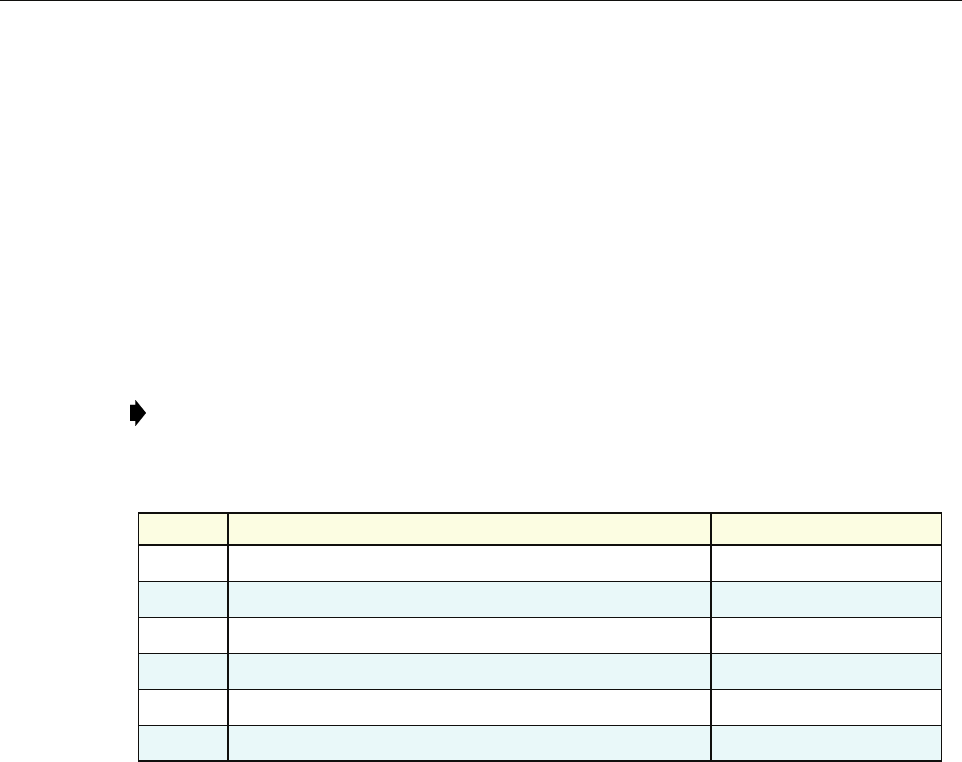
ADCP-75-192 • Issue 2 • June 2007
Page 22
© 2007, ADC Telecommunications, Inc.
3 NETWORK AND SYSTEM INSTALLATION AND SETUP
This section discusses the steps necessary to set up the Digivance CXD/NXD system
communications and operating objects. It is assumed for the purposes of this discussion that the
required system elements have already been installed and powered on, and that the reader has an
understanding of TCP/IP networking basics.
3.1 Overview of Tasks
Table 5 lists the main tasks done in system setup and indicates the topic in this manual
containing detailed information for the identified task.
3.2 Physical Check of System Components
Before beginning on system configuration, check to ensure that the physical components of the
system have been cabled correctly and installed in the correct location.
Use the following procedure:
1. Ensure that RF cables from the BIM forward output ports are connected to FBHDC
modules in its related HUB RF chassis (not used if BTS is directly cabled to FBHDC).
2. Ensure that RF cables from the BIM reverse input ports are connected to HUC modules
(primary to primary and diversity to diversity (if diversity is used)). Ensure that any HUC
and FBHDC modules connected to a given BIM must reside in the same Hub RF chassis.
3. Ensure that FBHDC modules are connected to FSC modules. (For details, refer to the Hub
installation manual, ADCP-75-193.)
Note: Except for the first, all of these tasks involving setting SNMP objects and are done
using an SNMP manager or the ADC Element Management System.
Table 5. System Setup Tasks
ITEM SPECIFICATION FOR DETAILS REFER TO
1 Do a physical check of system components
Section 3.2 on Page 22
2 Assign tenants
Section 3.3 on Page 23
3 Configure tenants
Section 3.4 on Page 28
4 Manage the Tenant OAM Address and Hostname tables
Section 3.5 on Page 32
5 Configure the Hub Nodes
Section 3.6 on Page 33
6 Configure the Hub and Ran slave nodes
Section 3.7 on Page 36


















