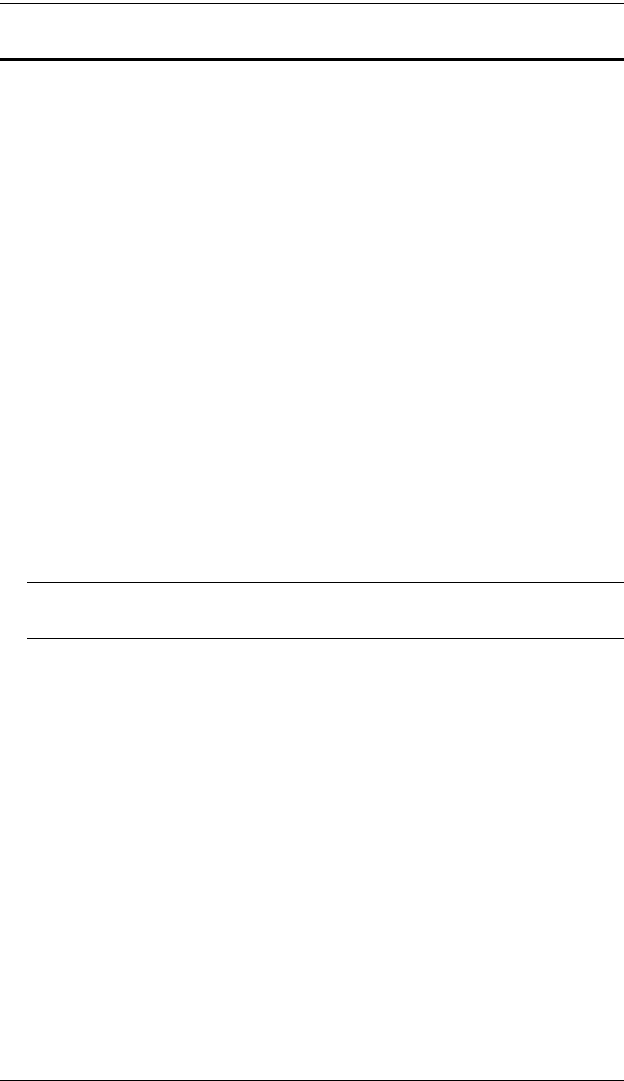
VS482 User Manual
2
Features
Allows up to four HDMI sources to be connected to two HDMI displays
Easy and affordable way to add four HDMI inputs to your home theater
system
HDCP 1.2 compatible
Supports HDMI (3D, Audio Return Channel and deep color)
Audio Return Channel (ARC) function – connect an HDMI cable to the
ARC port to send audio from your source device to your audio/video
receiver
Instant switching between HDMI input sources via front panel
pushbuttons or through the RS-232 serial control port
Features EDID Expert technology to set up different configurations via
different EDID modes
Allows users to view the HDMI input source port/device for easy selection
On-Screen Display (OSD) for system configuration settings and
information display
Built-in bi-directional RS-232 serial control port for high-end system
control
Note: The AP and GUI operation instructions can be downloaded from the
ATEN website (www.aten.com).
IR control signal extension – extend the reach of the IR controller by
adding an IR receiver unit (IR receiver can be purchased separately)
Consumer Electronics Control (CEC) allows interconnected HDMI
devices to communicate and respond to one remote control
Superior video quality – HDTV resolutions of 480p, 720p, 1080i, 1080p
(1920x1080); VGA, SVGA, SXGA, UXGA, and WUXGA (1920 x 1200)
Supports multi-channel audio 2/5.1/ 7.1
Extracts audio from HDMI input signal that supports both optical and
coaxial digital audio and one stereo audio output
Rack mountable, all-metal casing
Plug-and-play – no software installation required
DDC compatible
LED indication of HDMI source devices


















