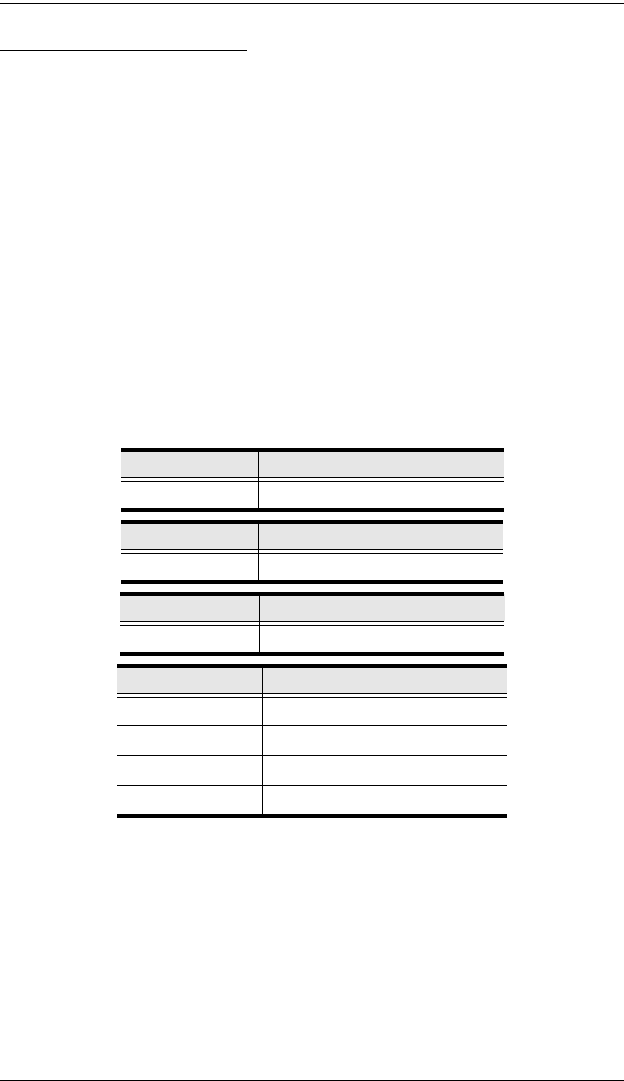
VS482 User Manual
16
Switch Port Commands
These actions can also be performed by keying the command into the text box,
and clicking Send.
The formula for Switch commands is as follows:
Switch Command + Input Command + Port number [Enter]
1. For example, to switch input port to port 02, type the following:
sw i02 [Enter]
2. To switch to the next port, input the following:
sw + [Enter]
3. To turn off video output on port 03, type the following:
sw o03 off [Enter]
The following tables show the possible values and formats for the Input
command, Port Number and Control:
Command Description
sw Switch command
Input Command Description
i Input command
Port number Description
xx 01-04 port (default is 01)
Control Description
on Turn on the display
off Turn off the display
+Next Port
- Previous Port


















