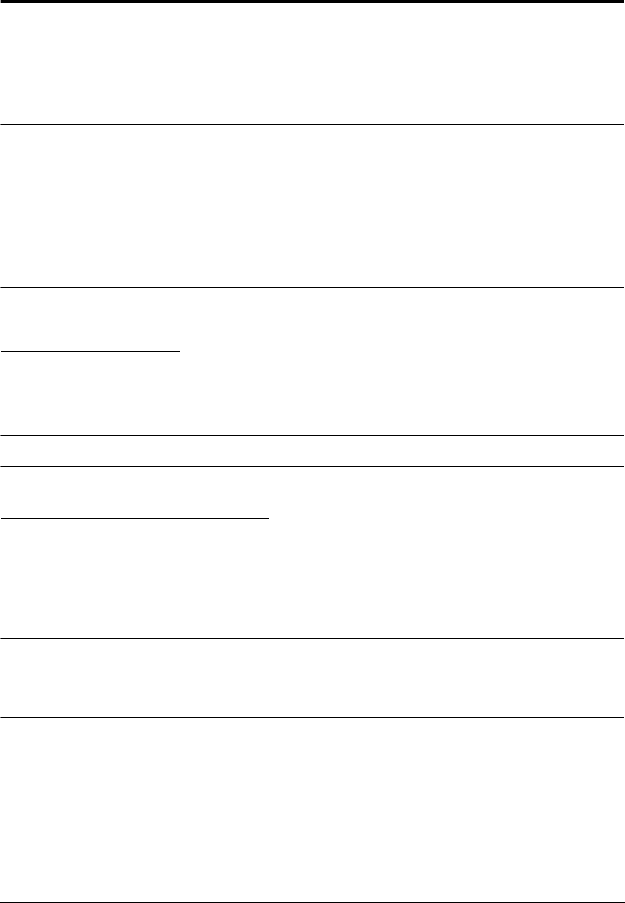
11
Chapter 3
Operation
Overview
The 4-Port Dual View HDMI Switch offers easy and flexible source device
selection with either the front panel pushbuttons, with the remote control, or
through the RS-232 serial interface.
Note: 1. Whenever the VS482 is powered on and there is no video input source
connected, it automatically selects Port 1 as the active port (i.e., the
Port 1 LED lights up). You may choose one of the methods outlined
below to select a different port as your active port.
2. The VS482 takes about 10-20 seconds to boot up the system and
apply the system configuration when first powered on.
Manual Selection
To select a source device, press the pushbutton that corresponds to the port to
which it is connected.
Note: The Port LED (green) light indicates which port is currently selected.
Remote Control Selection
To select a source device with the remote control, press the number button that
corresponds to the port to which it is connected.
See IR Remote Control, page 6 for more details.
Note: Aim the remote control unit at the IR receiver located on the front panel
of the VS482. For optimum performance, make sure there is a clear line-
of-sight between the remote control unit and the IR receiver.


















